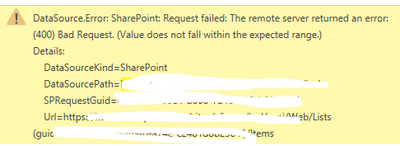FabCon is coming to Atlanta
Join us at FabCon Atlanta from March 16 - 20, 2026, for the ultimate Fabric, Power BI, AI and SQL community-led event. Save $200 with code FABCOMM.
Register now!- Power BI forums
- Get Help with Power BI
- Desktop
- Service
- Report Server
- Power Query
- Mobile Apps
- Developer
- DAX Commands and Tips
- Custom Visuals Development Discussion
- Health and Life Sciences
- Power BI Spanish forums
- Translated Spanish Desktop
- Training and Consulting
- Instructor Led Training
- Dashboard in a Day for Women, by Women
- Galleries
- Data Stories Gallery
- Themes Gallery
- Contests Gallery
- QuickViz Gallery
- Quick Measures Gallery
- Visual Calculations Gallery
- Notebook Gallery
- Translytical Task Flow Gallery
- TMDL Gallery
- R Script Showcase
- Webinars and Video Gallery
- Ideas
- Custom Visuals Ideas (read-only)
- Issues
- Issues
- Events
- Upcoming Events
Get Fabric Certified for FREE during Fabric Data Days. Don't miss your chance! Request now
- Power BI forums
- Forums
- Get Help with Power BI
- Desktop
- Re: SharePoint: Request failed: The remote server ...
- Subscribe to RSS Feed
- Mark Topic as New
- Mark Topic as Read
- Float this Topic for Current User
- Bookmark
- Subscribe
- Printer Friendly Page
- Mark as New
- Bookmark
- Subscribe
- Mute
- Subscribe to RSS Feed
- Permalink
- Report Inappropriate Content
SharePoint: Request failed: The remote server returned an error: (400) Bad Request. (Value does not
Hi I am trying to connect to a sharepoint list, But i am getting the below error.
I have cleared the permissions but still the same problem. i have used to connect with sharepoint list and sharepoint online list but it still throws the same error.
I have created a list template from the same list (including contents) and created another list with it. it works fine. but for some reason it is not working with the original list, also i have unistalled and reinstalled the power Bi Desktop, still the issue is there.
I have even tried from a different system but sitll the same.
- Mark as New
- Bookmark
- Subscribe
- Mute
- Subscribe to RSS Feed
- Permalink
- Report Inappropriate Content
I had this same issue and took me a while to figure it out.
Turns out if you have an apostrophe in the folder name or list name this will cause the issue, I assume this may be the same for other special characters.
Once I removed the apostrophe all worked smoothly again!
Hope this can help others with this issue!
- Mark as New
- Bookmark
- Subscribe
- Mute
- Subscribe to RSS Feed
- Permalink
- Report Inappropriate Content
Big help! Thanks bud!
- Mark as New
- Bookmark
- Subscribe
- Mute
- Subscribe to RSS Feed
- Permalink
- Report Inappropriate Content
Hi @kannanAhammed ,
Would you please check the url you entered into when you connect to the sharepoint list.
When connecting to a SharePoint list, enter the site URL instead of the list URL. In the Access SharePoint dialog box, select the most general URL to authenticate against the site correctly. By default, the most general URL is selected.
If this post helps, then please consider Accept it as the solution to help the other members find it more quickly.
Best Regards,
Dedmon Dai
- Mark as New
- Bookmark
- Subscribe
- Mute
- Subscribe to RSS Feed
- Permalink
- Report Inappropriate Content
URL i have seleced is the Sites, I was able to see and select the list.
- Mark as New
- Bookmark
- Subscribe
- Mute
- Subscribe to RSS Feed
- Permalink
- Report Inappropriate Content
I have a video of doing this at https://getstartedwithpowerbi.com
It might be helpful to see the happy path so that you can see where things might be going awry.
400 generally is a bad url in my experience though.
Hope this helps.
--Treb, MVP
- Mark as New
- Bookmark
- Subscribe
- Mute
- Subscribe to RSS Feed
- Permalink
- Report Inappropriate Content
The URL redircts me to https://marqueeinsights.com/get-started-with-power-bi/
when i copied and paised into the browser.
The site shows some training meterials. i didnt see a video you have advised.
- Mark as New
- Bookmark
- Subscribe
- Mute
- Subscribe to RSS Feed
- Permalink
- Report Inappropriate Content
Thank you for the feedback. We'll have to label the videos better.
They are in the content blocks at the bottom of the page. The Data mining SharePoint Lists and Merging Excel Files articles with video show you the two basic techniques of working with SharePoint.
Hope this helps.
--Treb, MVP
- Mark as New
- Bookmark
- Subscribe
- Mute
- Subscribe to RSS Feed
- Permalink
- Report Inappropriate Content
The video you mentioned Shows how to connect to the SharePoint list, which is not relevant to my question here.
I am getting the below error while connecting to SharePoint list
"DataSource.Error: SharePoint: Request failed: The remote server returned an error: (400) Bad Request. (Value does not fall within the expected range.)
Details:"
Helpful resources

Power BI Monthly Update - November 2025
Check out the November 2025 Power BI update to learn about new features.

Fabric Data Days
Advance your Data & AI career with 50 days of live learning, contests, hands-on challenges, study groups & certifications and more!