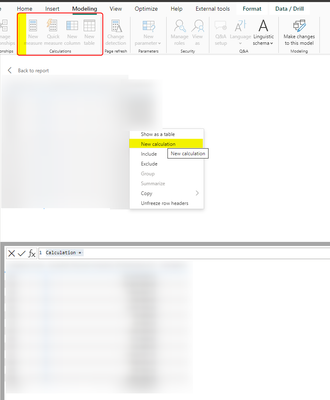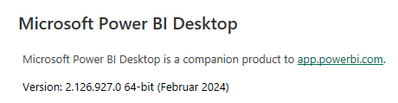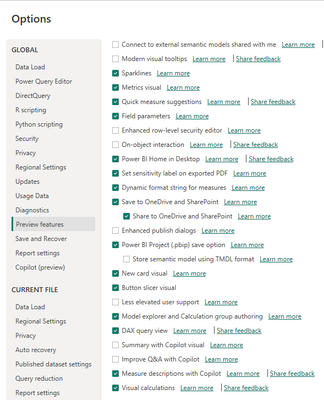Join us at the 2025 Microsoft Fabric Community Conference
March 31 - April 2, 2025, in Las Vegas, Nevada. Use code MSCUST for a $150 discount! Early bird discount ends December 31.
Register Now- Power BI forums
- Get Help with Power BI
- Desktop
- Service
- Report Server
- Power Query
- Mobile Apps
- Developer
- DAX Commands and Tips
- Custom Visuals Development Discussion
- Health and Life Sciences
- Power BI Spanish forums
- Translated Spanish Desktop
- Training and Consulting
- Instructor Led Training
- Dashboard in a Day for Women, by Women
- Galleries
- Community Connections & How-To Videos
- COVID-19 Data Stories Gallery
- Themes Gallery
- Data Stories Gallery
- R Script Showcase
- Webinars and Video Gallery
- Quick Measures Gallery
- 2021 MSBizAppsSummit Gallery
- 2020 MSBizAppsSummit Gallery
- 2019 MSBizAppsSummit Gallery
- Events
- Ideas
- Custom Visuals Ideas
- Issues
- Issues
- Events
- Upcoming Events
Be one of the first to start using Fabric Databases. View on-demand sessions with database experts and the Microsoft product team to learn just how easy it is to get started. Watch now
- Power BI forums
- Forums
- Get Help with Power BI
- Desktop
- Re: Share your thoughts on visual calculations (pr...
- Subscribe to RSS Feed
- Mark Topic as New
- Mark Topic as Read
- Float this Topic for Current User
- Bookmark
- Subscribe
- Printer Friendly Page
- Mark as New
- Bookmark
- Subscribe
- Mute
- Subscribe to RSS Feed
- Permalink
- Report Inappropriate Content
Share your thoughts on visual calculations (preview)
Hit "Reply" and let us know what you think of visual calculations! To learn more about this feature, please visit the blog post or our documentation.
Here are some areas that we'd like to hear about in particular:
- errors / issues you are experiencing
- functionality that is missing / does not work as you expected that is not listed as limitations in our documentation.
- suggestions on governance capabilities
- sorting behavior of visual and visual matrix
Thanks and we look forward to hearing your feedback!
- Mark as New
- Bookmark
- Subscribe
- Mute
- Subscribe to RSS Feed
- Permalink
- Report Inappropriate Content
Hi,
maybe it is similar to the issue I am experiencing.
I am not able to see the new feature in the ribbon, but with a right click on a visual I can create a "new calculation".
- Mark as New
- Bookmark
- Subscribe
- Mute
- Subscribe to RSS Feed
- Permalink
- Report Inappropriate Content
it's not on the modeling tab, as it's not a modeling feature.
- Mark as New
- Bookmark
- Subscribe
- Mute
- Subscribe to RSS Feed
- Permalink
- Report Inappropriate Content
I can also see that the function appears in the start ribbon but not in the modeling ribbon.
- Mark as New
- Bookmark
- Subscribe
- Mute
- Subscribe to RSS Feed
- Permalink
- Report Inappropriate Content
Hi!
Yes, that way seems to work for me too with a right click on a visual.
So the feature is there but not the button as it is right now.
Thank you for the information!
- Mark as New
- Bookmark
- Subscribe
- Mute
- Subscribe to RSS Feed
- Permalink
- Report Inappropriate Content
the button is not on the Modeling tab, as it's not in the model. It's on the Home tab in the ribbon.
- Mark as New
- Bookmark
- Subscribe
- Mute
- Subscribe to RSS Feed
- Permalink
- Report Inappropriate Content
Hi!
This is my version and preview listings...
/Rogwe
- Mark as New
- Bookmark
- Subscribe
- Mute
- Subscribe to RSS Feed
- Permalink
- Report Inappropriate Content
are you still not seeing the visual calculation button in the Home ribbon and on the right-click menu?
- Mark as New
- Bookmark
- Subscribe
- Mute
- Subscribe to RSS Feed
- Permalink
- Report Inappropriate Content
Yes i found it in the start ribbon.
I thought i should find it in the modeling tab.
But now i know where to find it.
Thank you!
- Mark as New
- Bookmark
- Subscribe
- Mute
- Subscribe to RSS Feed
- Permalink
- Report Inappropriate Content
Hi. I think that we will find a couple of usecases for this new feature!
I'm learning with it and have found a few areas that deserve improvement. First of all, there's the edit call for the visual calculation - I seem to have to click too much before I get to the actual editing. Wouldn't it be enough to double-click on the title, for example? The second thing - as soon as I fail to enter the calculation correctly, the whole visual disappears and suddenly I can't see what columns I can use in the calculation - wouldn't it be enough not to display just that one column? Also, it would be nice if the calculation in a given column could somehow be easily viewed without having to call its editor (mouse-over?).
Thx, JJ
- Mark as New
- Bookmark
- Subscribe
- Mute
- Subscribe to RSS Feed
- Permalink
- Report Inappropriate Content
double-click has traditionally be reserved for rename, so we can't really use that.
Regarding the error blocking the whole visual, that's on the list to improve.
And then in regards to your third suggestion, are you thinking about having a mouse-over outside of the visual calculations edit mode and then showing the DAX?
- Mark as New
- Bookmark
- Subscribe
- Mute
- Subscribe to RSS Feed
- Permalink
- Report Inappropriate Content
Regarding info about future improvement - nice, thx 🙂
Regarding my suggestions - I have no ambition to propose a final solution, rather I was thinking how to work with something better 🙂 But yes, the 3rd idea was about showing DAX formula for visual calculation in editor mode & "mouse over" event 🙂 Whan I thinking and trying this new feature maybe the was to editing the visual calculation could be in the "same way" as on-object interaction rather than new way - i.e. when I starting to edit visual i am able to change visual behavior / appearence & visual calculations ?
But either way - I look forward to further developments and improvements 🙂
- Mark as New
- Bookmark
- Subscribe
- Mute
- Subscribe to RSS Feed
- Permalink
- Report Inappropriate Content
those are great suggestions and ideas! I added this to the list of input to consider. Really appreciate the time and effort
- Mark as New
- Bookmark
- Subscribe
- Mute
- Subscribe to RSS Feed
- Permalink
- Report Inappropriate Content
Thx 🙂
I'm trying to imagine how I would like the Visual Caculations editor and send some visual results of my thinking 🙂

JJ
- Mark as New
- Bookmark
- Subscribe
- Mute
- Subscribe to RSS Feed
- Permalink
- Report Inappropriate Content
thank you - out of these things, if I am not mistaking all things are currently already the behavior, with the exception of not being able to click on the visual matrix header to edit the visual calculation. That is coming though. Am I missing something?
- Mark as New
- Bookmark
- Subscribe
- Mute
- Subscribe to RSS Feed
- Permalink
- Report Inappropriate Content
I hope you didn't miss anything and I look forward to more improvements in March 🙂
- Mark as New
- Bookmark
- Subscribe
- Mute
- Subscribe to RSS Feed
- Permalink
- Report Inappropriate Content
I've already got a win from this. There was a requirement for a specific dimension to count its items without disambiguation. So, a matrix with measure totals one way and visual totals the other. This could probably be solved before, but I'm never sure I've done a filter manipulation right or if I've left myself some surprise for later.
Hopefully the restrictions will fall, in particular export will be something that will mean a few places I could have used this will have to wait. I was hoping to crack on with conditional formatting - my model has plenty of measures which format a single visual and it would be nice to clear those up. I can work around this more easily.
One concern is that I would like to maintain visibility into what I've written. DAX Query View has finally made it easy to look after measures and columns. The ability to have visibility into what I've written would make me more confident in using the feature.
I'm also wondering if hidden columns in general could piggy-back off this feature? I'd love to hide the ugly compound keys that power drill-through pages.
- Mark as New
- Bookmark
- Subscribe
- Mute
- Subscribe to RSS Feed
- Permalink
- Report Inappropriate Content
hello and thanks for the feedback. It's great to hear you are making good use of this already! Conditional formatting is absolutely on the list of things we want to work on. On top of that, we are using visual calculations as a way to develop new functionality and paradigms and plan to evaluate what we build there to see where it might apply to the rest of the product. Hidden is a prime example of that.
What are you thoughts on what you'd like to see for the visibility you mentioned?
- Mark as New
- Bookmark
- Subscribe
- Mute
- Subscribe to RSS Feed
- Permalink
- Report Inappropriate Content
I've already mentioned a drill-through column that does not need to be visible. As well as inside the visual, this also affects exports. Some people will use white text as a work-around to achieve a "hidden" column visually, but then the data appears in the exports.
Sometimes, I want to force all rows to appear - Power BI will automatically collapse rows that are the "same" which is correct for summaries but less useful when investigating the data. Having a hidden key field would ensure rows are separate while leaving the space for columns related to the investigation.
When using columns in cell elements like "Web URL" from a related table, this does not work correctly if no columns from the related table are in the table visual and the columns are only used in the elements. Having a hidden column from the related table would force a correct model and allow the use of these fields. Currently I'm duplicating the column in my main table.
One way of sorting on multiple columns is to create a compound sort key and use that as a column. While full sorting would be better, these columns would be better hidden when they are used.
I've previously taken some notes on this based on the Ideas site. Other requests I've seen include:
- Control of columns by bookmark (better than two tables swapped by bookmark; allows optional "big" fields like a notes field or compact display).
- Control by measure (e.g. to hide all blank columns, or select by user role)
- Hiding wide key columns like UUID by default (I'm not sold on this one, seems it would be confusing)
- Columns are selected by drill level
- User controls to switch columns on and off. (Though how this would interact with field parameters is a good question...)
- Mark as New
- Bookmark
- Subscribe
- Mute
- Subscribe to RSS Feed
- Permalink
- Report Inappropriate Content
thank you. we are working through the export story at the moment, so this is really useful input.
- Mark as New
- Bookmark
- Subscribe
- Mute
- Subscribe to RSS Feed
- Permalink
- Report Inappropriate Content
Hidden is a prime example of that.
For me this discussion is similar to the one we had when windowing functions were new. With the difference that those do allow you to reach back into the data model.
Is it already mentioned anywhere that hiding fields only seems to be possible with On-Object enabled?
- Mark as New
- Bookmark
- Subscribe
- Mute
- Subscribe to RSS Feed
- Permalink
- Report Inappropriate Content
that's not supposed to happen. I can hide fields fine without on-object on. Can you show a screenshot?
Helpful resources

Join us at the Microsoft Fabric Community Conference
March 31 - April 2, 2025, in Las Vegas, Nevada. Use code MSCUST for a $150 discount!

Microsoft Fabric Community Conference 2025
Arun Ulag shares exciting details about the Microsoft Fabric Conference 2025, which will be held in Las Vegas, NV.

| User | Count |
|---|---|
| 114 | |
| 76 | |
| 57 | |
| 52 | |
| 44 |
| User | Count |
|---|---|
| 168 | |
| 116 | |
| 63 | |
| 57 | |
| 50 |