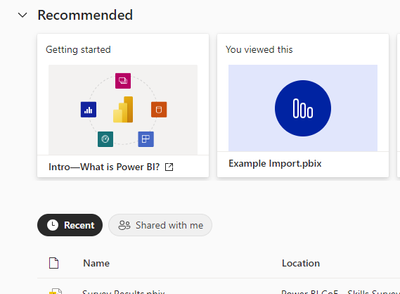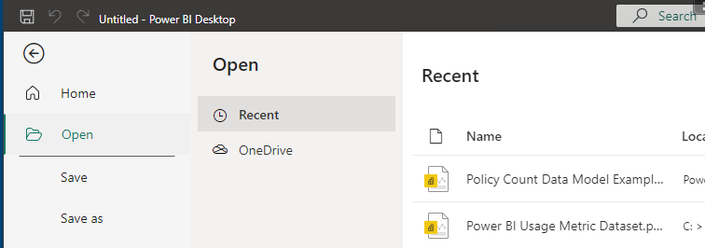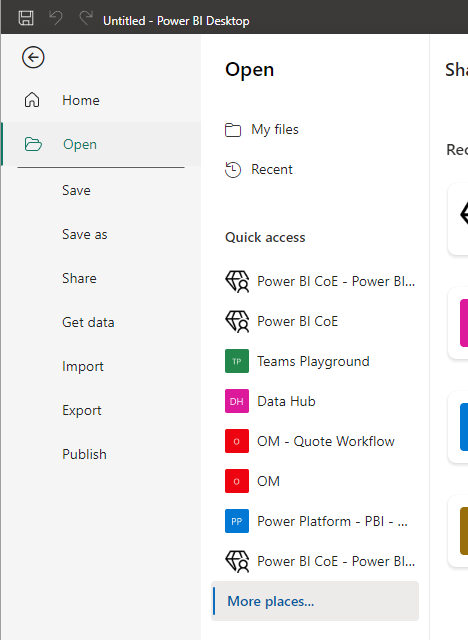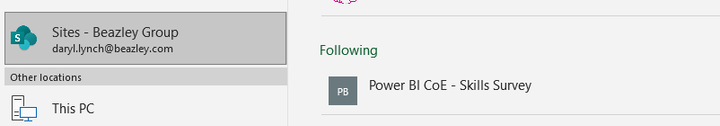Join us at the 2025 Microsoft Fabric Community Conference
March 31 - April 2, 2025, in Las Vegas, Nevada. Use code MSCUST for a $150 discount! Early bird discount ends December 31.
Register Now- Power BI forums
- Get Help with Power BI
- Desktop
- Service
- Report Server
- Power Query
- Mobile Apps
- Developer
- DAX Commands and Tips
- Custom Visuals Development Discussion
- Health and Life Sciences
- Power BI Spanish forums
- Translated Spanish Desktop
- Training and Consulting
- Instructor Led Training
- Dashboard in a Day for Women, by Women
- Galleries
- Community Connections & How-To Videos
- COVID-19 Data Stories Gallery
- Themes Gallery
- Data Stories Gallery
- R Script Showcase
- Webinars and Video Gallery
- Quick Measures Gallery
- 2021 MSBizAppsSummit Gallery
- 2020 MSBizAppsSummit Gallery
- 2019 MSBizAppsSummit Gallery
- Events
- Ideas
- Custom Visuals Ideas
- Issues
- Issues
- Events
- Upcoming Events
Be one of the first to start using Fabric Databases. View on-demand sessions with database experts and the Microsoft product team to learn just how easy it is to get started. Watch now
- Power BI forums
- Forums
- Get Help with Power BI
- Desktop
- Re: Share your thoughts on the new Power BI Home i...
- Subscribe to RSS Feed
- Mark Topic as New
- Mark Topic as Read
- Float this Topic for Current User
- Bookmark
- Subscribe
- Printer Friendly Page
- Mark as New
- Bookmark
- Subscribe
- Mute
- Subscribe to RSS Feed
- Permalink
- Report Inappropriate Content
Share your thoughts on the new Power BI Home in Desktop (preview)
Hit Reply to tell us what you think about the new Power BI Home in Desktop feature so we can continue to improve.
For example:
- Have your content discovery capabilities improved with the new recommendation section and quick access list?
- What changes would you like to see?
- If you turned off the preview switch, why?
- Any suggestions for additional settings or capabilities?
Thanks,
-Power BI team
To read more about the feature, see the announcement in the Power BI Product Blog
- Mark as New
- Bookmark
- Subscribe
- Mute
- Subscribe to RSS Feed
- Permalink
- Report Inappropriate Content
working for several company/Brand i may have to use their theme for new report, so it will save time to get a define place where to store template pbit which will appear next to "new" (create a new report)
eventually propose also a row of favorite theme from a specific folder
- Mark as New
- Bookmark
- Subscribe
- Mute
- Subscribe to RSS Feed
- Permalink
- Report Inappropriate Content
"Open" is at the top, but "Browse this device" is at the bottom. It would be nice if they were together.
The recent file list seems to be independent in each window. So if I'm opening and closing reports in multiple windows, files I had open will be missing from the recent file list next time I open Power BI. This was a problem also in the old view, but it would be good to fix it while this area is getting attention, especially given the prominence given to the recent file list.
In the "New" area, how about a button for the Data Hub? When I create a new report, it's usually a quick one-off using the existing models.
I do agree with the other comments that the full screen sliding of the menu can be a little much. I do prefer the more limited motion that you see in other Office apps.
- Mark as New
- Bookmark
- Subscribe
- Mute
- Subscribe to RSS Feed
- Permalink
- Report Inappropriate Content
@kleigh first, I wanted to thank you for such a detailed feedback, this is how our product gets better.
Our team doesn't own this experience, but I will make sure to communicate this feedback to the right team.
That is correct, I totally agree with you. I will make sure to include this as part of the review of the user experience.
We are working on incorporating data entry points directly into the PBI Home.
This is also in the backlog.
- Mark as New
- Bookmark
- Subscribe
- Mute
- Subscribe to RSS Feed
- Permalink
- Report Inappropriate Content
Still waiting for the promised shortcut to enter sample data. The current implementation reduces QoL by adding more clicks.
- Mark as New
- Bookmark
- Subscribe
- Mute
- Subscribe to RSS Feed
- Permalink
- Report Inappropriate Content
We haven't forgotten about you guys, we are working on it. New updates are coming soon.
- Mark as New
- Bookmark
- Subscribe
- Mute
- Subscribe to RSS Feed
- Permalink
- Report Inappropriate Content
Can we switch it off and not make it enabled by default? It it nice to check something what it is in Preview, but it is not soo nice to be forced to start using something what is in Preview. Features in Preview can have a lot of issues. I would rather have a choice in such significant matter.
- Mark as New
- Bookmark
- Subscribe
- Mute
- Subscribe to RSS Feed
- Permalink
- Report Inappropriate Content
Thank you so much for your feedback. The feature is still in preview; however, it is now enabled by default. This means that it is turned on automatically for you, but you can still disable it by following the steps below:
To disable preview features in Power BI Desktop:
- Open Power BI Desktop.
- Go to File > Options and settings > Options.
- Under the GLOBAL section, select Preview features.
- On the right side, check the checkboxes next to Power BI Home in Desktop.
- Click OK.
- Restart Power BI Desktop.
Please let me know if you would like to share the reason for disabling the feature, what you did not like, or how it was not helpful to your experience.
Thanks!
- Mark as New
- Bookmark
- Subscribe
- Mute
- Subscribe to RSS Feed
- Permalink
- Report Inappropriate Content
It would be nice to be able to choose from pbit file in the new section, rather than just report. When the only option there is report it seems a little redundant.
- Mark as New
- Bookmark
- Subscribe
- Mute
- Subscribe to RSS Feed
- Permalink
- Report Inappropriate Content
Thank you, this is very valuable feedback. We are working on providing more options to users than just a report in the new section
- Mark as New
- Bookmark
- Subscribe
- Mute
- Subscribe to RSS Feed
- Permalink
- Report Inappropriate Content
i am having this problem with conditional formating where no visual is showing the "ok" button in the conditional formating page. i have the power bi desktop which i recently updated due to this problem but still i am facing the same issue.@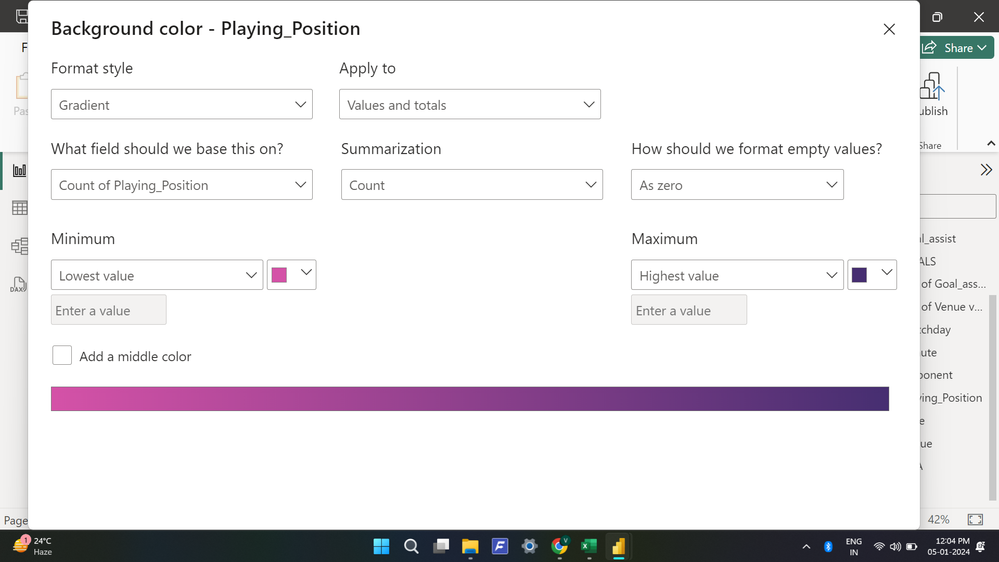
- Mark as New
- Bookmark
- Subscribe
- Mute
- Subscribe to RSS Feed
- Permalink
- Report Inappropriate Content
Thanks for sharing the feedback with us. After a quick investigation, it seems that the button is visible on our end. It looks like it could be a display issue. Do you mind changing the resolution to see if the button becomes visible? If it still does not show, I will make sure to escalate this issue further. Thanks.
- Mark as New
- Bookmark
- Subscribe
- Mute
- Subscribe to RSS Feed
- Permalink
- Report Inappropriate Content
Had this preview enabled for a while and all worked fine. Since yesterday Power BI desktop kept crashing everytime I used the home screen for new or existing report (could open a pbix file fine provided not through the home screen). Disabling the preview got desktop working fine again. I had also tried an uninstall and reinstall but that had made no difference.
- Mark as New
- Bookmark
- Subscribe
- Mute
- Subscribe to RSS Feed
- Permalink
- Report Inappropriate Content
Hi @Anonymous we had a few follow up questions on your feedback.
1) Are you still running into this issue?
2) If so, in the detailed error logs do you see either of the following:
- "Error":"System.InvalidOperationException","MethodDef":"CheckIfReaderDetached"
- "Error":"Microsoft.Graph.ServiceException","MethodDef":"MoveNext"
Thank you for taking the time to try our preview features and sharing your feedback.
- Mark as New
- Bookmark
- Subscribe
- Mute
- Subscribe to RSS Feed
- Permalink
- Report Inappropriate Content
Thanks for the feedback! We are taking a look on what is happening.
- Mark as New
- Bookmark
- Subscribe
- Mute
- Subscribe to RSS Feed
- Permalink
- Report Inappropriate Content
@Anonymous -
Final one - Could we have the ability to add a "Pinned" or "Favourite" Folder Location shortcut instead of a File. I have a "GitHub" folder with many subfolders with different Repos. I would like the ability to open to this Root folder to see the different Repo, and then choose my path.
Note the current experience:
- Home -start
- click on "Open"
- click on "Browse this device"
- Open file panel opens to last save location
I would like have a Recent button that opens Favourite folders - instead of a file or last location.
- Mark as New
- Bookmark
- Subscribe
- Mute
- Subscribe to RSS Feed
- Permalink
- Report Inappropriate Content
@Anonymous -
Can we have an option to remove or pin Recent files? I can right-click to hide on any screen. And pin is only available after the following:
Home - Recent - there is no Pin selected, and Pinned Items don't appear on top in seperate group.
Click Open - Recent has Pin, and Pinned Items appear on top
Maybe the Home screen could only show Pinned reports and Shared With Me.
- Mark as New
- Bookmark
- Subscribe
- Mute
- Subscribe to RSS Feed
- Permalink
- Report Inappropriate Content
Hi @Anonymous - It would still be nice to have the Button for Pinned items on the Home page:
- Mark as New
- Bookmark
- Subscribe
- Mute
- Subscribe to RSS Feed
- Permalink
- Report Inappropriate Content
Currently in the backlog
- Mark as New
- Bookmark
- Subscribe
- Mute
- Subscribe to RSS Feed
- Permalink
- Report Inappropriate Content
@Anonymous -
Could we have different Icon for Power BI content in the Home & Recent panels. I want visually see if the file is PBIX, PBIT or PBIP. Maybe the possibility of grouping by these types?
Note it is possible to see in the file extension However, sometime I could not resize the "Name" or "Location" columns when using small screen.
The File Type can be inferred from the Icon or from the Name. Unfortunately, sometimes the name is too long to see the file extension. There is no option to extend the width of the Name or Location columns. Note this column width can be changed on the "Home" panel.
- Mark as New
- Bookmark
- Subscribe
- Mute
- Subscribe to RSS Feed
- Permalink
- Report Inappropriate Content
Hi @Anonymous
I wanted to see some improvements to the "Open" Shared Library experience. The list of folders is limited to "Recent" libraries. I would like to see my "Favourite" libraries, and/or a List of all Libraries.
Sometimes I need to access Files that I have not used recently. So it would be helpful to see the experience similar to Excel.
Helpful resources

Join us at the Microsoft Fabric Community Conference
March 31 - April 2, 2025, in Las Vegas, Nevada. Use code MSCUST for a $150 discount!

Microsoft Fabric Community Conference 2025
Arun Ulag shares exciting details about the Microsoft Fabric Conference 2025, which will be held in Las Vegas, NV.

| User | Count |
|---|---|
| 120 | |
| 77 | |
| 59 | |
| 53 | |
| 40 |
| User | Count |
|---|---|
| 193 | |
| 106 | |
| 88 | |
| 62 | |
| 51 |