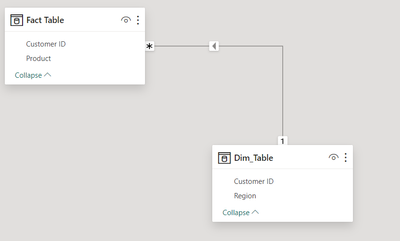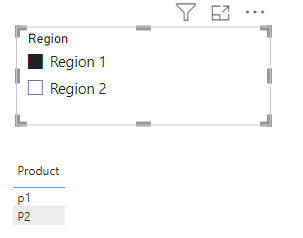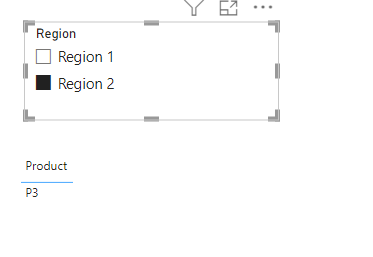Fabric Data Days starts November 4th!
Advance your Data & AI career with 50 days of live learning, dataviz contests, hands-on challenges, study groups & certifications and more!
Get registered- Power BI forums
- Get Help with Power BI
- Desktop
- Service
- Report Server
- Power Query
- Mobile Apps
- Developer
- DAX Commands and Tips
- Custom Visuals Development Discussion
- Health and Life Sciences
- Power BI Spanish forums
- Translated Spanish Desktop
- Training and Consulting
- Instructor Led Training
- Dashboard in a Day for Women, by Women
- Galleries
- Data Stories Gallery
- Themes Gallery
- Contests Gallery
- QuickViz Gallery
- Quick Measures Gallery
- Visual Calculations Gallery
- Notebook Gallery
- Translytical Task Flow Gallery
- TMDL Gallery
- R Script Showcase
- Webinars and Video Gallery
- Ideas
- Custom Visuals Ideas (read-only)
- Issues
- Issues
- Events
- Upcoming Events
Get Fabric Certified for FREE during Fabric Data Days. Don't miss your chance! Request now
- Power BI forums
- Forums
- Get Help with Power BI
- Desktop
- DAX : possible to create a table with 2 fields fro...
- Subscribe to RSS Feed
- Mark Topic as New
- Mark Topic as Read
- Float this Topic for Current User
- Bookmark
- Subscribe
- Printer Friendly Page
- Mark as New
- Bookmark
- Subscribe
- Mute
- Subscribe to RSS Feed
- Permalink
- Report Inappropriate Content
DAX : possible to create a table with 2 fields from 2 different tables
Hi, I've a model like this :
Fact_Table:
Product, Customer_ID
P1, C1
P2, C1
P3, C2
....
Dim_Table:
Customer_ID, Customer_Region
C1, Region1
C2, Region2
I would like to get the list of Product from Region 1 (Important : Without using the function CALCULATE)
How can I write this in DAX ?
(My main difficulty is a lot of DAX Function such as Summarize or Filter only seems to apply to one Table).
Thanks
Solved! Go to Solution.
- Mark as New
- Bookmark
- Subscribe
- Mute
- Subscribe to RSS Feed
- Permalink
- Report Inappropriate Content
Hi @Bebs
I am not sure if i can understand the problem. Here is my approach if join both the tables then it should slove the problem
Did I answer your question? Mark my post as a solution! Appreciate your Kudos!!
check out my other instering video here: www.youtube.com/@Howtosolveprobem
Reagrds
- Mark as New
- Bookmark
- Subscribe
- Mute
- Subscribe to RSS Feed
- Permalink
- Report Inappropriate Content
Hi @Bebs
I am not sure if i can understand the problem. Here is my approach if join both the tables then it should slove the problem
Did I answer your question? Mark my post as a solution! Appreciate your Kudos!!
check out my other instering video here: www.youtube.com/@Howtosolveprobem
Reagrds
Helpful resources

Fabric Data Days
Advance your Data & AI career with 50 days of live learning, contests, hands-on challenges, study groups & certifications and more!

Power BI Monthly Update - October 2025
Check out the October 2025 Power BI update to learn about new features.