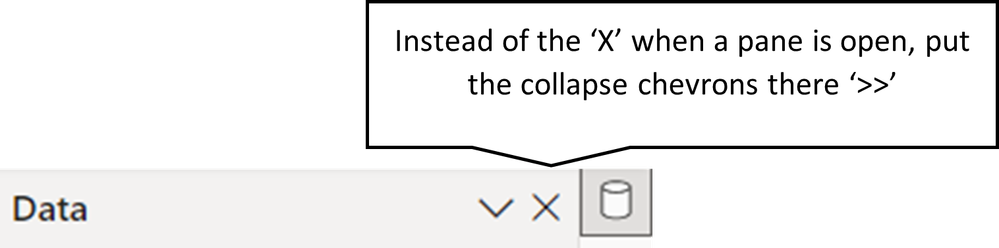Join us at the 2025 Microsoft Fabric Community Conference
Microsoft Fabric Community Conference 2025, March 31 - April 2, Las Vegas, Nevada. Use code FABINSIDER for a $400 discount.
Register now- Power BI forums
- Get Help with Power BI
- Desktop
- Service
- Report Server
- Power Query
- Mobile Apps
- Developer
- DAX Commands and Tips
- Custom Visuals Development Discussion
- Health and Life Sciences
- Power BI Spanish forums
- Translated Spanish Desktop
- Training and Consulting
- Instructor Led Training
- Dashboard in a Day for Women, by Women
- Galleries
- Webinars and Video Gallery
- Data Stories Gallery
- Themes Gallery
- Power BI DataViz World Championships Gallery
- Quick Measures Gallery
- R Script Showcase
- COVID-19 Data Stories Gallery
- Community Connections & How-To Videos
- 2021 MSBizAppsSummit Gallery
- 2020 MSBizAppsSummit Gallery
- 2019 MSBizAppsSummit Gallery
- Events
- Ideas
- Custom Visuals Ideas (read-only)
- Issues
- Issues
- Events
- Upcoming Events
The Power BI DataViz World Championships are on! With four chances to enter, you could win a spot in the LIVE Grand Finale in Las Vegas. Show off your skills.
- Power BI forums
- Forums
- Get Help with Power BI
- Desktop
- Re: Still too many clicks to do more than the simp...
- Subscribe to RSS Feed
- Mark Topic as New
- Mark Topic as Read
- Float this Topic for Current User
- Bookmark
- Subscribe
- Printer Friendly Page
- Mark as New
- Bookmark
- Subscribe
- Mute
- Subscribe to RSS Feed
- Permalink
- Report Inappropriate Content
Share your thoughts on the new On-Object Interaction feature (preview)
Hit Reply to tell us what you think about the new On-Object Interaction feature so we can continue to improve.
For example:
- What changes would you like to see?
- If you turned off the preview switch, why?
- Any suggestions for addititional settings or capabilities?
Thanks,
-Power BI team
To read more about the feature, see the announcement in the Power BI Product Blog or our documentation on how to Use on-object interaction
FAQs:
- Q: How can I open multiple panes at once?
- A: You can CTRL + click or right click on the unselected pane you wish to open and choose "Open in new pane"
- Q: Where did aggregations move to?
- A: It's still on right click of a field, or you can use the new flyout aggregations dropdown while choosing or swapping a field.
- Q: Where did drillthrough and tooltip page setup move to?
- A: Drillthrough is now in the page settings of the format pane under Page Information > Page type > Drillthrough or Tooltip.
- Mark as New
- Bookmark
- Subscribe
- Mute
- Subscribe to RSS Feed
- Permalink
- Report Inappropriate Content
Exaclty. If the efforts were redirected to increase de usability and agility of the current state to reduce the amout of clicks that we have to do now, then I would call an improvement. Sometimes in order to be more productive we just need to keep it simple.
- Mark as New
- Bookmark
- Subscribe
- Mute
- Subscribe to RSS Feed
- Permalink
- Report Inappropriate Content
totally agree
- Mark as New
- Bookmark
- Subscribe
- Mute
- Subscribe to RSS Feed
- Permalink
- Report Inappropriate Content
As I mentioned here (https://community.fabric.microsoft.com/t5/Desktop/Share-your-thoughts-on-the-new-On-Object-Interacti...) I'm now able to work more efficiently with this on-object feature, however the one thing that I'd like to request changed is replacing the 'X' when a side pane is open with the double chevrons (>>) to collapse the pane. The 'X' completely removes the pane from pane switcher and is easily clicked-on with the thought that it will just collapse the pane. This is frustrating and involves more clicks to go to the 'View' ribbon to reinstate it. 100% of the time I just want to collapse the pane, not remove it, so changing the 'X' to '>>' would be more work efficient and user freindly. I'm attaching a picture for a visual of what I'm talking about.
- Mark as New
- Bookmark
- Subscribe
- Mute
- Subscribe to RSS Feed
- Permalink
- Report Inappropriate Content
Here's an idea. Why don't you scrap this fatally flawed 'feature' and put your efforts on improving the existing interface and functions. Like being able to lock individual visuals/elements on the page. Like redesigning that ridiculous Edit Interactions function (you have to move everything out of the way to turn off a buried visual, or hide and unhide. Also no way to bulk turn on or off that I can find).
I must admit the daily barrage of negative comments for the On-object interaction 'feature' have been a source of amusement for me as people TRY to be polite but often fail. I'm not even going to try. Get rid of it. Focus on some basic issues that people have been whinging about for years. Once you get what you already have right, then maybe experiment with something new. But you are a long way from that scenario.
- Mark as New
- Bookmark
- Subscribe
- Mute
- Subscribe to RSS Feed
- Permalink
- Report Inappropriate Content
This was one of the reasons I disabled the feature, I constantly ended up closing everything thinking that I would only close what I was clicking on. I continue to think that several good ideas that were launched here can be incorporated into the standard resource, which is much, much more efficient and intuitive than what has been proposed so far.
- Mark as New
- Bookmark
- Subscribe
- Mute
- Subscribe to RSS Feed
- Permalink
- Report Inappropriate Content
I can get used to it, but now I cannot read the full name of measures so having trouble selecting the ones that I want to add to visuals. Why is the pane when adding measures to a visual so narrow? Boo!
- Mark as New
- Bookmark
- Subscribe
- Mute
- Subscribe to RSS Feed
- Permalink
- Report Inappropriate Content
You can resize the width of the build menu by dragging the edge: Power BI August 2023 Feature Summary | Microsoft Power BI Blog | Microsoft Power BI We're releasing the ability to resize the data (second) flyout in November. Hope this helps!
- Mark as New
- Bookmark
- Subscribe
- Mute
- Subscribe to RSS Feed
- Permalink
- Report Inappropriate Content
@RoRo Will it remember the width set by the user?
There is not yet support for this trivial feature for the existing panes 😞
Saving those values to the registry is something an intern could do in an hour, but would benefit thousands of users.
- Mark as New
- Bookmark
- Subscribe
- Mute
- Subscribe to RSS Feed
- Permalink
- Report Inappropriate Content
How do you change the order on table visuals? The on-object builder is not allowing me to drag and drop data to change the order they are displayed in the visual.
- Mark as New
- Bookmark
- Subscribe
- Mute
- Subscribe to RSS Feed
- Permalink
- Report Inappropriate Content
I've been using this feature for a few weeks. It seems to be come more and more unstable. First I had issues w/ getting the formatting pane to display properly. Then, and this just started, the data well ("Build Visual") wouldn't come up anymore, so I moved it into the pane switcher, to no avail. THe thing that broke the camel's back was "Sync Slicer" became unresponsive. I am switching this off for now until Microsoft has their act together.
- Mark as New
- Bookmark
- Subscribe
- Mute
- Subscribe to RSS Feed
- Permalink
- Report Inappropriate Content
If it were just the bugs it would be fine, for me the biggest problem remains the concept. I will not use this new resource unless there is really an advantage making construction easier and we really have an advantage in using it. I sincerely hope that MS maintains the standard option and does not disable it, otherwise I will be forced to migrate to another BI such as Tableau, which I already use.
- Mark as New
- Bookmark
- Subscribe
- Mute
- Subscribe to RSS Feed
- Permalink
- Report Inappropriate Content
You might be waiting a while 😂
- Mark as New
- Bookmark
- Subscribe
- Mute
- Subscribe to RSS Feed
- Permalink
- Report Inappropriate Content
Two of my biggest obstacles with this On-Object Interaction were (and the solutions that made them useable):
1. The loss of the chevorns << and >> to expand and collapse the panes. Everything I read said I had to click on the down arrow and then select collapse in order to hide a pane. I just realized that I can do the same thing by clicking on the icon on the far right that corresponds to the pane and it will also collapse the pane. This is a game changer for me (in a good way) because It was a huge time waster for me to click on that down arrow, which I grew to dred so much because it often caused me to pay more attention to the menus than to the visuals I was creating. Maybe I missed it, but that shortcut should have been mentioned instead of telling us we had to click on the down arrow to collapse a pane.
2. The other obstacle was that the Build a Visual was located on the visual I was working on. This feature is cumbersome, takes up too much space in the work area and doesn't offer the advantages (or any advantage really) of having this pane next to the Data pane. The other game changer for me was to move the Build a Visual pane to the Pane Switcher on the right by going to the View menu and selecting Pane Switcher in the ribbon and then selecting 'Move Build a Visual to pane switcher'.
These two changes have made working with this otherwise combersome feature workable now. Even CTRL clicking to keep multiple panes open (that used to be a hasle for me) is now more tollerable because of the changes I mentioned above.
- Mark as New
- Bookmark
- Subscribe
- Mute
- Subscribe to RSS Feed
- Permalink
- Report Inappropriate Content
that worked perfectly, thank you!
If I took the time to answer your question and I came up with a solution, please mark my post as a solution and /or give kudos freely for the effort 🙂 Thank you!
Proud to be a Super User!
- Mark as New
- Bookmark
- Subscribe
- Mute
- Subscribe to RSS Feed
- Permalink
- Report Inappropriate Content
I very much agree with this. Docking the panes to the right with the Pane Switcher, then using the icons to open/close really makes a difference. I still want the double-chevrons back, though!
- Mark as New
- Bookmark
- Subscribe
- Mute
- Subscribe to RSS Feed
- Permalink
- Report Inappropriate Content
I disabled it within minutes. Not really sure what problem you are trying to solve.
- Mark as New
- Bookmark
- Subscribe
- Mute
- Subscribe to RSS Feed
- Permalink
- Report Inappropriate Content
Like everyone else, me too.
- Mark as New
- Bookmark
- Subscribe
- Mute
- Subscribe to RSS Feed
- Permalink
- Report Inappropriate Content
BUG?!!! Aggregation or Show as % of Grand Total no longer works (greyed out/faded) when this featrure is turned on.
On a positive note, I do actually like it. IMO, it's pretty easy to use once you get used to it, espcially since you don't need to go to the data pane to replace a measure or field. This reduces the steps and therefore saves time.
- Mark as New
- Bookmark
- Subscribe
- Mute
- Subscribe to RSS Feed
- Permalink
- Report Inappropriate Content
Horrendous "feature". It actually makes building so much more complicated, clicking on a visual then dragging the measure/column all the way specifically to that visual's fields is not clever.
The current system of the Visualizations pane works well because it's static in location and layout. Please don't implement this rubbish as default in the future, and keep the Visuializations pane working as it currently does.
The idea of having additional formatting options on the visual is fine (font, pitch, etc.) but keep the main Visualizations pane as the main place to add/remove/alter measures and columns.
- Mark as New
- Bookmark
- Subscribe
- Mute
- Subscribe to RSS Feed
- Permalink
- Report Inappropriate Content
I agree. There are several good ideas that I liked that can be implemented in the current visual, but the new visual as a concept is very bad.
- Mark as New
- Bookmark
- Subscribe
- Mute
- Subscribe to RSS Feed
- Permalink
- Report Inappropriate Content
The search win is too narrow. Can only see full measure name on hover. I don't prefer this option on the visual. I prefer it on the pane and prefer to be able to see multiple panes at once. Not being able to see the selection pane and doing bookmarks is not optimal.
Helpful resources

Join us at the Microsoft Fabric Community Conference
March 31 - April 2, 2025, in Las Vegas, Nevada. Use code MSCUST for a $150 discount!

Power BI Monthly Update - February 2025
Check out the February 2025 Power BI update to learn about new features.

| User | Count |
|---|---|
| 86 | |
| 81 | |
| 53 | |
| 37 | |
| 35 |