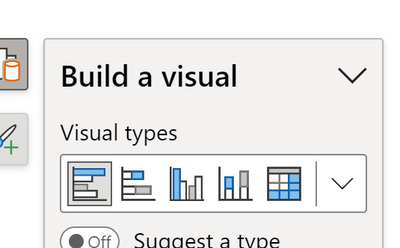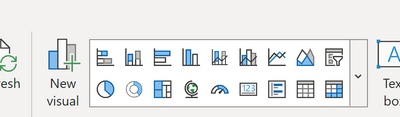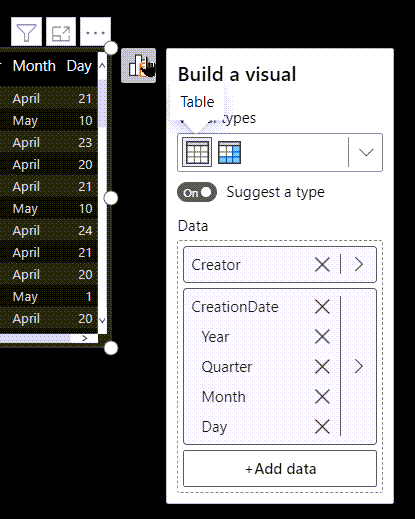New Offer! Become a Certified Fabric Data Engineer
Check your eligibility for this 50% exam voucher offer and join us for free live learning sessions to get prepared for Exam DP-700.
Get Started- Power BI forums
- Get Help with Power BI
- Desktop
- Service
- Report Server
- Power Query
- Mobile Apps
- Developer
- DAX Commands and Tips
- Custom Visuals Development Discussion
- Health and Life Sciences
- Power BI Spanish forums
- Translated Spanish Desktop
- Training and Consulting
- Instructor Led Training
- Dashboard in a Day for Women, by Women
- Galleries
- Community Connections & How-To Videos
- COVID-19 Data Stories Gallery
- Themes Gallery
- Data Stories Gallery
- R Script Showcase
- Webinars and Video Gallery
- Quick Measures Gallery
- 2021 MSBizAppsSummit Gallery
- 2020 MSBizAppsSummit Gallery
- 2019 MSBizAppsSummit Gallery
- Events
- Ideas
- Custom Visuals Ideas
- Issues
- Issues
- Events
- Upcoming Events
Don't miss out! 2025 Microsoft Fabric Community Conference, March 31 - April 2, Las Vegas, Nevada. Use code MSCUST for a $150 discount. Prices go up February 11th. Register now.
- Power BI forums
- Forums
- Get Help with Power BI
- Desktop
- Re: Share your thoughts on the new On-Object Inter...
- Subscribe to RSS Feed
- Mark Topic as New
- Mark Topic as Read
- Float this Topic for Current User
- Bookmark
- Subscribe
- Printer Friendly Page
- Mark as New
- Bookmark
- Subscribe
- Mute
- Subscribe to RSS Feed
- Permalink
- Report Inappropriate Content
Share your thoughts on the new On-Object Interaction feature (preview)
Hit Reply to tell us what you think about the new On-Object Interaction feature so we can continue to improve.
For example:
- What changes would you like to see?
- If you turned off the preview switch, why?
- Any suggestions for addititional settings or capabilities?
Thanks,
-Power BI team
To read more about the feature, see the announcement in the Power BI Product Blog or our documentation on how to Use on-object interaction
FAQs:
- Q: How can I open multiple panes at once?
- A: You can CTRL + click or right click on the unselected pane you wish to open and choose "Open in new pane"
- Q: Where did aggregations move to?
- A: It's still on right click of a field, or you can use the new flyout aggregations dropdown while choosing or swapping a field.
- Q: Where did drillthrough and tooltip page setup move to?
- A: Drillthrough is now in the page settings of the format pane under Page Information > Page type > Drillthrough or Tooltip.
- Mark as New
- Bookmark
- Subscribe
- Mute
- Subscribe to RSS Feed
- Permalink
- Report Inappropriate Content
I turned if off once I found out I cannot see the full names of fields because I cannot expand - widen the pop up. If I am working with the fields, I need to see them. Some of the features may be ok, but this put me off early so I did not get to try more.
- Mark as New
- Bookmark
- Subscribe
- Mute
- Subscribe to RSS Feed
- Permalink
- Report Inappropriate Content
Hi Jan_jurik
Thanks for the feedback. This is something that is part of a future planned release. Though which release is TBD.
Apologies if this sounds like an excuse. This is not my intent. This is me trying to be more transparent around how we work. One of Microsoft's values is to Empower everyone(paraphasing a bit). So we trying to not work on features that either aren't accessible or don't have a plan to be accessible. This caused us to hold off on implementing resizing. That way an engineer could work on an accessible solution all at once.
Please check back on our blog for the month release notes. Here is the link in case you don't already have it Power BI Blog—Updates and News | Microsoft Power BI Once this ability is available, I hope that you will give it another try.
- Mark as New
- Bookmark
- Subscribe
- Mute
- Subscribe to RSS Feed
- Permalink
- Report Inappropriate Content
For goodness sake please abandon any further development on this!
I turned it off a few days ago after struggling for weeks to get used to it and I just turned it on again to see if it would be easier to use, but it wasn't.
- The Build a visual box is always in the way of either the current visual it's attached to, other visuals or the formula bar when I'm creating or editing measures. Put it back next to the Filters pane like it used to be.
- The Data pane is cumbersome to collapse now that you have that option in the drop down menu. You should put back the << and >> symbols like you do with the Filters pane.
- The format pane should also do away with the drop down menu and have the << and >> symbols to expand and collapse.
These and the many, many other comments you have received on how frustrating and time consuming it is to work with this feature should convince you to stop further development on it.
- Mark as New
- Bookmark
- Subscribe
- Mute
- Subscribe to RSS Feed
- Permalink
- Report Inappropriate Content
Hi JohnF1966,
Thanks for the feedback. I'm still working my way through all the comments, but I saw that I've replied to one of your more recent comments. Please check out my response from that post here
Though I can address things here that weren't part of the other post
- Please look for the June release, this will let you move the Build a visual box to the left side of the screen as part of the pane switcher
- There is also a bug right now that the menus are showing above the formula. The solution is in the works though you may have to wait for the July release for this.
- Unfortunately the only workaround now is to deselect the visual when editing measures or reposition the visual and more it back after
- There is also a bug right now that the menus are showing above the formula. The solution is in the works though you may have to wait for the July release for this.
- It sounds like you are already using the new pane switcher UI. Though please let me know if I'm interupting that wrong. The collapsing of a pane when a singular pane is present was not an elegant interim solution. The pane switcher UI will allow you to collapse panes
- As a workaround If you do have the pane switcher open you can collapse the panes by cicking the icon of the visible pane.
Please keep an eye out for the release notes on our blog here. Once we have implemented more features and fixed some bugs, I hope you will give the feature another try
- Mark as New
- Bookmark
- Subscribe
- Mute
- Subscribe to RSS Feed
- Permalink
- Report Inappropriate Content
I used the On-Object Interaction feature for over two weeks before I gave up and turned off the preview. It was always a struggle to figure out where formatting functions were hidden. It took me 2X to 3X as much time to create a new visual. I finally disabled the feature when I spent 45 minutes looking for and googling for the On Object method for changing a visual type from one visual to another. (Stacked Bar to Stacked Column). This is trivial in the standard (not On Object) interface. When I got back to the standard interface and finished the report, I realized just how frustrating the On-Object tool really is.
- Mark as New
- Bookmark
- Subscribe
- Mute
- Subscribe to RSS Feed
- Permalink
- Report Inappropriate Content
Hi dweaver987.
Thanks for the feedback. I'm hoping I can help with some of the things you are mentioning.
There are a few ways to get the format pane to appear:
- Enter format mode by double-clicking a visual
- The format pane will move to the options as you click on them in the visuals
- If you right click a floatie menu will appear with options
- Right click the canvas and select Format canvas
- Then selecting the visual you want to format
- Go to the View tab of the ribbon and select the Format option in the Show panes section
If you prefer to format like you did before the pane itself should be the same. We are adding options to make it easier to get the panes you would like to work with(June release) and persist them when you return to Power BI (July release)
Changing visuals
- This does require opening the Build a visual button if you want to do this on-object. If you don't see the visual you want in the top row, please use the down chevron to expand the list
- Though if you want to change the visual without opening the Build a visual button, you can select the visual and use the visualizations gallery in the Home ribbon (May release). There are some of the highly used visual in the gallery, but if you want to see all visual types, you can click the down chevron bottom to the right of the gallery
I hope this was helpful. Also I hope you'll try the June release. It should help you to create visuals faster when you can have the Build a visual menu on the left side of the screen.
- Mark as New
- Bookmark
- Subscribe
- Mute
- Subscribe to RSS Feed
- Permalink
- Report Inappropriate Content
Hi,
If the "suggest a type" switch is on, I can't change the order of columns for a table view.
for me personell the on-object interaction is not so useful. Nice to have a second sidebar to select the panels... but in general the old version was more userfriendly
BR Sven
- Mark as New
- Bookmark
- Subscribe
- Mute
- Subscribe to RSS Feed
- Permalink
- Report Inappropriate Content
Hi Sven,
The "suggest a type" feature attempts to give you the right visual type based on the data you put in the field and it doesn't take into consideration the order. Here are some options for you so you can reorder your tables:
- When your visual becomes a table, turn the "suggest a type" toggle off
- Click the Table icon in the Visual type selector
- Selecting any visual type this way will automatic turn the "suggest a type" toggle off
- If you prefer not to have this option on by default you can turn it off. In the Options dialog, under Global Report settings you can turn uncheck the "Suggest a visual type by default" option
I hope this was helpful and thanks for trying out the feature. Please stay tuned for the June release, we'll be adding more options
- Mark as New
- Bookmark
- Subscribe
- Mute
- Subscribe to RSS Feed
- Permalink
- Report Inappropriate Content
I put a date field into a table, it naturally did it in hierarchy format. I want the date to be consolidated in just one column, and was not able to achieve that. Either this functionality was not added or not intuitive and convenient enough for users. It's annoying to have to keep turning this feature off because I can't do something simple.
- Mark as New
- Bookmark
- Subscribe
- Mute
- Subscribe to RSS Feed
- Permalink
- Report Inappropriate Content
Hi msherline,
Hoping I can help with this. If you right-click on the field CreationDate there will be an option in the menu that is the same as the field name above the checked Date Hierarchy option. Select that to get the desired result
In my example, I right-clicked on OrderDate and I would select OrderDate in the menu. We are working to make this option more discoverable, but the release is still TBD
- Mark as New
- Bookmark
- Subscribe
- Mute
- Subscribe to RSS Feed
- Permalink
- Report Inappropriate Content
Still really dislike it. I once again tried it for 10 minutes and had to turn off the preview. I know you think users have an issue with "moving their cheese" but this is just inefficient. It is not equivalent to Excel if that's what you're going for. If you must default this on, PLEASE have a setting where we can turn it off.
Thanks,
- Mark as New
- Bookmark
- Subscribe
- Mute
- Subscribe to RSS Feed
- Permalink
- Report Inappropriate Content
Hi Iberstein,
Thanks for the feedback. We have planned releases to address issues we are hearing. We know that some people adjust after "moving their cheese" but this isn't the case with this one. We know that additional options are needed for our users. Replicating Excel only isn't the goal here, but we are trying to move toward familiar interactions across Microsoft: on-object editing, having more functionality in the ribbon, and if you have seen the news from Microsoft Build work as part of Fabric.
With all that said, we will continue to gather feedback from the community and if something works for one product but not for Power BI we will adjust to make sure that it will.
Please stay tuned for our June and July releases. There will be options to make the menus easier to use
- Mark as New
- Bookmark
- Subscribe
- Mute
- Subscribe to RSS Feed
- Permalink
- Report Inappropriate Content
Dislike this new feature. And showed it to several other users who also disliked it. If you add this PLEASE include an easy way to add back the visualizations pane. Recognize Msft wants to make this similar to Excel - but Excel is old. Might be better to bring the past into the future - instead of making new apps try to work like 'old' apps. Thanks
- Mark as New
- Bookmark
- Subscribe
- Mute
- Subscribe to RSS Feed
- Permalink
- Report Inappropriate Content
Hi dancarr22,
Thanks for the feedback. Sorry you dislike the feature. I'm hoping some of our upcoming releases will help make this easier for you and the other users you have spoken to. There is a big similarity here with Excel, but we aren't trying to copy them 1:1. While designing this feature we have been making updates to align with a lot of Microsoft products, but we have through this process identified which fit the needs of Power BI users current and future. Unfornately we can't develop everything all at once.
Please stay tuned for the June and July releases. We will be launching some new features like the ability to move the Build a visual menu to the left side of the screen, so you can work closer to the way that you had previously, as well as some other things. I hope you will give it a try and let us know what you think after.
- Mark as New
- Bookmark
- Subscribe
- Mute
- Subscribe to RSS Feed
- Permalink
- Report Inappropriate Content
I honestly thought I'd like this, but eventually turned it off. In the end it was the inability to drag and drop fields to change the order in a table that did it. Yes I know you can move them within the right click menu but that's always a faff. I liked the ability to change chart titles etc by clicking on them but that was about it.
- Mark as New
- Bookmark
- Subscribe
- Mute
- Subscribe to RSS Feed
- Permalink
- Report Inappropriate Content
Hi DarrenW,
Thanks for the feedback and also for a new word. I hadn't heard faff before. Going to have to use that with some of my colleagues from the UK and see their reactions.
Now to business 🙂
Not being able to reorder tables is caused by the "Suggest a type" feature. While this is on Power BI only looks at the data added and ignores the order to suggest the visual type, so reorder is disabled. There are a few things that you can do for this:
- If you are working with the on-object Build a visual menu, you can turn toggle off
- You can click the Table icon in the Visual type selector. This will automatically turn the toogle off. This is the case for all selection in this UI
- If you use the visualizations gallery to insert a table into your report, the toggle will be off by default
If you are finding that you aren't using the "Suggest a type" feature or you don't want it. You can go to the Options dialog and under Global Report settings and uncheck "Suggest a visual type by default"
Hopefully with this new information I can entice you you to try out our June release coming out soon. If so, please continue to give feedback if you have time.
- Mark as New
- Bookmark
- Subscribe
- Mute
- Subscribe to RSS Feed
- Permalink
- Report Inappropriate Content
Not a fan of this as it stands, I think you should have the option to have both the old way, new way or both. I would like this if i had both.
- Mark as New
- Bookmark
- Subscribe
- Mute
- Subscribe to RSS Feed
- Permalink
- Report Inappropriate Content
Hi lastmileguy,
Thanks for the feedback. We do have future releases to make this work similarily to as it doesn't with the preview feature off. Please stay tuned for the June and July releases.
- Mark as New
- Bookmark
- Subscribe
- Mute
- Subscribe to RSS Feed
- Permalink
- Report Inappropriate Content
I do not like this feature at all. I usually enjoy new features and improvements, but this one is not very user friendly and makes modifications rather cumbersome.
- Mark as New
- Bookmark
- Subscribe
- Mute
- Subscribe to RSS Feed
- Permalink
- Report Inappropriate Content
Hi Tompkinsa,
Thanks for the feedback. We have some upcoming features in the June and July releases that will help with some of the issues that have been mentioned on the forum. Would you be able to let me know which modifications have become cumbersome for you. I'd like to be able to address this and that information will be helpful.
- Mark as New
- Bookmark
- Subscribe
- Mute
- Subscribe to RSS Feed
- Permalink
- Report Inappropriate Content
I was unable to find the Drill-Through filters option and spent about 30 minutes looking for how to add filters to my drill through before I just gave up and converted back to the original view.
Helpful resources

Join us at the Microsoft Fabric Community Conference
March 31 - April 2, 2025, in Las Vegas, Nevada. Use code MSCUST for a $150 discount! Prices go up Feb. 11th.

Join our Community Sticker Challenge 2025
If you love stickers, then you will definitely want to check out our Community Sticker Challenge!

Power BI Monthly Update - January 2025
Check out the January 2025 Power BI update to learn about new features in Reporting, Modeling, and Data Connectivity.

| User | Count |
|---|---|
| 144 | |
| 75 | |
| 63 | |
| 51 | |
| 48 |
| User | Count |
|---|---|
| 204 | |
| 86 | |
| 64 | |
| 59 | |
| 56 |