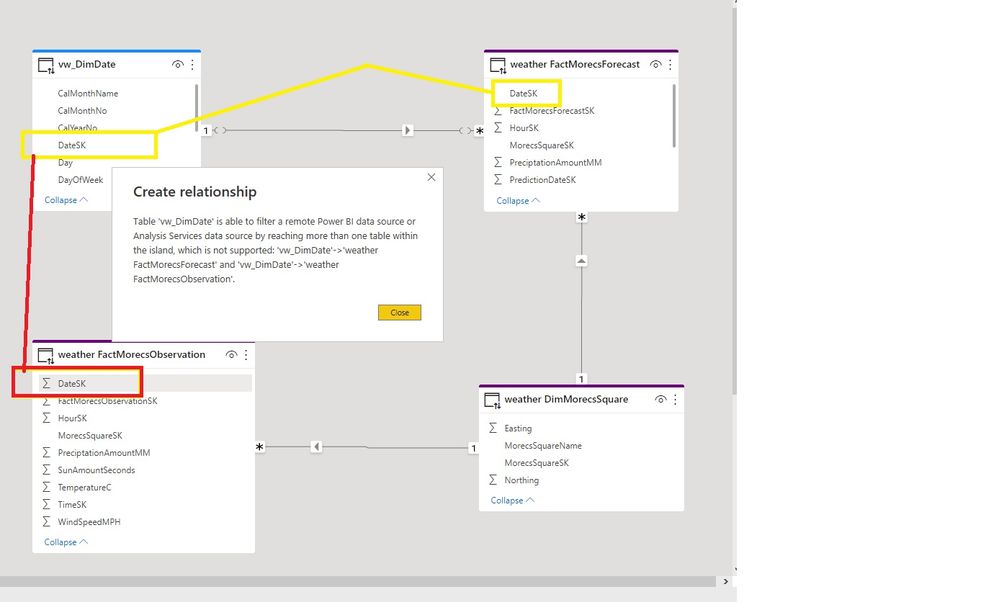FabCon is coming to Atlanta
Join us at FabCon Atlanta from March 16 - 20, 2026, for the ultimate Fabric, Power BI, AI and SQL community-led event. Save $200 with code FABCOMM.
Register now!- Power BI forums
- Get Help with Power BI
- Desktop
- Service
- Report Server
- Power Query
- Mobile Apps
- Developer
- DAX Commands and Tips
- Custom Visuals Development Discussion
- Health and Life Sciences
- Power BI Spanish forums
- Translated Spanish Desktop
- Training and Consulting
- Instructor Led Training
- Dashboard in a Day for Women, by Women
- Galleries
- Data Stories Gallery
- Themes Gallery
- Contests Gallery
- QuickViz Gallery
- Quick Measures Gallery
- Visual Calculations Gallery
- Notebook Gallery
- Translytical Task Flow Gallery
- TMDL Gallery
- R Script Showcase
- Webinars and Video Gallery
- Ideas
- Custom Visuals Ideas (read-only)
- Issues
- Issues
- Events
- Upcoming Events
The Power BI Data Visualization World Championships is back! Get ahead of the game and start preparing now! Learn more
- Power BI forums
- Forums
- Get Help with Power BI
- Desktop
- Re: Share your thoughts on DirectQuery for Power B...
- Subscribe to RSS Feed
- Mark Topic as New
- Mark Topic as Read
- Float this Topic for Current User
- Bookmark
- Subscribe
- Printer Friendly Page
- Mark as New
- Bookmark
- Subscribe
- Mute
- Subscribe to RSS Feed
- Permalink
- Report Inappropriate Content
Share your thoughts on DirectQuery for Power BI datasets and Azure Analysis Services (preview)
Hit Reply and let us know what you think of the DirectQuery for Power BI datasets and Azure Analysis Services. To learn more about this feature, please visit this blog post or our documentation.
Here are some areas that we'd like to hear about in particular:
- Performance
- Query editor experience--the remote model query doesn't show up in the query editor and only in the data source settings dialog. What are your thoughts?
- Navigator experience
- Thoughts around governance and permissions for models that leverage this feature
- Nesting models, i.e. building a composite model on top of a composite model
- Automatic page refresh for live connect in composite models
Thanks and we look forward to hearing your feedback!
- The Power BI Modeling Team
- Mark as New
- Bookmark
- Subscribe
- Mute
- Subscribe to RSS Feed
- Permalink
- Report Inappropriate Content
Good afternoon! How cool, our licensing here at the company is PRO, do you imagine that the resolution of the technical problems reported to enable the solution for PRO should be resolved soon?
- Mark as New
- Bookmark
- Subscribe
- Mute
- Subscribe to RSS Feed
- Permalink
- Report Inappropriate Content
"soon" is a relative term and I cannot give any timelines. However, we are working on it.
- Mark as New
- Bookmark
- Subscribe
- Mute
- Subscribe to RSS Feed
- Permalink
- Report Inappropriate Content
How can I be notified when this is done?
- Mark as New
- Bookmark
- Subscribe
- Mute
- Subscribe to RSS Feed
- Permalink
- Report Inappropriate Content
monitor the blog (blog.powerbi.com) or social media 🙂
- Mark as New
- Bookmark
- Subscribe
- Mute
- Subscribe to RSS Feed
- Permalink
- Report Inappropriate Content
Hi Team,
Getting the below message while trying to link 2 tables in one dataset to a date dimension held in another dataset. Any plans to allow this behavour? or how would you suggest completing what would be a common scenario for us?
Thanks
- Mark as New
- Bookmark
- Subscribe
- Mute
- Subscribe to RSS Feed
- Permalink
- Report Inappropriate Content
No, this will not be supported. Either split your dataset your trying to relate into two or bring the hared dimension (DimDate) into both and leverage synced slicers. Also, I'd recommend watching SQLBI's video on this preview feature as well
- Mark as New
- Bookmark
- Subscribe
- Mute
- Subscribe to RSS Feed
- Permalink
- Report Inappropriate Content
Do you have a link to this video?
- Mark as New
- Bookmark
- Subscribe
- Mute
- Subscribe to RSS Feed
- Permalink
- Report Inappropriate Content
- Mark as New
- Bookmark
- Subscribe
- Mute
- Subscribe to RSS Feed
- Permalink
- Report Inappropriate Content
Are there any plans for support for calculation groups where a query is running in retail mode and the calculation group is defined on the remote model?
Almost all enterprise models will contain a calculation group for Time Intelligence that users are well accustomed to using. Alternatively would it be possible to show an error rather than an incorrect value where the measure contains both wholesale and retail execution and will therefore show unexpected results?
In that way the use of the calculation group won't return incorrect results.
- Mark as New
- Bookmark
- Subscribe
- Mute
- Subscribe to RSS Feed
- Permalink
- Report Inappropriate Content
no plans, as SQLBI explains in the link you posted it might not even be possible, at least not with major investment.
- Mark as New
- Bookmark
- Subscribe
- Mute
- Subscribe to RSS Feed
- Permalink
- Report Inappropriate Content
Today I had a user who's getting this error from reports created using composite models.
"COM erros: Microsoft.PowerBI.AS.ConnectionDetailsProvider. Missing connection string password"
Cloud credentials for these datasets are working. We're going to submit a ticket, but posting here in case others are seeing the same thing or if there's a quick fix.
- Mark as New
- Bookmark
- Subscribe
- Mute
- Subscribe to RSS Feed
- Permalink
- Report Inappropriate Content
- Not being able to perform a refresh in the Power BI service with a Direct Query source is a major problem, especially if you've already spent many hours coding and formatting a report only to learn this!
- Message in Power BI service: "performing a refresh over a dataset with a calculated table or a calculated column which references a Direct Query data source is not supported within the Power BI service."
- Not being able to remove a Direct Query connection to another published Power BI dataset after adding it is a huge issue. If you don't have an iterative backup, you can get stuck without being able to publish. Especially if you're only just finding out the issue with not being able to refresh in the Power BI service!
- Mark as New
- Bookmark
- Subscribe
- Mute
- Subscribe to RSS Feed
- Permalink
- Report Inappropriate Content
Relatedly, I have also been getting silent failures to generate a code for a public embed. After I click publish, I get a spinner for half a second, then it disappears and no error message comes up.
This is working with all other reports that don't have Direct Query connections to other Power BI datasets. The project was to create an external-facing dashboard that compiles data from a number of sources, so it's important to embed this way (in a SharePoint page).
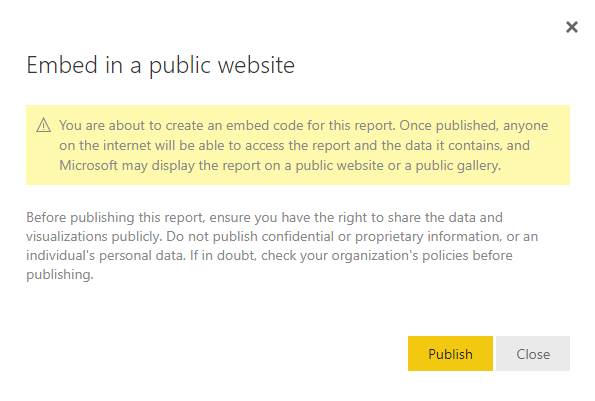
- Mark as New
- Bookmark
- Subscribe
- Mute
- Subscribe to RSS Feed
- Permalink
- Report Inappropriate Content
@tessahurr is there any update on when this will be avaibale for Power Bi Embedded? Thanks for your help.
- Mark as New
- Bookmark
- Subscribe
- Mute
- Subscribe to RSS Feed
- Permalink
- Report Inappropriate Content
We are also eagerly awaiting support for Power BI Embedded - this is a huge blocker for us. Any idea on a timeline for availability?
- Mark as New
- Bookmark
- Subscribe
- Mute
- Subscribe to RSS Feed
- Permalink
- Report Inappropriate Content
"Select tables" in live connection not working. Every time when I select a dataset all the tables get loaded in and I don't see the pop-up window.
I have the November version and I have activated the preview for DirectQuery for Power BI datasets and AAS.
Is this something that I'm only facing?
- Mark as New
- Bookmark
- Subscribe
- Mute
- Subscribe to RSS Feed
- Permalink
- Report Inappropriate Content
If you connect to a dataset and bring in selected tables, is there a way to get another table? Let's say you originally select 7 tables and then you realize you need an 8th one, can you bring in that table as part of the same model, or can you only bring it in by chaining a copy of that dataset?
- Mark as New
- Bookmark
- Subscribe
- Mute
- Subscribe to RSS Feed
- Permalink
- Report Inappropriate Content
you can go back to dataset settings and add the missing tables.
- Mark as New
- Bookmark
- Subscribe
- Mute
- Subscribe to RSS Feed
- Permalink
- Report Inappropriate Content
Hi all,
Any planned support for SQL Server Analysis Services (E.g. on an Azure VM), or cross-tenant to PBI/AAS datasets?
- Mark as New
- Bookmark
- Subscribe
- Mute
- Subscribe to RSS Feed
- Permalink
- Report Inappropriate Content
Hi @Anonymous yes and yes 🙂 But we're dependent on the release of SQL Server for the support of SSAS. The other one is currently being investigated.
- Mark as New
- Bookmark
- Subscribe
- Mute
- Subscribe to RSS Feed
- Permalink
- Report Inappropriate Content
Hi all, some news on the plannes support for SSAS?
BR
Helpful resources

Power BI Dataviz World Championships
The Power BI Data Visualization World Championships is back! Get ahead of the game and start preparing now!

| User | Count |
|---|---|
| 41 | |
| 39 | |
| 37 | |
| 29 | |
| 24 |
| User | Count |
|---|---|
| 124 | |
| 107 | |
| 80 | |
| 69 | |
| 67 |