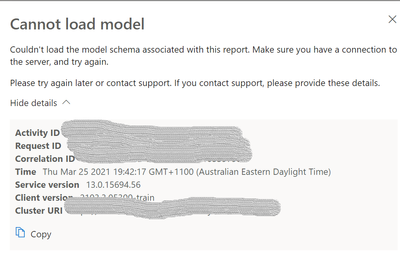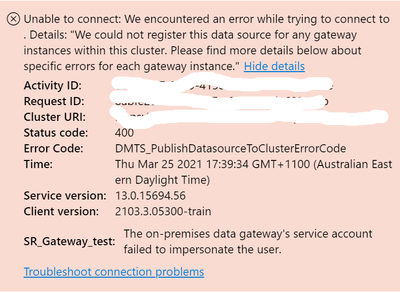FabCon is coming to Atlanta
Join us at FabCon Atlanta from March 16 - 20, 2026, for the ultimate Fabric, Power BI, AI and SQL community-led event. Save $200 with code FABCOMM.
Register now!- Power BI forums
- Get Help with Power BI
- Desktop
- Service
- Report Server
- Power Query
- Mobile Apps
- Developer
- DAX Commands and Tips
- Custom Visuals Development Discussion
- Health and Life Sciences
- Power BI Spanish forums
- Translated Spanish Desktop
- Training and Consulting
- Instructor Led Training
- Dashboard in a Day for Women, by Women
- Galleries
- Data Stories Gallery
- Themes Gallery
- Contests Gallery
- Quick Measures Gallery
- Notebook Gallery
- Translytical Task Flow Gallery
- TMDL Gallery
- R Script Showcase
- Webinars and Video Gallery
- Ideas
- Custom Visuals Ideas (read-only)
- Issues
- Issues
- Events
- Upcoming Events
Calling all Data Engineers! Fabric Data Engineer (Exam DP-700) live sessions are back! Starting October 16th. Sign up.
- Power BI forums
- Forums
- Get Help with Power BI
- Desktop
- Re: Share your thoughts on DirectQuery for Power B...
- Subscribe to RSS Feed
- Mark Topic as New
- Mark Topic as Read
- Float this Topic for Current User
- Bookmark
- Subscribe
- Printer Friendly Page
- Mark as New
- Bookmark
- Subscribe
- Mute
- Subscribe to RSS Feed
- Permalink
- Report Inappropriate Content
Share your thoughts on DirectQuery for Power BI datasets and Azure Analysis Services (preview)
Hit Reply and let us know what you think of the DirectQuery for Power BI datasets and Azure Analysis Services. To learn more about this feature, please visit this blog post or our documentation.
Here are some areas that we'd like to hear about in particular:
- Performance
- Query editor experience--the remote model query doesn't show up in the query editor and only in the data source settings dialog. What are your thoughts?
- Navigator experience
- Thoughts around governance and permissions for models that leverage this feature
- Nesting models, i.e. building a composite model on top of a composite model
- Automatic page refresh for live connect in composite models
Thanks and we look forward to hearing your feedback!
- The Power BI Modeling Team
- Mark as New
- Bookmark
- Subscribe
- Mute
- Subscribe to RSS Feed
- Permalink
- Report Inappropriate Content
it should have. If it's not, please open an issue.
- Mark as New
- Bookmark
- Subscribe
- Mute
- Subscribe to RSS Feed
- Permalink
- Report Inappropriate Content
Hello,
We realized that the activation of this preview feature "DirectQuery for Power BI datasets and Azure Analysis Services" is causing problems in the "Sort by column".
Currently, when we update a report on PWBI Desktop, the columns that are ordered by others, lose this configuration.
We do not make any changes to the structure, just refresh the report.
When disabling the option "DirectQuery for Power BI datasets and Azure Analysis Services", the report updated correctly with the "Sort by column" provided.
This happens with the February and March versions of PWBI Desktop.
It is a correction that you should implement.
Thanks,
AS
- Mark as New
- Bookmark
- Subscribe
- Mute
- Subscribe to RSS Feed
- Permalink
- Report Inappropriate Content
Date format strings are getting changed to default format while converting from live connection to Direct query this is not expected behaviour.
- Mark as New
- Bookmark
- Subscribe
- Mute
- Subscribe to RSS Feed
- Permalink
- Report Inappropriate Content
Hello,
will RELATED an LOOKUPVALUE be supported in a future release?
- Mark as New
- Bookmark
- Subscribe
- Mute
- Subscribe to RSS Feed
- Permalink
- Report Inappropriate Content
I hate to say no, but since this is a DirectQuery connection, I would have to say 'not likely', as those functions are not supported on DirectQuery sources in general.
- Mark as New
- Bookmark
- Subscribe
- Mute
- Subscribe to RSS Feed
- Permalink
- Report Inappropriate Content
Hi Team,
Scenario : I am trying to connect (live/import) to a Azure Analysis Service dataset on (Tenant A) from Power Bi desktop (on Tenant B).
I am to
* successfully connected (live/import) to the AAS dataset (on Tenant A) using PBI desktop (Tenant B).
* Successfully published the PBIX file with the AAS dataset (Tenant A) to PBI service (on Tenant B)
But not able to run the report or load the file on the PBI service (Tenant B)
For a Live connection to AAS dataset
* It throws the error "Cannot load model
Couldn't load the model schema associated with this report. Make sure you have a connection to the server, and try again."
Eventhough the connection to the AAS dataset (on Tenant A) runs file without error. I am able to refresh the dataset but this doesn't get loaded to the report
For an import mode :
I get the attached gateway error. I have installed the personal gateway and Changed the account running the Gateway from the default service account to a domain user. Seems like the gateway service account (Tenant B) is not able to impersonate the Tentant A login credentials.
Is there a limitaion in using DirectQuery to AAS dataset between two different tenants ?
Any help is highly appreciated
- Mark as New
- Bookmark
- Subscribe
- Mute
- Subscribe to RSS Feed
- Permalink
- Report Inappropriate Content
I have exactly the same issue as you.
- Mark as New
- Bookmark
- Subscribe
- Mute
- Subscribe to RSS Feed
- Permalink
- Report Inappropriate Content
I can't seem to share the reports generated from the model without making them at least a contributor in the workspace (Which I can't do for several reasons).
- Mark as New
- Bookmark
- Subscribe
- Mute
- Subscribe to RSS Feed
- Permalink
- Report Inappropriate Content
this is expected - people need at least "build" permissions to view reports built using this feature. We are looking at changing this.
- Mark as New
- Bookmark
- Subscribe
- Mute
- Subscribe to RSS Feed
- Permalink
- Report Inappropriate Content
Hi there,
We also experienced this last week.
Another team could not share a report built on a Direct Query Composite model with their workspace App viewers uness the following were satisifed:
a) Those viewers are "allowed live connections" (Tenant Setting).
b) They have build permissions on the original dataset. Interestingly enough, the app viewers did not need build permissions on the subsiquent dataset, (the one that's been changed).
- Mark as New
- Bookmark
- Subscribe
- Mute
- Subscribe to RSS Feed
- Permalink
- Report Inappropriate Content
This is not true at the moment actually. The "build" permission does not work. You need to be member of the workspace, the source dataset is located in. I have a bug ticket open on this one and the fix is due at the end of April
- Mark as New
- Bookmark
- Subscribe
- Mute
- Subscribe to RSS Feed
- Permalink
- Report Inappropriate Content
We found only build permissions were necessary on the source dataset. I.e. in order to view reports from the subsiquent dataset, a user requires build permissions on the original dataset
- Mark as New
- Bookmark
- Subscribe
- Mute
- Subscribe to RSS Feed
- Permalink
- Report Inappropriate Content
You are correct. The build permission of the source dataset (And not the dataset actually being referenced) does solve the problem! Still not ideal, but its better than nothing.
- Mark as New
- Bookmark
- Subscribe
- Mute
- Subscribe to RSS Feed
- Permalink
- Report Inappropriate Content
@tessahurr An interesting feature.
We can now build a customizable dashboard on Power BI report itself. Gave a demo to our client also.
Can we use this in production? Really curious, when will this be generally available?
- Mark as New
- Bookmark
- Subscribe
- Mute
- Subscribe to RSS Feed
- Permalink
- Report Inappropriate Content
hi @Anonymous thanks for tring out the preview! Glad you like it! You cannot use this in production as of now as it is still in preview. We are not at liberty to discuss timelines here, unfortunately, but stay tuned!
- Mark as New
- Bookmark
- Subscribe
- Mute
- Subscribe to RSS Feed
- Permalink
- Report Inappropriate Content
Gave it a try, adding an excel spreadsheet to a report based on Azure Analysis Services and it works great in Power BI Desktop.
But when I publish it to Power BI Service, and try to open the report,
I get the message 'There is no gateway to connect to datasource xxxx'.
xxxx is the datasource to AAS
The orginal report works without any issue in Power BI Service.
The original report uses live connection, that was changed to a direct query when I added the connection to the excel.
- Mark as New
- Bookmark
- Subscribe
- Mute
- Subscribe to RSS Feed
- Permalink
- Report Inappropriate Content
I am not able to replicate this. The gateway is required for the Excel sheet. You do not need the gateway to connect to the AAS source. The moment you set up the gateway for the Excel file without doing anything to the AAS source, the error disappears.
- Mark as New
- Bookmark
- Subscribe
- Mute
- Subscribe to RSS Feed
- Permalink
- Report Inappropriate Content
Can I have a composite model on a dataset that is a direct query on Azure SQL DB? When I go to get data the options to add another dataset are greyed out?
- Mark as New
- Bookmark
- Subscribe
- Mute
- Subscribe to RSS Feed
- Permalink
- Report Inappropriate Content
yes, you should be able to do that, that functionality was already available before this preview.
- Mark as New
- Bookmark
- Subscribe
- Mute
- Subscribe to RSS Feed
- Permalink
- Report Inappropriate Content
Get the following error message when creating a column refer to the dataset in direct query mode:
An unexpected error occurred (file 'xldqas_defmgr.cpp', line 224, function 'DAXDefManager::AddVariableOrInlineExpr').
- Mark as New
- Bookmark
- Subscribe
- Mute
- Subscribe to RSS Feed
- Permalink
- Report Inappropriate Content
Any word on what the issue is here? I get the same error.
Helpful resources

FabCon Global Hackathon
Join the Fabric FabCon Global Hackathon—running virtually through Nov 3. Open to all skill levels. $10,000 in prizes!

Power BI Monthly Update - September 2025
Check out the September 2025 Power BI update to learn about new features.