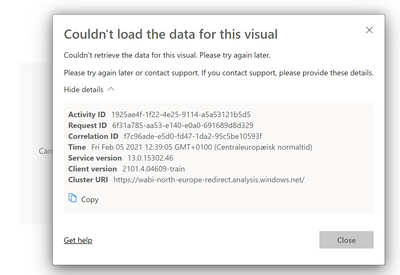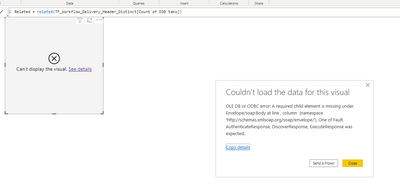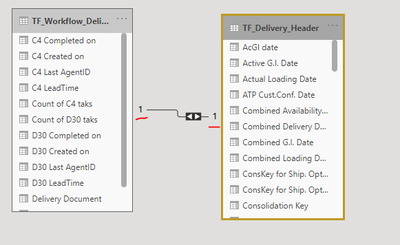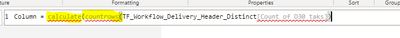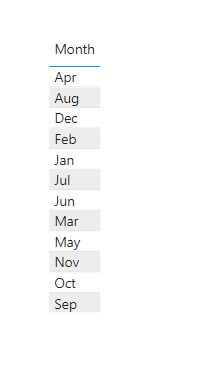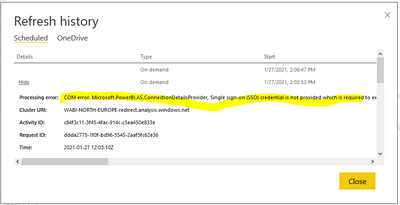FabCon is coming to Atlanta
Join us at FabCon Atlanta from March 16 - 20, 2026, for the ultimate Fabric, Power BI, AI and SQL community-led event. Save $200 with code FABCOMM.
Register now!- Power BI forums
- Get Help with Power BI
- Desktop
- Service
- Report Server
- Power Query
- Mobile Apps
- Developer
- DAX Commands and Tips
- Custom Visuals Development Discussion
- Health and Life Sciences
- Power BI Spanish forums
- Translated Spanish Desktop
- Training and Consulting
- Instructor Led Training
- Dashboard in a Day for Women, by Women
- Galleries
- Data Stories Gallery
- Themes Gallery
- Contests Gallery
- QuickViz Gallery
- Quick Measures Gallery
- Visual Calculations Gallery
- Notebook Gallery
- Translytical Task Flow Gallery
- TMDL Gallery
- R Script Showcase
- Webinars and Video Gallery
- Ideas
- Custom Visuals Ideas (read-only)
- Issues
- Issues
- Events
- Upcoming Events
View all the Fabric Data Days sessions on demand. View schedule
- Power BI forums
- Forums
- Get Help with Power BI
- Desktop
- Re: Share your thoughts on DirectQuery for Power B...
- Subscribe to RSS Feed
- Mark Topic as New
- Mark Topic as Read
- Float this Topic for Current User
- Bookmark
- Subscribe
- Printer Friendly Page
- Mark as New
- Bookmark
- Subscribe
- Mute
- Subscribe to RSS Feed
- Permalink
- Report Inappropriate Content
Share your thoughts on DirectQuery for Power BI datasets and Azure Analysis Services (preview)
Hit Reply and let us know what you think of the DirectQuery for Power BI datasets and Azure Analysis Services. To learn more about this feature, please visit this blog post or our documentation.
Here are some areas that we'd like to hear about in particular:
- Performance
- Query editor experience--the remote model query doesn't show up in the query editor and only in the data source settings dialog. What are your thoughts?
- Navigator experience
- Thoughts around governance and permissions for models that leverage this feature
- Nesting models, i.e. building a composite model on top of a composite model
- Automatic page refresh for live connect in composite models
Thanks and we look forward to hearing your feedback!
- The Power BI Modeling Team
- Mark as New
- Bookmark
- Subscribe
- Mute
- Subscribe to RSS Feed
- Permalink
- Report Inappropriate Content
Hi,
I tried to create a variable using the data from DirectQuery data source and I'm faced with the error:
"An unexpected error occurred (file 'xldqas.cpp', line 503, function 'DAXDefManager::AddVariableOrInlineExpr')."
Measure I used (here 'Average Story Points' is data source connected using DirectQuery):
Estimates = IF('Release Scope'[Story Points] = BLANK(),
VAR AverageBugVelocity = LOOKUPVALUE('Average Story Points'[Bug Story Points Average], 'Average Story Points'[Team], 'Release Scope'[Team])
RETURN
SWITCH(
'Release Scope'[Issue Type],
"Bug", AverageBugVelocity,
0),
'Release Scope'[Story Points])
- Mark as New
- Bookmark
- Subscribe
- Mute
- Subscribe to RSS Feed
- Permalink
- Report Inappropriate Content
Hello team,
I'm fasing issue with Scheduled PBI data refresh in workspace with error: Single sign-on (SSO) credential is not provided which is required to execute the current request.. A connection could not be made to the data source with ..... I created new table with function SUMMARIZECOLUMNS from table which is DirectQuery from PBI dataset. Refresh in PBI Desktop works but if I put this report to the workspace then refresh failed by mentioned error. Any suggestion?
- Mark as New
- Bookmark
- Subscribe
- Mute
- Subscribe to RSS Feed
- Permalink
- Report Inappropriate Content
There is a thread further down on this same issue and Microsoft have stated "Creating calculated tables over a remote dataset is not supported although it is not currently blocked in the interface."
- Mark as New
- Bookmark
- Subscribe
- Mute
- Subscribe to RSS Feed
- Permalink
- Report Inappropriate Content
Hi,
I am having trouble with a composite model. I tried to create a model based on an existing "golden" dataset. I added a calculated column and published to a premium workspace. From there I wanted to analyze in Excel. It works until I involve a calculation group. Then Excel crashes. Has someone noticed this behaviour?
Best,
P
- Mark as New
- Bookmark
- Subscribe
- Mute
- Subscribe to RSS Feed
- Permalink
- Report Inappropriate Content
calculation groups are not supported yet.
- Mark as New
- Bookmark
- Subscribe
- Mute
- Subscribe to RSS Feed
- Permalink
- Report Inappropriate Content
I thought that was only valid with regards to the creation of calculation groups. They work perfectly in the desktop version. So you say they just don't work in Excel? Is that something to be added soo?
Thanks for your help.
P
- Mark as New
- Bookmark
- Subscribe
- Mute
- Subscribe to RSS Feed
- Permalink
- Report Inappropriate Content
- Mark as New
- Bookmark
- Subscribe
- Mute
- Subscribe to RSS Feed
- Permalink
- Report Inappropriate Content
Unable to refresh simple Direct Query model based on the single shared dataset after the shared dataset been changed. The error message has nothing to do to the current state of Shared semantic model which has different relations to the error messages.
It seams the Direct Query failed to refresh semantic from the source dataset.
- Mark as New
- Bookmark
- Subscribe
- Mute
- Subscribe to RSS Feed
- Permalink
- Report Inappropriate Content
We have created a simple composite model containing a model from Azure Analysis Services as well as manually entered data.
Everything is working as expected in Power BI Desktop and DepartmentName from the Product table in AAS is displayed alongside Column1 from the manual table (named Table).
After publishing the report and dataset to the Power BI Service the visual fails when it includes any data from AAS. Data from the manual table can be displayed when it is the only source for a visual.
Clicking refresh on the dataset does perform a refresh. No error occur.
The reporting and dataset is published to a workspace under the new workspace experience and is under a premium capacity with read/write for the XMLA endpoint enabled.
The connection to AAS is OAuth2/Organizational and is in the context of a guest user on the tenant hosting the AAS service. This guest user is service admin on AAS.
- Mark as New
- Bookmark
- Subscribe
- Mute
- Subscribe to RSS Feed
- Permalink
- Report Inappropriate Content
Hi @gronnerup - try publishing the dataset to a shared capacity workspace as a test. This might be a limitation of the AAS Client in Power BI Service. @jeroenterheerdt any ideas ?
- Mark as New
- Bookmark
- Subscribe
- Mute
- Subscribe to RSS Feed
- Permalink
- Report Inappropriate Content
I think the issue here is the "guest user" - there are limitations with working across tenants: https://docs.microsoft.com/en-us/power-bi/connect-data/desktop-directquery-datasets-azure-analysis-s...
- Mark as New
- Bookmark
- Subscribe
- Mute
- Subscribe to RSS Feed
- Permalink
- Report Inappropriate Content
Hi,
We have an Azure Analysis Services data model. This model has several perspectives to make it simpler to use for reporting (the model itself is quite big).
I tried this functionality out on a report that connects to a Power BI Dataset where the dataset itself live connects to the AAS model and shows tables etc from a single perspective (with the rest of the model hidden - although you can make it visible).
When the report switched to the DirectQuery connection the entire AAS model was visiable and any use of the perspective seemed to be lost.
Is there any information available how this functionality is expected to behave when using AAS perspectives, please?
Thanks
Karl
- Mark as New
- Bookmark
- Subscribe
- Mute
- Subscribe to RSS Feed
- Permalink
- Report Inappropriate Content
perspectives are you yet supported, but this is coming soon.
- Mark as New
- Bookmark
- Subscribe
- Mute
- Subscribe to RSS Feed
- Permalink
- Report Inappropriate Content
Thanks for the update.
- Mark as New
- Bookmark
- Subscribe
- Mute
- Subscribe to RSS Feed
- Permalink
- Report Inappropriate Content
Some functions are not working.
Example, when I use "RELATED()" in a one-to-one relationship I'm getting the following error:
Relationship between tables:
The column was added on TF_Delivery_Header
Also, the calculate function and countrows are not working when creating columns:
The sorting of the fields on the main dataset is also gone:
My PBI version: 2.88.1385.0 64-bit (December 2020)
- Mark as New
- Bookmark
- Subscribe
- Mute
- Subscribe to RSS Feed
- Permalink
- Report Inappropriate Content
is this a cross-source group relationship? If so, it is limited, and as such RELATED does not work. See RELATED function (DAX) - DAX | Microsoft Docs
- Mark as New
- Bookmark
- Subscribe
- Mute
- Subscribe to RSS Feed
- Permalink
- Report Inappropriate Content
So far, I have really enjoyed this feature, connecting two PBI datasets and creating simple visuals, measures and calculated columns just seems to work, though perhaps a bit of a memory hog. However, now I have a scenario whereby I want to append one table from one source onto a table from another source. Curious whether this can be done with Composite Models, I tried creating a calculated table but some of the DAX table functions are throwing "unexpected exceptions" is this a Direct Query limitation? I couldn't seem to find the answer...
*Edit* Nevermind. Found the answer. It's not supported. 🙂
- Mark as New
- Bookmark
- Subscribe
- Mute
- Subscribe to RSS Feed
- Permalink
- Report Inappropriate Content
correct - it is not supported. yet.
- Mark as New
- Bookmark
- Subscribe
- Mute
- Subscribe to RSS Feed
- Permalink
- Report Inappropriate Content
Hi
I have tried this and it does not work as it says i have a credential issue when refreshing on service
- Mark as New
- Bookmark
- Subscribe
- Mute
- Subscribe to RSS Feed
- Permalink
- Report Inappropriate Content
I have the same issue refreshing the composite model whereby the Live dataset gives this error even though the gateway allows cloud refresh and the non-live data sources are configured. How can we get past this "Processing error: COM error: Microsoft.ASWL.Service, Single sign-on (SSO) credential is not provided which is required to execute the current request.. A connection could not be made to the data source with the Name of '{"protocol":"analysis-services","address":{"server":"powerbi://api.powerbi.com/v1.0/myorg/[workspace]","database":"[model]"},"authentication":null,"query":null}" @jeroenterheerdt - please help as the composite model is unusable if it cannot be scheduled for refresh...
- Mark as New
- Bookmark
- Subscribe
- Mute
- Subscribe to RSS Feed
- Permalink
- Report Inappropriate Content
did you go in and set the credentials?
Helpful resources

Power BI Monthly Update - November 2025
Check out the November 2025 Power BI update to learn about new features.

Fabric Data Days
Advance your Data & AI career with 50 days of live learning, contests, hands-on challenges, study groups & certifications and more!