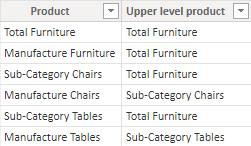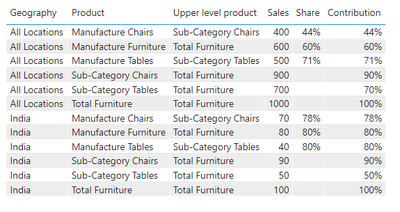- Power BI forums
- Updates
- News & Announcements
- Get Help with Power BI
- Desktop
- Service
- Report Server
- Power Query
- Mobile Apps
- Developer
- DAX Commands and Tips
- Custom Visuals Development Discussion
- Health and Life Sciences
- Power BI Spanish forums
- Translated Spanish Desktop
- Power Platform Integration - Better Together!
- Power Platform Integrations (Read-only)
- Power Platform and Dynamics 365 Integrations (Read-only)
- Training and Consulting
- Instructor Led Training
- Dashboard in a Day for Women, by Women
- Galleries
- Community Connections & How-To Videos
- COVID-19 Data Stories Gallery
- Themes Gallery
- Data Stories Gallery
- R Script Showcase
- Webinars and Video Gallery
- Quick Measures Gallery
- 2021 MSBizAppsSummit Gallery
- 2020 MSBizAppsSummit Gallery
- 2019 MSBizAppsSummit Gallery
- Events
- Ideas
- Custom Visuals Ideas
- Issues
- Issues
- Events
- Upcoming Events
- Community Blog
- Power BI Community Blog
- Custom Visuals Community Blog
- Community Support
- Community Accounts & Registration
- Using the Community
- Community Feedback
Earn a 50% discount on the DP-600 certification exam by completing the Fabric 30 Days to Learn It challenge.
- Power BI forums
- Forums
- Get Help with Power BI
- Desktop
- Re: Share and contribution calculations
- Subscribe to RSS Feed
- Mark Topic as New
- Mark Topic as Read
- Float this Topic for Current User
- Bookmark
- Subscribe
- Printer Friendly Page
- Mark as New
- Bookmark
- Subscribe
- Mute
- Subscribe to RSS Feed
- Permalink
- Report Inappropriate Content
Share and contribution calculations
Hi Power BI Community, please help me with the calculation logic in Power BI for columns "Share" and "Contribution" in the attached 
Thanks in advance! Happy New Year!
- Aditya Nayak
Solved! Go to Solution.
- Mark as New
- Bookmark
- Subscribe
- Mute
- Subscribe to RSS Feed
- Permalink
- Report Inappropriate Content
Hi @Aditya_Nayak ,
As all the products are in the same column, they are in the same level in your sample, you cann't directly divide them, here's my solution.
1.Create another table indicating the relationship between the product and its superior product, and make relationship between the two tables.
2.Create two measures.
Contribution =
DIVIDE (
MAX ( 'Table'[Sales] ),
MAXX (
FILTER (
ALL ( 'Table' ),
'Table'[Geography] = MAX ( 'Table'[Geography] )
&& 'Table'[Product] = MAX ( 'Table (2)'[Upper level product] )
),
'Table'[Sales]
)
)
Share =
IF (
MAX ( 'Table'[Product] )
IN { "Manufacture Furniture", "Manufacture Tables", "Manufacture Chairs" },
[Contribution],
BLANK ()
)
3.Get the expected result.
I attach my sample below for reference.
Best Regards,
Community Support Team _ kalyj
If this post helps, then please consider Accept it as the solution to help the other members find it more quickly.
- Mark as New
- Bookmark
- Subscribe
- Mute
- Subscribe to RSS Feed
- Permalink
- Report Inappropriate Content
Hi @Aditya_Nayak ,
As all the products are in the same column, they are in the same level in your sample, you cann't directly divide them, here's my solution.
1.Create another table indicating the relationship between the product and its superior product, and make relationship between the two tables.
2.Create two measures.
Contribution =
DIVIDE (
MAX ( 'Table'[Sales] ),
MAXX (
FILTER (
ALL ( 'Table' ),
'Table'[Geography] = MAX ( 'Table'[Geography] )
&& 'Table'[Product] = MAX ( 'Table (2)'[Upper level product] )
),
'Table'[Sales]
)
)
Share =
IF (
MAX ( 'Table'[Product] )
IN { "Manufacture Furniture", "Manufacture Tables", "Manufacture Chairs" },
[Contribution],
BLANK ()
)
3.Get the expected result.
I attach my sample below for reference.
Best Regards,
Community Support Team _ kalyj
If this post helps, then please consider Accept it as the solution to help the other members find it more quickly.
- Mark as New
- Bookmark
- Subscribe
- Mute
- Subscribe to RSS Feed
- Permalink
- Report Inappropriate Content
- Mark as New
- Bookmark
- Subscribe
- Mute
- Subscribe to RSS Feed
- Permalink
- Report Inappropriate Content
Hi @amitchandak ,
I've added a few details to clarify the ask. Please refer the attached image. Looking forward to a quick solution.
Thanks!
- Mark as New
- Bookmark
- Subscribe
- Mute
- Subscribe to RSS Feed
- Permalink
- Report Inappropriate Content
| Geography | Product | Sales | Share | Contribution |
| All Locations | Total Furniture | 100 | - | 100/100 |
| All Locations | Manufacturer Furniture | 60 | 60/100 | 60/100 |
| All Locations | Sub-Category Chairs | 90 | - | 90/100 |
| All Locations | Manufacturer Chairs | 40 | 40/90 | 40/90 |
| All Locations | Sub-Category Tables | 70 | - | 70/100 |
| All Locations | Manufacturer Tables | 50 | 50/70 | 50/70 |
@Aditya_Nayak wrote:Hi Power BI Community, please help me with the calculation logic in Power BI for columns "Share" and "Contribution" in the attached
@Aditya_Nayak wrote:Hi Power BI Community, please help me with the calculation logic in Power BI for columns "Share" and "Contribution" in the attached
screenshot. I have mentioned the formula in the relevant cells of the table to make it easier to understand the ask.
Thanks in advance! Happy New Year!
- Aditya Nayak
screenshot. I have mentioned the formula in the relevant cells of the table to make it easier to understand the ask.
Thanks in advance! Happy New Year!
- Aditya Nayak
Thanks @amitchandak ! I tried both the statements that you mentioned, but didn't get the desired results. Please refer the attached table for sample data and sample output. Thanks!
- Mark as New
- Bookmark
- Subscribe
- Mute
- Subscribe to RSS Feed
- Permalink
- Report Inappropriate Content
@Aditya_Nayak , Can you share sample data and sample output in table format? Or a sample pbix after removing sensitive data.
Seem like
divide(sum(Table[Sale]), calculate(sum(Table[Sale]),allexcept(Table, Table[geography], Table[Product]))
or
divide(sum(Table[Sale]), calculate(sum(Table[Sale]),filter(allselected(Table), Table[geography] = max(Table[geography]) && Table[Product] = max(Table[Product]) ))
Microsoft Power BI Learning Resources, 2023 !!
Learn Power BI - Full Course with Dec-2022, with Window, Index, Offset, 100+ Topics !!
Did I answer your question? Mark my post as a solution! Appreciate your Kudos !! Proud to be a Super User! !!
Helpful resources
| User | Count |
|---|---|
| 97 | |
| 87 | |
| 77 | |
| 67 | |
| 63 |
| User | Count |
|---|---|
| 112 | |
| 96 | |
| 95 | |
| 67 | |
| 65 |