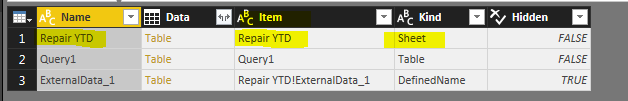FabCon is coming to Atlanta
Join us at FabCon Atlanta from March 16 - 20, 2026, for the ultimate Fabric, Power BI, AI and SQL community-led event. Save $200 with code FABCOMM.
Register now!- Power BI forums
- Get Help with Power BI
- Desktop
- Service
- Report Server
- Power Query
- Mobile Apps
- Developer
- DAX Commands and Tips
- Custom Visuals Development Discussion
- Health and Life Sciences
- Power BI Spanish forums
- Translated Spanish Desktop
- Training and Consulting
- Instructor Led Training
- Dashboard in a Day for Women, by Women
- Galleries
- Data Stories Gallery
- Themes Gallery
- Contests Gallery
- QuickViz Gallery
- Quick Measures Gallery
- Visual Calculations Gallery
- Notebook Gallery
- Translytical Task Flow Gallery
- TMDL Gallery
- R Script Showcase
- Webinars and Video Gallery
- Ideas
- Custom Visuals Ideas (read-only)
- Issues
- Issues
- Events
- Upcoming Events
The Power BI Data Visualization World Championships is back! Get ahead of the game and start preparing now! Learn more
- Power BI forums
- Forums
- Get Help with Power BI
- Desktop
- Re: Shape Multiple Queries at once
- Subscribe to RSS Feed
- Mark Topic as New
- Mark Topic as Read
- Float this Topic for Current User
- Bookmark
- Subscribe
- Printer Friendly Page
- Mark as New
- Bookmark
- Subscribe
- Mute
- Subscribe to RSS Feed
- Permalink
- Report Inappropriate Content
Shape Multiple Queries at once
Hi, If multiple queries are structured in the same way, and they each require the same reshaping (ie. several 'applied steps), is there a way to have the applied steps work on all of the sheets (maybe copy and paste the applied steps from one table to apply to the others)? As is, I am doing the same steps on multiple queries, which is far from fun.
J
Solved! Go to Solution.
- Mark as New
- Bookmark
- Subscribe
- Mute
- Subscribe to RSS Feed
- Permalink
- Report Inappropriate Content
I just tested this and it worked fine for me:
1. Navigate to the "Edit Queries" section (same drop down as "data source settings") and open the Query Editor window.
2. You should see Source and Navigation in right pane. Under the Source step, it should look something like this (a table with the workbook information), see below:
3. In the Navigation step, you can change the values to the new worksheet like below:
4. Close & Apply the steps.
Hope this helps,
Alan
- Mark as New
- Bookmark
- Subscribe
- Mute
- Subscribe to RSS Feed
- Permalink
- Report Inappropriate Content
I tried duplicating queries and changing sources (or navigation in my case). It works but is incredibly slow if the tables are large, and since I have a lot to work with it would take a very long time. I also had shapes already using the queries that would be replaced (deleted), so having to re-create all of them would have been a major hassle.
After looking around a bit I stumbled across the Advanced Query Editor, which can apply all the steps at once on each query. In the Query Editor (right click on the Field and select Edit Query), go to the View tab, and select Advanced Editor. It will list out the code used in all steps, in order. Simply copy all the steps you want to duplicate (not the source or navigation) and paste them into the queries you want them to apply to. Keep in mind any steps that refer to the original Source/Navigation have to be edited to reflect the query you are currently editing.
In this way you can apply all the steps to each query without having to duplicate them and replace the originals (thereby breaking any shapes using them). And there is only a single wait time as all the steps are applied, rather than waiting at the end of each step as they are calculated.
- Mark as New
- Bookmark
- Subscribe
- Mute
- Subscribe to RSS Feed
- Permalink
- Report Inappropriate Content
Hey @jdata,
If you are working in PBI Desktop, then you can manipulate one of the datasets, then duplicate it and just change the "Source" step to the next query.
Hope this helps,
Alan
- Mark as New
- Bookmark
- Subscribe
- Mute
- Subscribe to RSS Feed
- Permalink
- Report Inappropriate Content
Thanks @alanhodgson. This sounds like a good solution. But how can I change the "source"?
In this case the new "source" would be another worksheet in the same excel workbook (as I try to heroiclly figure this out, but fail: when i go to "data source settings" I only see the ability to change workbooks, not worksheets). Thanks again.
Jonathan
- Mark as New
- Bookmark
- Subscribe
- Mute
- Subscribe to RSS Feed
- Permalink
- Report Inappropriate Content
I just tested this and it worked fine for me:
1. Navigate to the "Edit Queries" section (same drop down as "data source settings") and open the Query Editor window.
2. You should see Source and Navigation in right pane. Under the Source step, it should look something like this (a table with the workbook information), see below:
3. In the Navigation step, you can change the values to the new worksheet like below:
4. Close & Apply the steps.
Hope this helps,
Alan
- Mark as New
- Bookmark
- Subscribe
- Mute
- Subscribe to RSS Feed
- Permalink
- Report Inappropriate Content
- Mark as New
- Bookmark
- Subscribe
- Mute
- Subscribe to RSS Feed
- Permalink
- Report Inappropriate Content
Check out this article: http://www.excelguru.ca/blog/2014/11/19/combine-multiple-worksheets-using-power-query/
Imke Feldmann (The BIccountant)
If you liked my solution, please give it a thumbs up. And if I did answer your question, please mark this post as a solution. Thanks!
How to integrate M-code into your solution -- How to get your questions answered quickly -- How to provide sample data -- Check out more PBI- learning resources here -- Performance Tipps for M-queries
Helpful resources

Power BI Dataviz World Championships
The Power BI Data Visualization World Championships is back! Get ahead of the game and start preparing now!

| User | Count |
|---|---|
| 37 | |
| 37 | |
| 33 | |
| 32 | |
| 29 |
| User | Count |
|---|---|
| 130 | |
| 88 | |
| 82 | |
| 68 | |
| 64 |