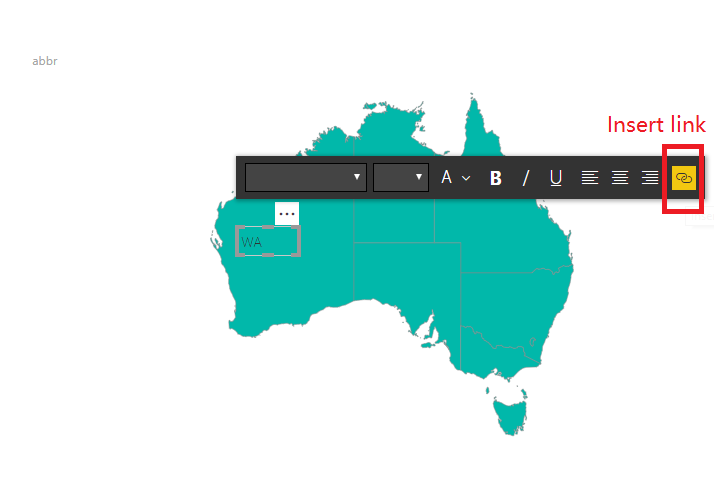FabCon is coming to Atlanta
Join us at FabCon Atlanta from March 16 - 20, 2026, for the ultimate Fabric, Power BI, AI and SQL community-led event. Save $200 with code FABCOMM.
Register now!- Power BI forums
- Get Help with Power BI
- Desktop
- Service
- Report Server
- Power Query
- Mobile Apps
- Developer
- DAX Commands and Tips
- Custom Visuals Development Discussion
- Health and Life Sciences
- Power BI Spanish forums
- Translated Spanish Desktop
- Training and Consulting
- Instructor Led Training
- Dashboard in a Day for Women, by Women
- Galleries
- Data Stories Gallery
- Themes Gallery
- Contests Gallery
- Quick Measures Gallery
- Notebook Gallery
- Translytical Task Flow Gallery
- TMDL Gallery
- R Script Showcase
- Webinars and Video Gallery
- Ideas
- Custom Visuals Ideas (read-only)
- Issues
- Issues
- Events
- Upcoming Events
To celebrate FabCon Vienna, we are offering 50% off select exams. Ends October 3rd. Request your discount now.
- Power BI forums
- Forums
- Get Help with Power BI
- Desktop
- Re: Shape Map questions
- Subscribe to RSS Feed
- Mark Topic as New
- Mark Topic as Read
- Float this Topic for Current User
- Bookmark
- Subscribe
- Printer Friendly Page
- Mark as New
- Bookmark
- Subscribe
- Mute
- Subscribe to RSS Feed
- Permalink
- Report Inappropriate Content
Shape Map questions
Hey all,
Had a request from one of my reporting users for some things that I wanted to see if I could somehow accomplish with PBI shape maps that I haven't been able to find.
- Showing state names or abbreviations on the shape map.
- Adding clickable links on shape maps. (Click on a state and it takes you to a url, I have it currently generating a table with a URL icon, but the requestors found this very unappealing)
- Hiding blank tooltips if a value isn't present for that state.
I'm struggling because most of this seems like it should be easy to accomplish, but I can't find ways to do anything with it to accomplish these tasks.
- Mark as New
- Bookmark
- Subscribe
- Mute
- Subscribe to RSS Feed
- Permalink
- Report Inappropriate Content
Hi @cvillegas ,
- Showing state names or abbreviations on the shape map.
- Adding clickable links on shape maps. (Click on a state and it takes you to a url, I have it currently generating a table with a URL icon, but the requestors found this very unappealing)
- Hiding blank tooltips if a value isn't present for that state.
1. We should show the state names or abbreviations on the shape map and you could set the related Map shape for your data. This is an example for Australia. I create the shape map with the abbr column.
2. I'm afraid that we cannot add clickable links on shape maps currently in power bi desktop.
You may create a text box on the map and then insert link as a workaround.
3. I'm afraid that the tooltip is not dynamic currently.
Best Regards,
Cherry
If this post helps, then please consider Accept it as the solution to help the other members find it more quickly.
- Mark as New
- Bookmark
- Subscribe
- Mute
- Subscribe to RSS Feed
- Permalink
- Report Inappropriate Content
Hi Cherry @v-piga-msft ,
1. I mean showing it on the map itself. Your map doesn't have the data presented on the map itself.
2. I need it to be dynamic (meaning you click on a state and then a different value is present from a data source), but can't find a way to make the textbox data be dynamic. I've created a table with link and drillthrough, but this is really cludgy.
Thanks!