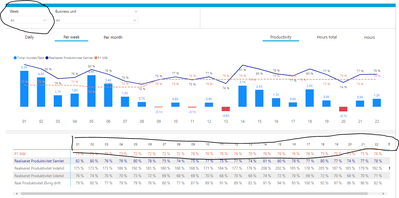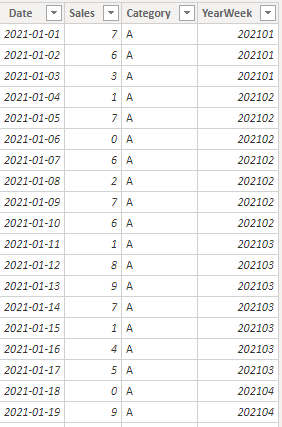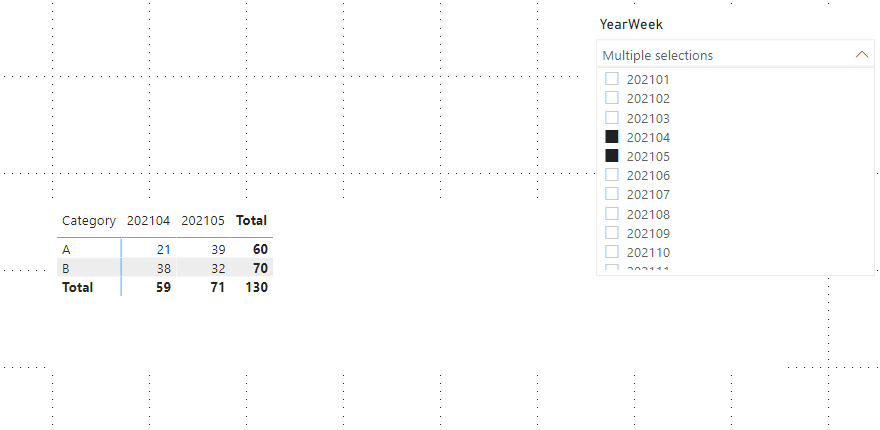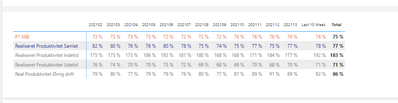Fabric Data Days starts November 4th!
Advance your Data & AI career with 50 days of live learning, dataviz contests, hands-on challenges, study groups & certifications and more!
Get registered- Power BI forums
- Get Help with Power BI
- Desktop
- Service
- Report Server
- Power Query
- Mobile Apps
- Developer
- DAX Commands and Tips
- Custom Visuals Development Discussion
- Health and Life Sciences
- Power BI Spanish forums
- Translated Spanish Desktop
- Training and Consulting
- Instructor Led Training
- Dashboard in a Day for Women, by Women
- Galleries
- Data Stories Gallery
- Themes Gallery
- Contests Gallery
- QuickViz Gallery
- Quick Measures Gallery
- Visual Calculations Gallery
- Notebook Gallery
- Translytical Task Flow Gallery
- TMDL Gallery
- R Script Showcase
- Webinars and Video Gallery
- Ideas
- Custom Visuals Ideas (read-only)
- Issues
- Issues
- Events
- Upcoming Events
Get Fabric Certified for FREE during Fabric Data Days. Don't miss your chance! Request now
- Power BI forums
- Forums
- Get Help with Power BI
- Desktop
- Re: Set default week date dimension in tabel
- Subscribe to RSS Feed
- Mark Topic as New
- Mark Topic as Read
- Float this Topic for Current User
- Bookmark
- Subscribe
- Printer Friendly Page
- Mark as New
- Bookmark
- Subscribe
- Mute
- Subscribe to RSS Feed
- Permalink
- Report Inappropriate Content
Set default week date dimension in tabel
Hello Power BI community
I have trouble with calculating default week by using Isfiltered (im not sure this is the right way to do)
I want my data from my table show the lastest 10 weeks as default, however, I also allow users to use the Week Filter in the left corner and select weeks that earlier than the lastest 10 weeks.
This is my column week so far :
Thanks you
Solved! Go to Solution.
- Mark as New
- Bookmark
- Subscribe
- Mute
- Subscribe to RSS Feed
- Permalink
- Report Inappropriate Content
Hi @Anonymous
You can try to build an unrelated table to build the week slicer and build measures to calculate the value in matrix.
My Sample:
YearWeek is a caluclated column.
YearWeek = YEAR(Sales[Date])*100+WEEKNUM(Sales[Date],2)
Slicer table:
Table = VALUES(Sales[YearWeek])
Build a slicer by this table and build measures to calculate the value as below.
Value =
VAR _SelectValue = VALUES('Table'[YearWeek])
VAR _CURRENTYearWeek = YEAR(TODAY())*100+WEEKNUM(TODAY(),2)
VAR _RESULT1 = CALCULATE(SUM(Sales[Sales]),FILTER(Sales,Sales[YearWeek] in _SelectValue))
VAR _RESULT2 = CALCULATE(SUM(Sales[Sales]),FILTER(Sales,Sales[YearWeek]>_CURRENTYearWeek-10))
RETURN
IF(ISFILTERED('Table'[YearWeek]),_RESULT1,_RESULT2)
Result:
By default my matrix will show values in last 10 weeks.
It can show the week I select in slicer as well.
Best Regards,
Rico Zhou
If this post helps, then please consider Accept it as the solution to help the other members find it more quickly.
- Mark as New
- Bookmark
- Subscribe
- Mute
- Subscribe to RSS Feed
- Permalink
- Report Inappropriate Content
Hi @Anonymous
You can try to build an unrelated table to build the week slicer and build measures to calculate the value in matrix.
My Sample:
YearWeek is a caluclated column.
YearWeek = YEAR(Sales[Date])*100+WEEKNUM(Sales[Date],2)
Slicer table:
Table = VALUES(Sales[YearWeek])
Build a slicer by this table and build measures to calculate the value as below.
Value =
VAR _SelectValue = VALUES('Table'[YearWeek])
VAR _CURRENTYearWeek = YEAR(TODAY())*100+WEEKNUM(TODAY(),2)
VAR _RESULT1 = CALCULATE(SUM(Sales[Sales]),FILTER(Sales,Sales[YearWeek] in _SelectValue))
VAR _RESULT2 = CALCULATE(SUM(Sales[Sales]),FILTER(Sales,Sales[YearWeek]>_CURRENTYearWeek-10))
RETURN
IF(ISFILTERED('Table'[YearWeek]),_RESULT1,_RESULT2)
Result:
By default my matrix will show values in last 10 weeks.
It can show the week I select in slicer as well.
Best Regards,
Rico Zhou
If this post helps, then please consider Accept it as the solution to help the other members find it more quickly.
- Mark as New
- Bookmark
- Subscribe
- Mute
- Subscribe to RSS Feed
- Permalink
- Report Inappropriate Content
@Anonymous
You can create a week type in you table and use that. You can default on last 10 weeks
Week Type = Switch( True(),
[start week]<=Today() && [end date]>=Today()-70,"Last 10 Week" ,
[Week Name]
)
Other columns
Week Start = 'Date'[Date]+-1*WEEKDAY('Date'[Date],2)+1
Week End = 'Date'[Date]+ 7-1*WEEKDAY('Date'[Date],2)
Week Number = WEEKNUM([Date],2)
Week = if('Date'[Week Number]<10,'Date'[Year]*10 & 'Date'[Week Number],'Date'[Year]&'Date'[Week Number])
- Mark as New
- Bookmark
- Subscribe
- Mute
- Subscribe to RSS Feed
- Permalink
- Report Inappropriate Content
Hello @amitchandak
Thanks you for your answer but this is not what im looking for :
I want an output of every single week for the last 10 weeks like this below
And still keep my week filtered if I needed to find weeks that further than last 10 weeks.
Helpful resources

Power BI Monthly Update - November 2025
Check out the November 2025 Power BI update to learn about new features.

Fabric Data Days
Advance your Data & AI career with 50 days of live learning, contests, hands-on challenges, study groups & certifications and more!

| User | Count |
|---|---|
| 98 | |
| 72 | |
| 50 | |
| 50 | |
| 43 |