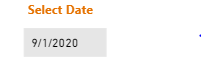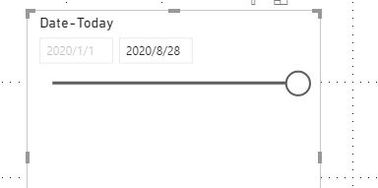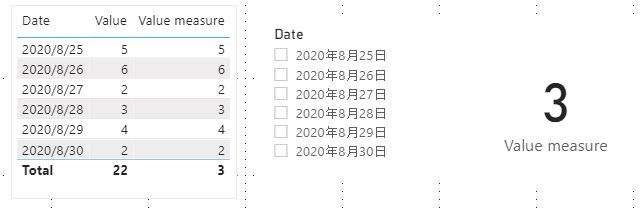FabCon is coming to Atlanta
Join us at FabCon Atlanta from March 16 - 20, 2026, for the ultimate Fabric, Power BI, AI and SQL community-led event. Save $200 with code FABCOMM.
Register now!- Power BI forums
- Get Help with Power BI
- Desktop
- Service
- Report Server
- Power Query
- Mobile Apps
- Developer
- DAX Commands and Tips
- Custom Visuals Development Discussion
- Health and Life Sciences
- Power BI Spanish forums
- Translated Spanish Desktop
- Training and Consulting
- Instructor Led Training
- Dashboard in a Day for Women, by Women
- Galleries
- Data Stories Gallery
- Themes Gallery
- Contests Gallery
- Quick Measures Gallery
- Notebook Gallery
- Translytical Task Flow Gallery
- TMDL Gallery
- R Script Showcase
- Webinars and Video Gallery
- Ideas
- Custom Visuals Ideas (read-only)
- Issues
- Issues
- Events
- Upcoming Events
To celebrate FabCon Vienna, we are offering 50% off select exams. Ends October 3rd. Request your discount now.
- Power BI forums
- Forums
- Get Help with Power BI
- Desktop
- Re: Set default Today in Slicer date and also sele...
- Subscribe to RSS Feed
- Mark Topic as New
- Mark Topic as Read
- Float this Topic for Current User
- Bookmark
- Subscribe
- Printer Friendly Page
- Mark as New
- Bookmark
- Subscribe
- Mute
- Subscribe to RSS Feed
- Permalink
- Report Inappropriate Content
Set default Today in Slicer date and also select date
Hello community,
I am implementing a date picker in slicer. I achived that by using 'before' option in slicer, and wrote DAX measure to bring selected date related value.
Calender table has dates from 2018 to 2023.
I want to set slicer Date to Today. How can i do this?
Don't want to use relative Date option.
Below Dax measure I am using to bring selected date event. That works fine.
Selected day Event =
Var selectedate = MAX('Calender Table'[Date])
return
CALCULATE(MIN(Data[Event Name]),TREATAS({selectedate},'Calender Table'[Date]))
Any suggestions please.
Thanks !
Solved! Go to Solution.
- Mark as New
- Bookmark
- Subscribe
- Mute
- Subscribe to RSS Feed
- Permalink
- Report Inappropriate Content
It's not currently possible to have both date picker and relative date option, nor is it possible to set a relative default (like today) for a slicer.
https://ideas.powerbi.com/ideas/idea/?ideaid=0eab4ba7-b039-4785-9414-b8c94ab06e25
Please @mention me in your reply if you want a response.
Copying DAX from this post? Click here for a hack to quickly replace it with your own table names
Has this post solved your problem? Please Accept as Solution so that others can find it quickly and to let the community know your problem has been solved.
If you found this post helpful, please give Kudos C
I work as a Microsoft trainer and consultant, specialising in Power BI and Power Query.
www.excelwithallison.com
- Mark as New
- Bookmark
- Subscribe
- Mute
- Subscribe to RSS Feed
- Permalink
- Report Inappropriate Content
@cv2qm
You can create another column in the calendar table to get the date from the beginning to today. Then use 'Before' option in the slicer.
Date-Today = IF([Date]<=TODAY(),[Date])
Paul Zheng _ Community Support Team
If this post helps, then please consider Accept it as the solution to help the other members find it more quickly.
- Mark as New
- Bookmark
- Subscribe
- Mute
- Subscribe to RSS Feed
- Permalink
- Report Inappropriate Content
1. I want to show report default for today everytime.
2. User can pick any date if he/she want to search.
But in your case it will always show today's date.
- Mark as New
- Bookmark
- Subscribe
- Mute
- Subscribe to RSS Feed
- Permalink
- Report Inappropriate Content
It's not currently possible to have both date picker and relative date option, nor is it possible to set a relative default (like today) for a slicer.
https://ideas.powerbi.com/ideas/idea/?ideaid=0eab4ba7-b039-4785-9414-b8c94ab06e25
Please @mention me in your reply if you want a response.
Copying DAX from this post? Click here for a hack to quickly replace it with your own table names
Has this post solved your problem? Please Accept as Solution so that others can find it quickly and to let the community know your problem has been solved.
If you found this post helpful, please give Kudos C
I work as a Microsoft trainer and consultant, specialising in Power BI and Power Query.
www.excelwithallison.com
- Mark as New
- Bookmark
- Subscribe
- Mute
- Subscribe to RSS Feed
- Permalink
- Report Inappropriate Content
@cv2qm , there is way initialize on a function like today.
You can have a column like this in you date table sorted on date and use that to filter today
Date Type = SWITCH(TRUE(),'Date'[Date]=TODAY(),"Today"
,'Date'[Date]=TODAY()-1,"Yesterday"
,'Date'[Date]=TODAY()-2,"2 Days Ago"
,'Date'[Date]&"")
In case you need more than a day data when you select only today -
- Mark as New
- Bookmark
- Subscribe
- Mute
- Subscribe to RSS Feed
- Permalink
- Report Inappropriate Content
Please @mention me in your reply if you want a response.
Copying DAX from this post? Click here for a hack to quickly replace it with your own table names
Has this post solved your problem? Please Accept as Solution so that others can find it quickly and to let the community know your problem has been solved.
If you found this post helpful, please give Kudos C
I work as a Microsoft trainer and consultant, specialising in Power BI and Power Query.
www.excelwithallison.com
- Mark as New
- Bookmark
- Subscribe
- Mute
- Subscribe to RSS Feed
- Permalink
- Report Inappropriate Content
I just want to show today's date in sllicer always, if i can use relative date in filters how can i set slicer today's date always.
User can pick any date from Slicer.
Thanks!
- Mark as New
- Bookmark
- Subscribe
- Mute
- Subscribe to RSS Feed
- Permalink
- Report Inappropriate Content
Power bi doesn't support set default option in a slicer. However, there is a workaround that is possible by creating a measure to show today()'s data when nothing selected in the slicer, meanwhile you can select other dates in the slicer, please see the attached pbix.
Paul Zheng _ Community Support Team
If this post helps, then please consider Accept it as the solution to help the other members find it more quickly.