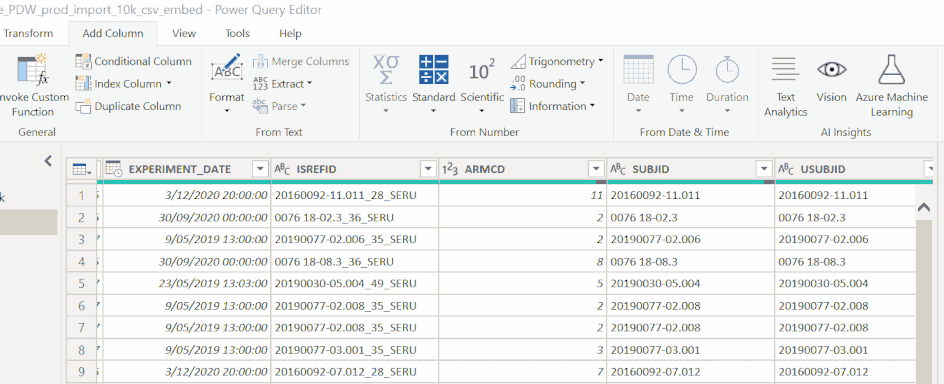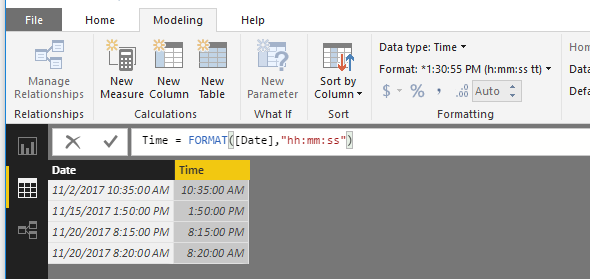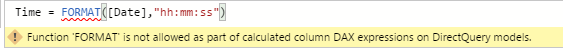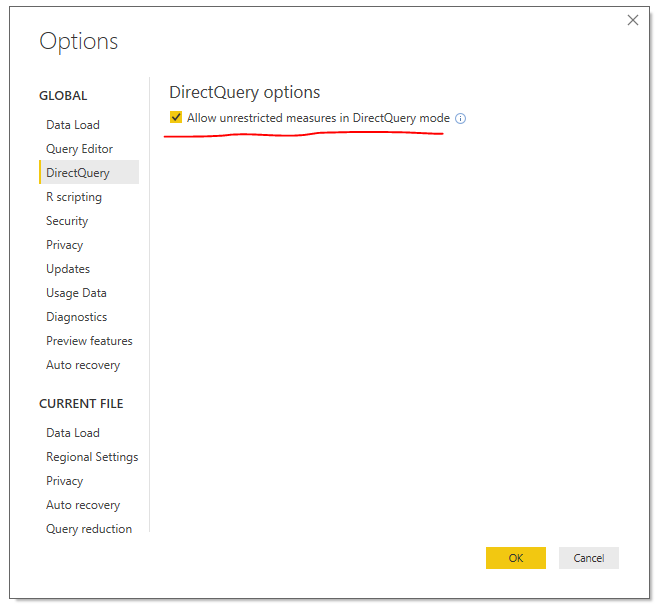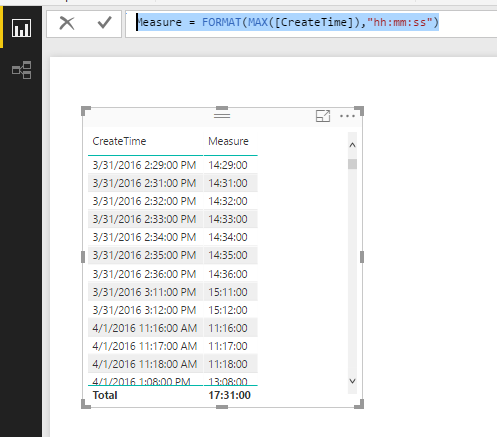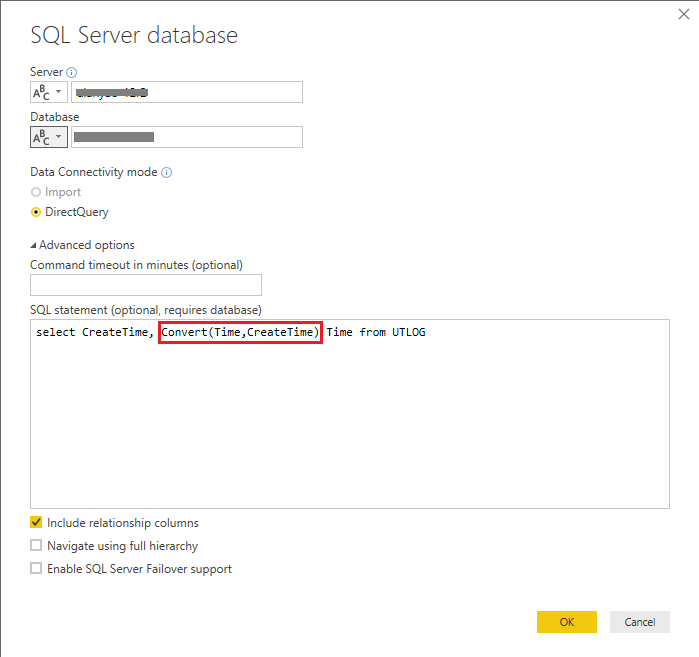Fabric Data Days starts November 4th!
Advance your Data & AI career with 50 days of live learning, dataviz contests, hands-on challenges, study groups & certifications and more!
Get registered- Power BI forums
- Get Help with Power BI
- Desktop
- Service
- Report Server
- Power Query
- Mobile Apps
- Developer
- DAX Commands and Tips
- Custom Visuals Development Discussion
- Health and Life Sciences
- Power BI Spanish forums
- Translated Spanish Desktop
- Training and Consulting
- Instructor Led Training
- Dashboard in a Day for Women, by Women
- Galleries
- Data Stories Gallery
- Themes Gallery
- Contests Gallery
- QuickViz Gallery
- Quick Measures Gallery
- Visual Calculations Gallery
- Notebook Gallery
- Translytical Task Flow Gallery
- TMDL Gallery
- R Script Showcase
- Webinars and Video Gallery
- Ideas
- Custom Visuals Ideas (read-only)
- Issues
- Issues
- Events
- Upcoming Events
Get Fabric Certified for FREE during Fabric Data Days. Don't miss your chance! Request now
- Power BI forums
- Forums
- Get Help with Power BI
- Desktop
- Seperate Time from Date
- Subscribe to RSS Feed
- Mark Topic as New
- Mark Topic as Read
- Float this Topic for Current User
- Bookmark
- Subscribe
- Printer Friendly Page
- Mark as New
- Bookmark
- Subscribe
- Mute
- Subscribe to RSS Feed
- Permalink
- Report Inappropriate Content
Seperate Time from Date
I have a [Date] column which includes Date and Time.
I would like to extract the time to have it in a seperate column as well as the date BUT Still keeping the original [Date] column.
I created a copy of the [Date] column and tried to apply a simple format. This worked until I had to use it in an advanced filtering and apparently it still kept the date although it is not shown (because of formatting).
(the table name is MRR_IR_Paper)
How it can be done?
Thanks!
Nir
Solved! Go to Solution.
- Mark as New
- Bookmark
- Subscribe
- Mute
- Subscribe to RSS Feed
- Permalink
- Report Inappropriate Content
Thanks so much!
That helped although I was not able to use it in a visual because it can not accept a measure as Axis.
I think I should go ahead and add another field in the database.
Best,
NH
- Mark as New
- Bookmark
- Subscribe
- Mute
- Subscribe to RSS Feed
- Permalink
- Report Inappropriate Content
You can go to the Query editor ("Transform data"), then the "Add column" tab, then "Time" in the panel "From date & time":
- Mark as New
- Bookmark
- Subscribe
- Mute
- Subscribe to RSS Feed
- Permalink
- Report Inappropriate Content
Hi @nhol,
You can create a calculated column below:
Time = FORMAT([Date],"hh:mm:ss")
Set the data type of this new column as Time data type:
Best Regards,
Qiuyun Yu
If this post helps, then please consider Accept it as the solution to help the other members find it more quickly.
- Mark as New
- Bookmark
- Subscribe
- Mute
- Subscribe to RSS Feed
- Permalink
- Report Inappropriate Content
Not sure what I'm doing wrong but PowerBI keeps throwing an error message:
Maybe it is something related to the fact I'm on DirectQuery mode, which is must in my case as I need real time data in my model
Any other workaround?
Thanks!
Nir
- Mark as New
- Bookmark
- Subscribe
- Mute
- Subscribe to RSS Feed
- Permalink
- Report Inappropriate Content
Hi @nhol,
As you are using DirectQuery mode, please create a measure rather than calculated column. To make sure Format() function works, please enable below option:
Measure = FORMAT(MAX([CreateTime]),"hh:mm:ss")
Or, assume you connect to SQL Server database, you can write T-SQL query to get data:
Best Regards,
Qiuyun Yu
If this post helps, then please consider Accept it as the solution to help the other members find it more quickly.
- Mark as New
- Bookmark
- Subscribe
- Mute
- Subscribe to RSS Feed
- Permalink
- Report Inappropriate Content
Thanks so much!
That helped although I was not able to use it in a visual because it can not accept a measure as Axis.
I think I should go ahead and add another field in the database.
Best,
NH
Helpful resources

Fabric Data Days
Advance your Data & AI career with 50 days of live learning, contests, hands-on challenges, study groups & certifications and more!

Power BI Monthly Update - October 2025
Check out the October 2025 Power BI update to learn about new features.

![[Date].PNG [Date].PNG](https://community.fabric.microsoft.com/t5/image/serverpage/image-id/70842i1001A74F2D7FA996/image-size/large?v=v2&px=999)