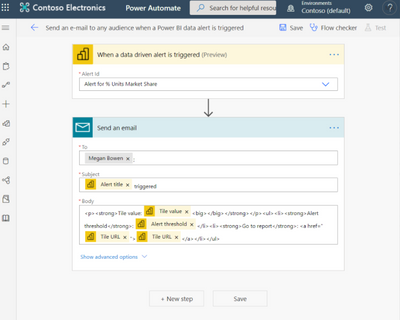- Power BI forums
- Updates
- News & Announcements
- Get Help with Power BI
- Desktop
- Service
- Report Server
- Power Query
- Mobile Apps
- Developer
- DAX Commands and Tips
- Custom Visuals Development Discussion
- Health and Life Sciences
- Power BI Spanish forums
- Translated Spanish Desktop
- Power Platform Integration - Better Together!
- Power Platform Integrations (Read-only)
- Power Platform and Dynamics 365 Integrations (Read-only)
- Training and Consulting
- Instructor Led Training
- Dashboard in a Day for Women, by Women
- Galleries
- Community Connections & How-To Videos
- COVID-19 Data Stories Gallery
- Themes Gallery
- Data Stories Gallery
- R Script Showcase
- Webinars and Video Gallery
- Quick Measures Gallery
- 2021 MSBizAppsSummit Gallery
- 2020 MSBizAppsSummit Gallery
- 2019 MSBizAppsSummit Gallery
- Events
- Ideas
- Custom Visuals Ideas
- Issues
- Issues
- Events
- Upcoming Events
- Community Blog
- Power BI Community Blog
- Custom Visuals Community Blog
- Community Support
- Community Accounts & Registration
- Using the Community
- Community Feedback
Register now to learn Fabric in free live sessions led by the best Microsoft experts. From Apr 16 to May 9, in English and Spanish.
- Power BI forums
- Forums
- Get Help with Power BI
- Desktop
- Re: Send email with attachment of a specific table...
- Subscribe to RSS Feed
- Mark Topic as New
- Mark Topic as Read
- Float this Topic for Current User
- Bookmark
- Subscribe
- Printer Friendly Page
- Mark as New
- Bookmark
- Subscribe
- Mute
- Subscribe to RSS Feed
- Permalink
- Report Inappropriate Content
Send email with attachment of a specific table when alert triggered
Hi,
I haven't found anything useful, so I write here with my question.
I would like to send out an automated email when an alert is triggered. (I have done this with flow and PowerBI alerts), but I wanna show not just the number of exceptions, but a specific table from powerBI where I can see the details of the exceptions. At the moment the email contain only the number of a tile, but I would like to attach a file with the detailed data or a list with the detailed data.
I have tried many things, but no success. I have Pro users, if it helps
Thank you
- Mark as New
- Bookmark
- Subscribe
- Mute
- Subscribe to RSS Feed
- Permalink
- Report Inappropriate Content
Hi @dexter2424,
Look at this Youtube video by Jason Davidson: "How to EMBED a Power BI Report DATA Directly Into An Alert Driven EMAIL Using Power Automate"
https://youtu.be/tbNvNk11sXM
Best Regards!
- Mark as New
- Bookmark
- Subscribe
- Mute
- Subscribe to RSS Feed
- Permalink
- Report Inappropriate Content
Hi @dexter2424 ,
Current power bi not support to do customize on already email.And you could read the article,it tells how to integrate Power BI data alerts with Power Automate.
With it is helpful for you!
Best Regards
Lucien
- Mark as New
- Bookmark
- Subscribe
- Mute
- Subscribe to RSS Feed
- Permalink
- Report Inappropriate Content
Thanks, but as I mentioned above, I've done with this part, but I don't wanna show only Tile and Threshol values, but whole tables from the report. or an exported attachment from the report. I can do it with a Power Automate button click in the report, but the aim is to avoid button click, and start the flow with data export when an alert triggered. I don't know why it'a not possible and why Power Automate is the name of the app, because it wants manual intervention with button click, so it's Power semi-Automate.
- Mark as New
- Bookmark
- Subscribe
- Mute
- Subscribe to RSS Feed
- Permalink
- Report Inappropriate Content
Go to flow.microsoft.com and specify your trigger there.
Philosophical note: there is no such thing as event triggers in Power Automate. Behind the scenes everything is done via polling.
- Mark as New
- Bookmark
- Subscribe
- Mute
- Subscribe to RSS Feed
- Permalink
- Report Inappropriate Content
Nowadays you do this with a PowerAutomate visual and a flow that runs a XMLA query against your dataset and then formats it into the email body. You can even steal the query from the Power BI visual via the performance analyzer, to make sure the same data is in the email.
- Mark as New
- Bookmark
- Subscribe
- Mute
- Subscribe to RSS Feed
- Permalink
- Report Inappropriate Content
Thanks for the reply, but I wants to know that how. Because I haven't found any guide what is navigate me through this process one by one.
Helpful resources

Microsoft Fabric Learn Together
Covering the world! 9:00-10:30 AM Sydney, 4:00-5:30 PM CET (Paris/Berlin), 7:00-8:30 PM Mexico City

Power BI Monthly Update - April 2024
Check out the April 2024 Power BI update to learn about new features.

| User | Count |
|---|---|
| 97 | |
| 95 | |
| 80 | |
| 77 | |
| 66 |
| User | Count |
|---|---|
| 130 | |
| 106 | |
| 105 | |
| 86 | |
| 72 |