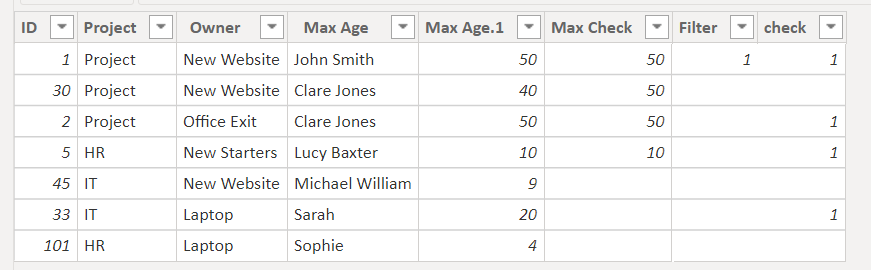FabCon is coming to Atlanta
Join us at FabCon Atlanta from March 16 - 20, 2026, for the ultimate Fabric, Power BI, AI and SQL community-led event. Save $200 with code FABCOMM.
Register now!- Power BI forums
- Get Help with Power BI
- Desktop
- Service
- Report Server
- Power Query
- Mobile Apps
- Developer
- DAX Commands and Tips
- Custom Visuals Development Discussion
- Health and Life Sciences
- Power BI Spanish forums
- Translated Spanish Desktop
- Training and Consulting
- Instructor Led Training
- Dashboard in a Day for Women, by Women
- Galleries
- Data Stories Gallery
- Themes Gallery
- Contests Gallery
- QuickViz Gallery
- Quick Measures Gallery
- Visual Calculations Gallery
- Notebook Gallery
- Translytical Task Flow Gallery
- TMDL Gallery
- R Script Showcase
- Webinars and Video Gallery
- Ideas
- Custom Visuals Ideas (read-only)
- Issues
- Issues
- Events
- Upcoming Events
The Power BI Data Visualization World Championships is back! Get ahead of the game and start preparing now! Learn more
- Power BI forums
- Forums
- Get Help with Power BI
- Desktop
- Re: Selecting oldest n records across multiple tea...
- Subscribe to RSS Feed
- Mark Topic as New
- Mark Topic as Read
- Float this Topic for Current User
- Bookmark
- Subscribe
- Printer Friendly Page
- Mark as New
- Bookmark
- Subscribe
- Mute
- Subscribe to RSS Feed
- Permalink
- Report Inappropriate Content
Selecting oldest n records across multiple teams
Following on from last weeks challenge (Selecting oldest n records across multiple teams) this is still not working as required.
Set up the Max check and Filter fields as advised (thanks @fhill) and the table no looks like:
| ID | Project | Owner | Max Age | Max Age | Max Check | Filter |
| 1 | Project | New Website | John Smith | 50 | 50 | 1 |
| 30 | Project | New Website | Clare Jones | 40 | 50 | 0 |
| 2 | Project | Office Exit | Clare Jones | 50 | 50 | 1 |
5 | HR | New Starters | Lucy Baxter | 10 | 10 | 1 |
| 45 | IT | New Website | Michael Williams | 9 | 50 | 0 |
| 33 | IT | Laptop Upgrade | Sarah Christie | 20 | 50 | 0 |
| 101 | HR | Laptop Upgrade | Sophie Adams | 4 | 4 | 1 |
- Filter on "1" and there are no records for IT as the record with the Max check value is closed and this visual only looks for open records
- There is an ID field for each record.
Thanks in advance
- Mark as New
- Bookmark
- Subscribe
- Mute
- Subscribe to RSS Feed
- Permalink
- Report Inappropriate Content
HI @Anonymous,
You can try to use the following measure formula if helps:
Measure =
VAR curr =
MAX ( Table[Age] )
VAR _max =
CALCULATE (
MAX ( Table[Age] ),
FILTER ( ALLSELECTED ( Table ), [Filter] = 1 ),
VALUES ( Table[Owner] )
)
RETURN
IF ( curr = _max, 1 )Regards,
Xiaoxin Sheng
- Mark as New
- Bookmark
- Subscribe
- Mute
- Subscribe to RSS Feed
- Permalink
- Report Inappropriate Content
@Anonymous
not clear about your request. Is this your rawdata? what's the expected output?
Did I answer your question? Mark my post as a solution!
Proud to be a Super User!
- Mark as New
- Bookmark
- Subscribe
- Mute
- Subscribe to RSS Feed
- Permalink
- Report Inappropriate Content
Thanks @ryan_mayu
It's my raw data
The expected output is:
| Team | Project | Owner | Max Age |
| Project | New Website | John Smith | 50 |
| Project | Office Exit | Clare Jones | 50 |
HR | New Starters | Lucy Baxter | 10 |
| IT | Laptop Upgrade | Sarah Christie | 20 |
Typo in the original table corrected above
Trying to show the oldest (MaxAge) open project for each team
If there are joint oldest projects for a particular team then I would like it to show both
- Mark as New
- Bookmark
- Subscribe
- Mute
- Subscribe to RSS Feed
- Permalink
- Report Inappropriate Content
@Anonymous
you can create a column
check =
VAR _max=CALCULATE(max('Table'[Max Age.1]),ALLEXCEPT('Table','Table'[Project]))
return if (_max='Table'[Max Age.1],1)or create a new table
Table 2 =
VAR tbl=ADDCOLUMNS('Table',"check1",if('Table'[Max Age.1]=CALCULATE(max('Table'[Max Age.1]),ALLEXCEPT('Table','Table'[Project])),1))
return FILTER(tbl,NOT ISBLANK([check1]))pls see the attachment below
Did I answer your question? Mark my post as a solution!
Proud to be a Super User!
- Mark as New
- Bookmark
- Subscribe
- Mute
- Subscribe to RSS Feed
- Permalink
- Report Inappropriate Content
Thanks for this. Unfortunately it doesn't completely work if you have Max check values of 50, 50 and 4 for the last 3 records (indicating that there are older records that have already been closed)
All advice gratefully received
- Mark as New
- Bookmark
- Subscribe
- Mute
- Subscribe to RSS Feed
- Permalink
- Report Inappropriate Content
@Anonymous
not clear about this. I provided the solution based on your expected ouptut. Could you please explain more and update the expected output?
Did I answer your question? Mark my post as a solution!
Proud to be a Super User!
Helpful resources

Power BI Monthly Update - November 2025
Check out the November 2025 Power BI update to learn about new features.

Fabric Data Days
Advance your Data & AI career with 50 days of live learning, contests, hands-on challenges, study groups & certifications and more!

| User | Count |
|---|---|
| 58 | |
| 45 | |
| 40 | |
| 21 | |
| 18 |