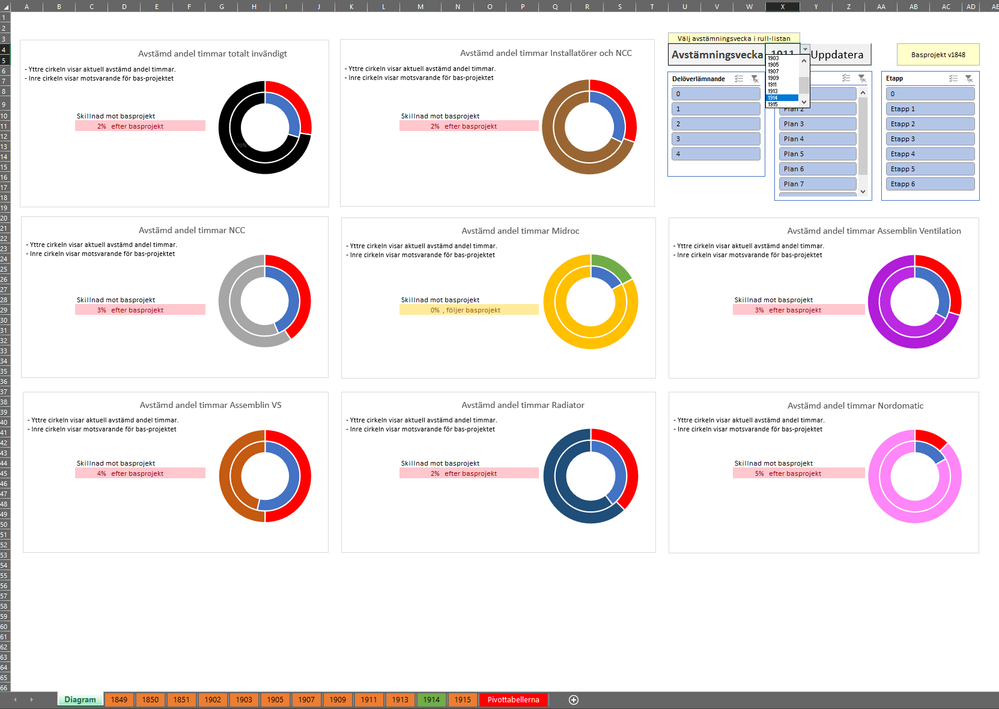Party with Power BI’s own Guy in a Cube
Power BI is turning 10! Tune in for a special live episode on July 24 with behind-the-scenes stories, product evolution highlights, and a sneak peek at what’s in store for the future.
Save the date- Power BI forums
- Get Help with Power BI
- Desktop
- Service
- Report Server
- Power Query
- Mobile Apps
- Developer
- DAX Commands and Tips
- Custom Visuals Development Discussion
- Health and Life Sciences
- Power BI Spanish forums
- Translated Spanish Desktop
- Training and Consulting
- Instructor Led Training
- Dashboard in a Day for Women, by Women
- Galleries
- Data Stories Gallery
- Themes Gallery
- Contests Gallery
- Quick Measures Gallery
- Notebook Gallery
- Translytical Task Flow Gallery
- TMDL Gallery
- R Script Showcase
- Webinars and Video Gallery
- Ideas
- Custom Visuals Ideas (read-only)
- Issues
- Issues
- Events
- Upcoming Events
Enhance your career with this limited time 50% discount on Fabric and Power BI exams. Ends August 31st. Request your voucher.
- Power BI forums
- Forums
- Get Help with Power BI
- Desktop
- Select table containing the right data with dropdo...
- Subscribe to RSS Feed
- Mark Topic as New
- Mark Topic as Read
- Float this Topic for Current User
- Bookmark
- Subscribe
- Printer Friendly Page
- Mark as New
- Bookmark
- Subscribe
- Mute
- Subscribe to RSS Feed
- Permalink
- Report Inappropriate Content
Select table containing the right data with dropdown menu
Hi
I have a excelfile with multiple sheets and tables that I want to use in Power BI
In Excel I have used VBA, pivot and Sunburst charts to make a easy to read presentation of our progress at work.
So this is what I want to present.
Each sheet contains a ton of data (23x2600 cells) and represent a specific progress period. And with the dropdown I choose what table Excel pulls the data for the pivot that is presented as sunburst charts.
I think I can figure out the filtering to create the sunburst but I cant figure out how to let the user choose progress period.
So to make the question easier to understand. How do I create a dropdown that tells powerBi excatly which table/sheet I what PowerBI to pull the data from?
Thank you in advance
//Tommy
Solved! Go to Solution.
- Mark as New
- Bookmark
- Subscribe
- Mute
- Subscribe to RSS Feed
- Permalink
- Report Inappropriate Content
hi, @TommyMossberg
Do you mean that different progress periods are in different tables or data source?
If so, you could try this way:
Step1:
In different progress periods tables, add a tag column, eg. "period 1" for progress period 1 table "period 2" for progress period 2 table, etc.
Step2:
Then append the different progress periods table into one table.
http://radacad.com/append-vs-merge-in-power-bi-and-power-query
Step3:
Create the report based on the new append table.
Step4:
Use tag column as a dropdown slicer.
If not your case, please describe it with sample data.
Best Regards,
Lin
If this post helps, then please consider Accept it as the solution to help the other members find it more quickly.
- Mark as New
- Bookmark
- Subscribe
- Mute
- Subscribe to RSS Feed
- Permalink
- Report Inappropriate Content
hi, @TommyMossberg
Do you mean that different progress periods are in different tables or data source?
If so, you could try this way:
Step1:
In different progress periods tables, add a tag column, eg. "period 1" for progress period 1 table "period 2" for progress period 2 table, etc.
Step2:
Then append the different progress periods table into one table.
http://radacad.com/append-vs-merge-in-power-bi-and-power-query
Step3:
Create the report based on the new append table.
Step4:
Use tag column as a dropdown slicer.
If not your case, please describe it with sample data.
Best Regards,
Lin
If this post helps, then please consider Accept it as the solution to help the other members find it more quickly.
- Mark as New
- Bookmark
- Subscribe
- Mute
- Subscribe to RSS Feed
- Permalink
- Report Inappropriate Content
This might be a solution 🙂
I'm trying to do this in PowerBI but I'm getting a lot of errors. If I can solve them I'll mark this as "Accept...." otherwise I'll come back with more info.
Helpful resources
| User | Count |
|---|---|
| 77 | |
| 76 | |
| 44 | |
| 31 | |
| 26 |
| User | Count |
|---|---|
| 97 | |
| 90 | |
| 52 | |
| 47 | |
| 46 |