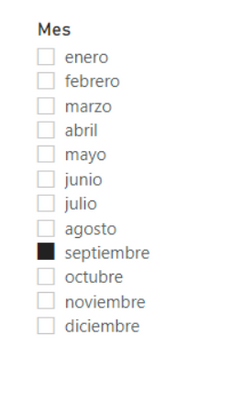Join us at FabCon Vienna from September 15-18, 2025
The ultimate Fabric, Power BI, SQL, and AI community-led learning event. Save €200 with code FABCOMM.
Get registered- Power BI forums
- Get Help with Power BI
- Desktop
- Service
- Report Server
- Power Query
- Mobile Apps
- Developer
- DAX Commands and Tips
- Custom Visuals Development Discussion
- Health and Life Sciences
- Power BI Spanish forums
- Translated Spanish Desktop
- Training and Consulting
- Instructor Led Training
- Dashboard in a Day for Women, by Women
- Galleries
- Data Stories Gallery
- Themes Gallery
- Contests Gallery
- Quick Measures Gallery
- Notebook Gallery
- Translytical Task Flow Gallery
- TMDL Gallery
- R Script Showcase
- Webinars and Video Gallery
- Ideas
- Custom Visuals Ideas (read-only)
- Issues
- Issues
- Events
- Upcoming Events
Compete to become Power BI Data Viz World Champion! First round ends August 18th. Get started.
- Power BI forums
- Forums
- Get Help with Power BI
- Desktop
- Select default value on a slicer
- Subscribe to RSS Feed
- Mark Topic as New
- Mark Topic as Read
- Float this Topic for Current User
- Bookmark
- Subscribe
- Printer Friendly Page
- Mark as New
- Bookmark
- Subscribe
- Mute
- Subscribe to RSS Feed
- Permalink
- Report Inappropriate Content
Select default value on a slicer
Hello Everyone.
We're trying to find a way to do something that apparently seems easy, but the truth is that we are not being able to solve it.
The main goal is to have a Slicer of months, which, everytime the report is opened, the value is fixed in the current month, meaning the most recent month with data available (as seen in the image).
We need to see it this way, since we can allow the user to select any other month (having the other months available in the Slicer as well).
We've come across several options and the most repetitive one we found is the one to create a "CurrentMonth" column in Text format, and in the Slicer the CurrentMonth Value remains within the list of months and not the value of the month.
And another option is to use the TimeLine Slicer, which is not possible since the client don't want it.
Is there any other way to do this, any suggestions, or is not possible to do at all?
Thank you all in advance.
Greetings.
- Mark as New
- Bookmark
- Subscribe
- Mute
- Subscribe to RSS Feed
- Permalink
- Report Inappropriate Content
- Mark as New
- Bookmark
- Subscribe
- Mute
- Subscribe to RSS Feed
- Permalink
- Report Inappropriate Content
@purralburu , As of now default value and timeline slicer are the only options.
You can log an idea https://ideas.powerbi.com/ideas/