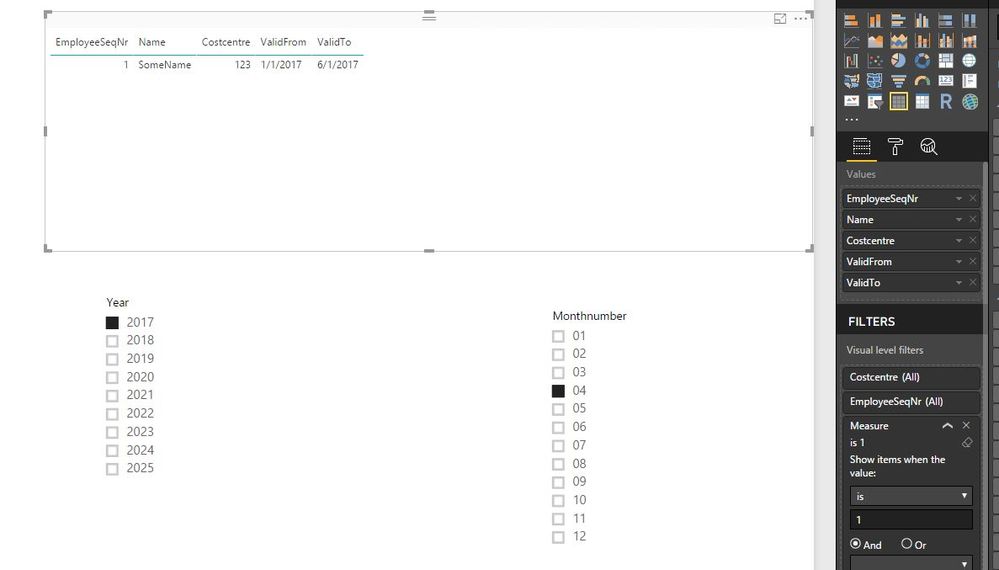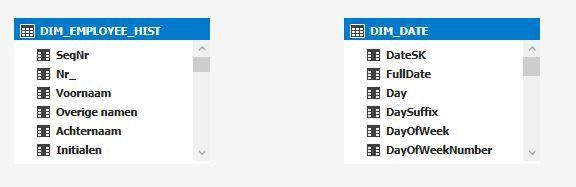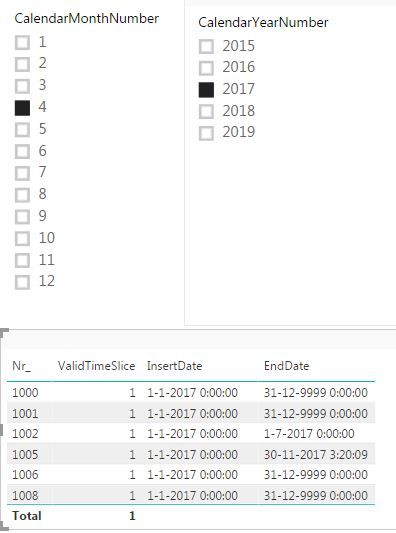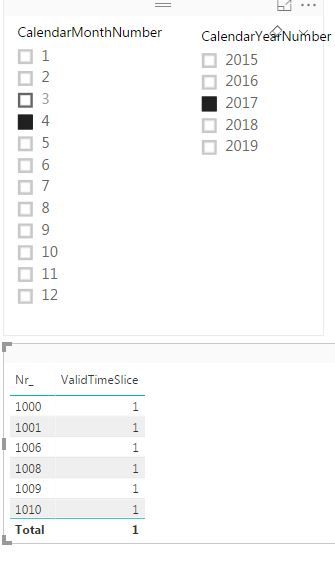Fabric Data Days starts November 4th!
Advance your Data & AI career with 50 days of live learning, dataviz contests, hands-on challenges, study groups & certifications and more!
Get registered- Power BI forums
- Get Help with Power BI
- Desktop
- Service
- Report Server
- Power Query
- Mobile Apps
- Developer
- DAX Commands and Tips
- Custom Visuals Development Discussion
- Health and Life Sciences
- Power BI Spanish forums
- Translated Spanish Desktop
- Training and Consulting
- Instructor Led Training
- Dashboard in a Day for Women, by Women
- Galleries
- Data Stories Gallery
- Themes Gallery
- Contests Gallery
- Quick Measures Gallery
- Visual Calculations Gallery
- Notebook Gallery
- Translytical Task Flow Gallery
- TMDL Gallery
- R Script Showcase
- Webinars and Video Gallery
- Ideas
- Custom Visuals Ideas (read-only)
- Issues
- Issues
- Events
- Upcoming Events
Get Fabric Certified for FREE during Fabric Data Days. Don't miss your chance! Learn more
- Power BI forums
- Forums
- Get Help with Power BI
- Desktop
- Re: Select correct slowly changing dimension recor...
- Subscribe to RSS Feed
- Mark Topic as New
- Mark Topic as Read
- Float this Topic for Current User
- Bookmark
- Subscribe
- Printer Friendly Page
- Mark as New
- Bookmark
- Subscribe
- Mute
- Subscribe to RSS Feed
- Permalink
- Report Inappropriate Content
Select correct slowly changing dimension record based on selection
Atm i have 3 tables:
Dim_date
Relevant Fields: Fulldate, Month, Year, LastDateOfMonth
Dim_employee (slowly changing)
Relevant Fields: EmployeeSeqNr, Name, Costcentre, ValidFrom. ValidTo
SampleData:
1, SomeName, 123, 1-jan-2017, 1-jun-2017
1, SomeName, 456, 1-jun-2017, null
Fact Hours:
SeqNr, Date, EmployeeSeqNr, NbrOfHours
Between Dim_employee and Fact Hours I put in a calculated table containing employee numbers.
What I want:
User selects a Year / Month
Based on the selection I need the hours of the selected month. This parts wordks easy in the model
But I also need to display employee record which is valid on the last day of the selected on month
So if I select april 2017 I want to see costcentre 123
And if I select dec 2017 I want to see costcentre 456
How to achieve this ?
Solved! Go to Solution.
- Mark as New
- Bookmark
- Subscribe
- Mute
- Subscribe to RSS Feed
- Permalink
- Report Inappropriate Content
@rottenheim,
1. Create the following columns in employee table. And change data type of ValidFromInt and ValidToInt to whole number.
newValidTo = IF(ISBLANK(Dim_employee[ValidTo]),DATE(9999,12,31),Dim_employee[ValidTo])
ValidFromInt = FORMAT(Dim_employee[ValidFrom],"YYYYMM")
ValidToInt = FORMAT(Dim_employee[newValidTo],"YYYYMM")
2. Create YearMonth column and selectedvalue month in DimDate table.And change data type of YearMonth column to whole number.
YearMonth = DimDate[Year]&DimDate[Month]
selectedvalue = MAX(DimDate[YearMonth])
3. Create the measure below in employee table.
Measure = IF(MAX(Dim_employee[ValidFromInt])<=[selectedvalue] && DimDate[selectedvalue]<=MAX(Dim_employee[ValidToInt]),1,0)
4. Create the following table visual, drag measure to Visual level filters and set its value to 1.
Regards,
Lydia
- Mark as New
- Bookmark
- Subscribe
- Mute
- Subscribe to RSS Feed
- Permalink
- Report Inappropriate Content
@rottenheim,
1. Create the following columns in employee table. And change data type of ValidFromInt and ValidToInt to whole number.
newValidTo = IF(ISBLANK(Dim_employee[ValidTo]),DATE(9999,12,31),Dim_employee[ValidTo])
ValidFromInt = FORMAT(Dim_employee[ValidFrom],"YYYYMM")
ValidToInt = FORMAT(Dim_employee[newValidTo],"YYYYMM")
2. Create YearMonth column and selectedvalue month in DimDate table.And change data type of YearMonth column to whole number.
YearMonth = DimDate[Year]&DimDate[Month]
selectedvalue = MAX(DimDate[YearMonth])
3. Create the measure below in employee table.
Measure = IF(MAX(Dim_employee[ValidFromInt])<=[selectedvalue] && DimDate[selectedvalue]<=MAX(Dim_employee[ValidToInt]),1,0)
4. Create the following table visual, drag measure to Visual level filters and set its value to 1.
Regards,
Lydia
- Mark as New
- Bookmark
- Subscribe
- Mute
- Subscribe to RSS Feed
- Permalink
- Report Inappropriate Content
- Mark as New
- Bookmark
- Subscribe
- Mute
- Subscribe to RSS Feed
- Permalink
- Report Inappropriate Content
@rottenheim,
I am not clear about the insertdate or enddate you refer to, could you please post screenshots about your visual?
Regards,
Lydia
- Mark as New
- Bookmark
- Subscribe
- Mute
- Subscribe to RSS Feed
- Permalink
- Report Inappropriate Content
Hi,
@Anonymous
Thanks for your help so far
I simplified the model a bit.
Next i created this measure
ValidTimeSlice = IF(MAX(DIM_EMPLOYEE_HIST[InsertDate]) <= Dim_Date[LastDayOfPeriod] && MAX(DIM_EMPLOYEE_HIST[EndDate]) > Dim_Date[LastDayOfPeriod] ;1;0)
Then i created the visual
This works. But i only wanted to show the data. So not the Insertdate and enddate.
See what happens to nr 1002 and 1005 ? They are gone.
I think when the timeslice is the last it will show and if it isnt it will only show when insert (or enddate) are being shown.
Somehow powerbi seems to do a group by without taking insertdate (or enddate) into consideration unless i display them.
The reason would be in the usage of MAX(DIM_EMPLOYEE_HIST[InsertDate])
It all makes sense but i would like to select the 'valid' record without having to show the insertdate (or enddate)
Regards
Remy
- Mark as New
- Bookmark
- Subscribe
- Mute
- Subscribe to RSS Feed
- Permalink
- Report Inappropriate Content
@rottenheim,
Using the sample data in your original post, the measure works as expected even if you exclude ValidFrom and ValidTo fields from the table visual.
I note that you make changes to the DAX I provided, in my original measure, I compare value of ValidFromInt with selectedvalue measure, the data type of them are number but not date, please follow the guide in my first reply to create the measure, then check if it works.
Regards,
Lydia Zhang
Helpful resources

Fabric Data Days
Advance your Data & AI career with 50 days of live learning, contests, hands-on challenges, study groups & certifications and more!

Power BI Monthly Update - October 2025
Check out the October 2025 Power BI update to learn about new features.