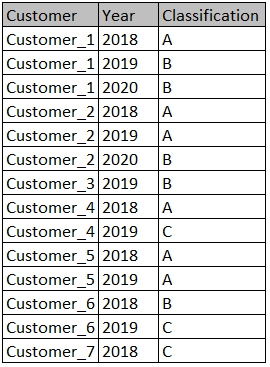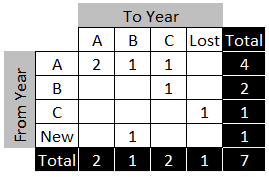Party with Power BI’s own Guy in a Cube
Power BI is turning 10! Tune in for a special live episode on July 24 with behind-the-scenes stories, product evolution highlights, and a sneak peek at what’s in store for the future.
Save the date- Power BI forums
- Get Help with Power BI
- Desktop
- Service
- Report Server
- Power Query
- Mobile Apps
- Developer
- DAX Commands and Tips
- Custom Visuals Development Discussion
- Health and Life Sciences
- Power BI Spanish forums
- Translated Spanish Desktop
- Training and Consulting
- Instructor Led Training
- Dashboard in a Day for Women, by Women
- Galleries
- Data Stories Gallery
- Themes Gallery
- Contests Gallery
- Quick Measures Gallery
- Notebook Gallery
- Translytical Task Flow Gallery
- TMDL Gallery
- R Script Showcase
- Webinars and Video Gallery
- Ideas
- Custom Visuals Ideas (read-only)
- Issues
- Issues
- Events
- Upcoming Events
Enhance your career with this limited time 50% discount on Fabric and Power BI exams. Ends August 31st. Request your voucher.
- Power BI forums
- Forums
- Get Help with Power BI
- Desktop
- Segment movement between two dates
- Subscribe to RSS Feed
- Mark Topic as New
- Mark Topic as Read
- Float this Topic for Current User
- Bookmark
- Subscribe
- Printer Friendly Page
- Mark as New
- Bookmark
- Subscribe
- Mute
- Subscribe to RSS Feed
- Permalink
- Report Inappropriate Content
Segment movement between two dates
Dear all,
I would like to calculate the segment movement of customers between two dates, but I'dont have any idea how to model or wich dax formula to use. I have following table:
The goal is to get a cross table by using following slicers:
Let me explain on two customers how the desired cross table should be calculated.
Customer 1:
- Classified as A in 2018
- Classified as B in 2019
Customer 3:
- Doesn't exist in 2018
- Classified as B in 2019
My question to you: How can I realize that? Is there already a DAX pattern (I googled it but unfortunately I couldn't find anything)?
Thank you in advance.
Best regards
Semih
Solved! Go to Solution.
- Mark as New
- Bookmark
- Subscribe
- Mute
- Subscribe to RSS Feed
- Permalink
- Report Inappropriate Content
Hi @Semih87,
I can think of a few possibilities on how to solve this, although some of them will only work if your dataset is fairly small.
I have created a report based on your sample data and requirements: report, using one of the possibilities. This one does not involve any tampering with the table, but it needs 4 extra tables/dimensions, all with one single column: year_to, year_from, classification_to and classification_from. The year-tables must contain all years from the table, while the classification-tables must contain all the segments. In addition, the classification_to-table needs a row with the value "Lost", and the classification_from-table needs "New". These 4 tables connects to the main table with 1:many-relationships.
After that everything is handled by a measure. The DAX-code is a bit lengthy, but it is not very complicated DAX, so don't let it scare you.
I have only tested it on the data you provided, you should probably test it on a larger dataset.
Cheers,
Sturla
If this post helps, then please consider Accepting it as the solution. Kudos are nice too.
https://www.dropbox.com/s/olq93ij5y3tgzjz/Segment%20movement%20between%20two%20dates.pbix?dl=0
- Mark as New
- Bookmark
- Subscribe
- Mute
- Subscribe to RSS Feed
- Permalink
- Report Inappropriate Content
Hi @Semih87,
I can think of a few possibilities on how to solve this, although some of them will only work if your dataset is fairly small.
I have created a report based on your sample data and requirements: report, using one of the possibilities. This one does not involve any tampering with the table, but it needs 4 extra tables/dimensions, all with one single column: year_to, year_from, classification_to and classification_from. The year-tables must contain all years from the table, while the classification-tables must contain all the segments. In addition, the classification_to-table needs a row with the value "Lost", and the classification_from-table needs "New". These 4 tables connects to the main table with 1:many-relationships.
After that everything is handled by a measure. The DAX-code is a bit lengthy, but it is not very complicated DAX, so don't let it scare you.
I have only tested it on the data you provided, you should probably test it on a larger dataset.
Cheers,
Sturla
If this post helps, then please consider Accepting it as the solution. Kudos are nice too.
https://www.dropbox.com/s/olq93ij5y3tgzjz/Segment%20movement%20between%20two%20dates.pbix?dl=0
- Mark as New
- Bookmark
- Subscribe
- Mute
- Subscribe to RSS Feed
- Permalink
- Report Inappropriate Content
You Sir, saved my day. This approach works for me well on 10^5 rows.
- Mark as New
- Bookmark
- Subscribe
- Mute
- Subscribe to RSS Feed
- Permalink
- Report Inappropriate Content
Hello @sturlaws,
That's magic! Thank you very much. I will test the solution on a larger dataset next week.
Best regards
Semih
Helpful resources
| User | Count |
|---|---|
| 76 | |
| 75 | |
| 46 | |
| 31 | |
| 27 |
| User | Count |
|---|---|
| 99 | |
| 91 | |
| 51 | |
| 49 | |
| 45 |