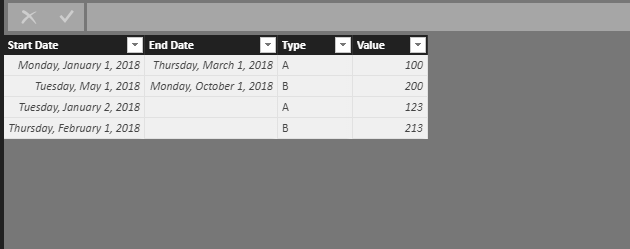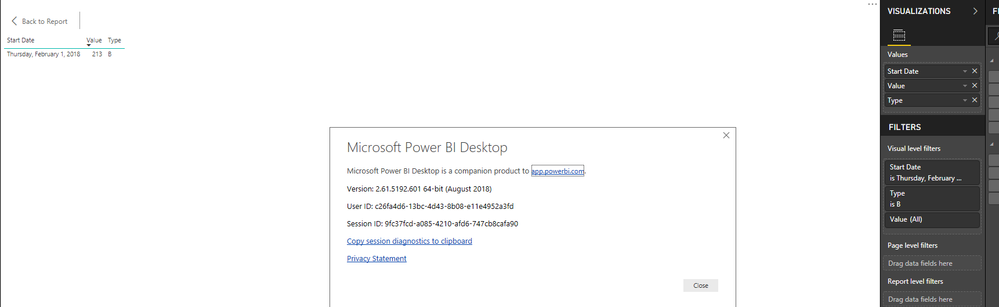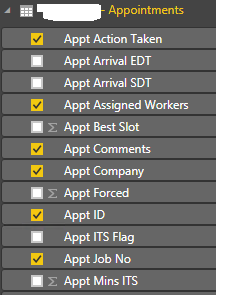Huge last-minute discounts for FabCon Vienna from September 15-18, 2025
Supplies are limited. Contact info@espc.tech right away to save your spot before the conference sells out.
Get your discount- Power BI forums
- Get Help with Power BI
- Desktop
- Service
- Report Server
- Power Query
- Mobile Apps
- Developer
- DAX Commands and Tips
- Custom Visuals Development Discussion
- Health and Life Sciences
- Power BI Spanish forums
- Translated Spanish Desktop
- Training and Consulting
- Instructor Led Training
- Dashboard in a Day for Women, by Women
- Galleries
- Data Stories Gallery
- Themes Gallery
- Contests Gallery
- Quick Measures Gallery
- Notebook Gallery
- Translytical Task Flow Gallery
- TMDL Gallery
- R Script Showcase
- Webinars and Video Gallery
- Ideas
- Custom Visuals Ideas (read-only)
- Issues
- Issues
- Events
- Upcoming Events
Score big with last-minute savings on the final tickets to FabCon Vienna. Secure your discount
- Power BI forums
- Forums
- Get Help with Power BI
- Desktop
- See Records and numeric fields
- Subscribe to RSS Feed
- Mark Topic as New
- Mark Topic as Read
- Float this Topic for Current User
- Bookmark
- Subscribe
- Printer Friendly Page
- Mark as New
- Bookmark
- Subscribe
- Mute
- Subscribe to RSS Feed
- Permalink
- Report Inappropriate Content
See Records and numeric fields
Hi All,
Just wanted to see if this 'just me' or if I am missing something obvious?
I am using Power BI Desktop (August 2018 but similar behaviour in previous versions).
I have, for example, ONE simple single dataset of fields with different data types - e.g. strings, numbers, dates.
When I make a chart from this data - e.g. a normal clustered column chart and click 'see records' I can drill through to the underlying data fine. However, it doesn't show fields where the data types is numeric or dates.
Is there a reason for this and is there an easy fix so that I don't have to cast numeric/date columns to text and duplicate columns in the underlying recordset with text versions of fields?
Thanks,
pbix
- Mark as New
- Bookmark
- Subscribe
- Mute
- Subscribe to RSS Feed
- Permalink
- Report Inappropriate Content
@Anonymous,
Except the fields in the charts, "See Records" also shows all remaining text columns of the table.
Regards,
Lydia
- Mark as New
- Bookmark
- Subscribe
- Mute
- Subscribe to RSS Feed
- Permalink
- Report Inappropriate Content
Hi @Anonymous ah I think I understand what you mean after re-reading. See records shows the remaining fields in the underlying dataset?
Either way, I think it would be better to have more granular control over which fields you can drill through from from charts/measures.
I think being able to drill down to a named set in PBI like you can in SSAS MDX is even more important.
Thanks,
pbix
- Mark as New
- Bookmark
- Subscribe
- Mute
- Subscribe to RSS Feed
- Permalink
- Report Inappropriate Content
@Anonymous,
Yes. Except the fields used in charts, see records also display the remaining text fields. If you concern about the behavior in see records, you can submit an idea in the Power BI ideas forum.
Regards,
Lydia
- Mark as New
- Bookmark
- Subscribe
- Mute
- Subscribe to RSS Feed
- Permalink
- Report Inappropriate Content
Hi Lydia,
Thanks for your reply but I'm not sure I understand?
Based on thread that @HotChilli linked to, by adding the fields that don't automatically appear when I click 'see records' to the 'tooltips' section, this forces the fields to appear. Not the perfect work around but it does work.
- Mark as New
- Bookmark
- Subscribe
- Mute
- Subscribe to RSS Feed
- Permalink
- Report Inappropriate Content
@Anonymous,
I am unable to reproduce your issue in Power BI Desktop August 2018, what is your data source? You can review my example below.
Regards,
Lydia
- Mark as New
- Bookmark
- Subscribe
- Mute
- Subscribe to RSS Feed
- Permalink
- Report Inappropriate Content
Hi Lydia,
Thanks for trying to replicate. My source is a dataset hosted in the Power BI service (but I dont think it is to do with the source - probably a setting on columns like data type maybe?)
It's difficult for me to show you an example because of data confidentiality but this is an example data row:
When I click through to underlying records from a chart the following fields from the fact table are automatically selected/de-selected - the fields that are deselected are dates or integers (particularly note Appt Arrival SDT and Appt Mins ITS from the screenshot above). I can of course tick the deselected fields and this temporarily re-adds them to the view of the record when I click 'see records' but they only stay there as long as I have the 'see records' pane open for.
I'm sure I'm just missing something obvious?
Thanks,
pbix.
- Mark as New
- Bookmark
- Subscribe
- Mute
- Subscribe to RSS Feed
- Permalink
- Report Inappropriate Content
I agree with what you are seeing.
From the ms documentation
"When you select See Records for a data element, the Power BI Desktop canvas displays all the data associated with the selected element."
Please see this thread see records
- Mark as New
- Bookmark
- Subscribe
- Mute
- Subscribe to RSS Feed
- Permalink
- Report Inappropriate Content
Glad it’s not just me then. I’ve had a read through the thread you linked to - it looks like a couple of partial hacks to make some non-text fields appear in ‘see records’ but not a single fix to always return all fields associated with the record? I know our report consumers will unfortunately whine if they cannot see all the underlying fields associated with records.
Mods - have I interpreted this correctly?
Thanks 🙂
pbix
Helpful resources
| User | Count |
|---|---|
| 64 | |
| 59 | |
| 47 | |
| 32 | |
| 31 |
| User | Count |
|---|---|
| 84 | |
| 73 | |
| 52 | |
| 50 | |
| 44 |