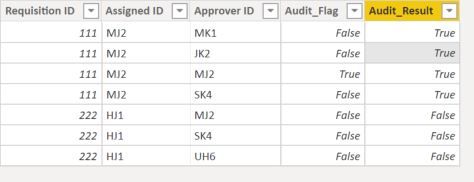Join us at FabCon Vienna from September 15-18, 2025
The ultimate Fabric, Power BI, SQL, and AI community-led learning event. Save €200 with code FABCOMM.
Get registered- Power BI forums
- Get Help with Power BI
- Desktop
- Service
- Report Server
- Power Query
- Mobile Apps
- Developer
- DAX Commands and Tips
- Custom Visuals Development Discussion
- Health and Life Sciences
- Power BI Spanish forums
- Translated Spanish Desktop
- Training and Consulting
- Instructor Led Training
- Dashboard in a Day for Women, by Women
- Galleries
- Data Stories Gallery
- Themes Gallery
- Contests Gallery
- Quick Measures Gallery
- Notebook Gallery
- Translytical Task Flow Gallery
- TMDL Gallery
- R Script Showcase
- Webinars and Video Gallery
- Ideas
- Custom Visuals Ideas (read-only)
- Issues
- Issues
- Events
- Upcoming Events
Enhance your career with this limited time 50% discount on Fabric and Power BI exams. Ends August 31st. Request your voucher.
- Power BI forums
- Forums
- Get Help with Power BI
- Desktop
- Searching value in one column in another column
- Subscribe to RSS Feed
- Mark Topic as New
- Mark Topic as Read
- Float this Topic for Current User
- Bookmark
- Subscribe
- Printer Friendly Page
- Mark as New
- Bookmark
- Subscribe
- Mute
- Subscribe to RSS Feed
- Permalink
- Report Inappropriate Content
Searching value in one column in another column
Hi Experts,
I need to search for a value of column "Assigned ID" in "Approver ID" respective of their "Requisition ID" eg
| Requisition ID | Assigned ID | Approver ID |
| 111 | MJ2 | MK1 |
| 111 | MJ2 | JK2 |
| 111 | MJ2 | MJ2 |
| 111 | MJ2 | SK4 |
| 222 | HJ1 | MJ2 |
| 222 | HJ1 | SK4 |
| 222 | HJ1 | UH6 |
| 222 | HJ1 | HJ1 |
I want my results to look like:
| Requisition ID | Assigned ID | Approver ID | Audit |
| 111 | MJ2 | MJ2 | Found |
| 222 | HJ1 | Not Found |
Solved! Go to Solution.
- Mark as New
- Bookmark
- Subscribe
- Mute
- Subscribe to RSS Feed
- Permalink
- Report Inappropriate Content
Hi @Anonymous ,
you may consider creating 2 columns :
1. Flag comparing Assigned ID & Approver ID.
Audit_Flag = 'Table'[Assigned ID] = 'Table'[Approver ID]
2. All Requisitions IDs which contain at least 1 TRUE flag from previous column will be marked as TRUE otherwise FALSE
Audit_Result = CALCULATE(CONTAINS('Table','Table'[Audit_Flag],TRUE()),ALLEXCEPT('Table', 'Table'[Requisition ID]))Final table will look like this:
Let us know if it helped!
Matej
- Mark as New
- Bookmark
- Subscribe
- Mute
- Subscribe to RSS Feed
- Permalink
- Report Inappropriate Content
Hi @Anonymous ,
you may consider creating 2 columns :
1. Flag comparing Assigned ID & Approver ID.
Audit_Flag = 'Table'[Assigned ID] = 'Table'[Approver ID]
2. All Requisitions IDs which contain at least 1 TRUE flag from previous column will be marked as TRUE otherwise FALSE
Audit_Result = CALCULATE(CONTAINS('Table','Table'[Audit_Flag],TRUE()),ALLEXCEPT('Table', 'Table'[Requisition ID]))Final table will look like this:
Let us know if it helped!
Matej
- Mark as New
- Bookmark
- Subscribe
- Mute
- Subscribe to RSS Feed
- Permalink
- Report Inappropriate Content
Thanks I was looking for similar thing to look Column1 value (A) in Column2 values (A,B) in same table.
Solution: CONTAINSSTRING worked
- Mark as New
- Bookmark
- Subscribe
- Mute
- Subscribe to RSS Feed
- Permalink
- Report Inappropriate Content
Thanks for the solution and the final table loooked great. I require one more help on this, I need a table view on dashboard with one line each of requisition ID with its audit column. Just like the below table:
| Requisition ID | Assigned ID | Approver ID | Audit |
| 111 | MJ2 | MJ2 | Found |
| 222 | HJ1 | Not Found |
- Mark as New
- Bookmark
- Subscribe
- Mute
- Subscribe to RSS Feed
- Permalink
- Report Inappropriate Content
Hi @Anonymous ,
you can create one more column :
Then create a table in your report bringing in Requisition ID, Assigned To, and the column created above. Unselect "Other Matches" in the table through a filter.
- Mark as New
- Bookmark
- Subscribe
- Mute
- Subscribe to RSS Feed
- Permalink
- Report Inappropriate Content
Thanks A lot.
That is what i was looking for.