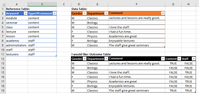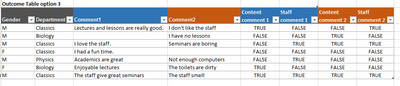FabCon is coming to Atlanta
Join us at FabCon Atlanta from March 16 - 20, 2026, for the ultimate Fabric, Power BI, AI and SQL community-led event. Save $200 with code FABCOMM.
Register now!- Power BI forums
- Get Help with Power BI
- Desktop
- Service
- Report Server
- Power Query
- Mobile Apps
- Developer
- DAX Commands and Tips
- Custom Visuals Development Discussion
- Health and Life Sciences
- Power BI Spanish forums
- Translated Spanish Desktop
- Training and Consulting
- Instructor Led Training
- Dashboard in a Day for Women, by Women
- Galleries
- Data Stories Gallery
- Themes Gallery
- Contests Gallery
- Quick Measures Gallery
- Notebook Gallery
- Translytical Task Flow Gallery
- TMDL Gallery
- R Script Showcase
- Webinars and Video Gallery
- Ideas
- Custom Visuals Ideas (read-only)
- Issues
- Issues
- Events
- Upcoming Events
To celebrate FabCon Vienna, we are offering 50% off select exams. Ends October 3rd. Request your discount now.
- Power BI forums
- Forums
- Get Help with Power BI
- Desktop
- Search text in column for values from a second tab...
- Subscribe to RSS Feed
- Mark Topic as New
- Mark Topic as Read
- Float this Topic for Current User
- Bookmark
- Subscribe
- Printer Friendly Page
- Mark as New
- Bookmark
- Subscribe
- Mute
- Subscribe to RSS Feed
- Permalink
- Report Inappropriate Content
Search text in column for values from a second table
I have a table with columns with text comments. My ideal goal would be to be able to bring up any comments that contained words flagged in a different table.
Image of an example table is below. I would also accept a scenario where the outcome table only matched for one of 'Content' or 'Staff', if the answer is to merge the tables with conditions.
I've seen this post from @ImkeF
https://community.powerbi.com/t5/Desktop/joinAlgorithm-and-keyEqualityComparers/m-p/182148#M79842
Which was referenced here:
https://community.powerbi.com/t5/Desktop/Text-contains-search-value-from-a-second-table/m-p/304410
However, I am not sure:
1) If that is the best solution available for the scenario at this time (1 year later)
2) Which table and column names I should be using in the code:
let
Table1 = Table.Buffer(#table({"Key1"},{{"Auto"},{"Bus"},{"Autobus"}, {"Car"}})),
Table2 = Table.Buffer(#table({"Key2"},{{"Auto"},{"Bus"}})),
RelativeMerge = Table.AddColumn(Table1, "RelativeJoin",
(Earlier) => Table.SelectRows(Table2,
each Text.Contains(Earlier[Key1],[Key2], Comparer.OrdinalIgnoreCase))),
#"Expanded RelativeJoin" = Table.ExpandTableColumn(RelativeMerge, "RelativeJoin", {"Key2"}, {"Key2"})
in
#"Expanded RelativeJoin"
The example data is below, if anyone wants to try it on their own.
Keyword TypeOfComment
| module | content |
| seminar | content |
| class | content |
| lecture | content |
| lesson | content |
| academic | staff |
| administrators | staff |
| staff | staff |
| lecturers | staff |
Gender Department Comment
| M | Classics | Lectures and lessons are really good. |
| M | Biology | |
| M | Classics | I love the staff. |
| F | Classics | I had a fun time. |
| M | Physics | Academics are great |
| F | Biology | Enjoyable lectures |
| M | Classics | The staff give great seminars |
Solved! Go to Solution.
- Mark as New
- Bookmark
- Subscribe
- Mute
- Subscribe to RSS Feed
- Permalink
- Report Inappropriate Content
Hi @TM_Visual, cannot tell if this is still state of the art, but this is the code to make it work for your use case:
let
Table1 = Table.Buffer(Data Table),
Table2 = Table.Buffer(Reference Table),
RelativeMerge = Table.AddColumn(Table1, "RelativeJoin",
(Earlier) => Table.SelectRows(Table2,
each Text.Contains(Earlier[Comment],[Keyword], Comparer.OrdinalIgnoreCase))),
AddContent = Table.AddColumn(RelativeMerge, "Content", each if List.Contains([RelativeJoin][TypeOfComment], "content") then true else false),
AddStaff = Table.AddColumn(AddContent, "Staff", each if List.Contains([RelativeJoin][TypeOfComment], "staff") then true else false),
Cleanup = Table.RemoveColumns(AddStaff,{"RelativeJoin"})
in
Cleanup
Imke Feldmann (The BIccountant)
If you liked my solution, please give it a thumbs up. And if I did answer your question, please mark this post as a solution. Thanks!
How to integrate M-code into your solution -- How to get your questions answered quickly -- How to provide sample data -- Check out more PBI- learning resources here -- Performance Tipps for M-queries
- Mark as New
- Bookmark
- Subscribe
- Mute
- Subscribe to RSS Feed
- Permalink
- Report Inappropriate Content
Hi @TM_Visual, cannot tell if this is still state of the art, but this is the code to make it work for your use case:
let
Table1 = Table.Buffer(Data Table),
Table2 = Table.Buffer(Reference Table),
RelativeMerge = Table.AddColumn(Table1, "RelativeJoin",
(Earlier) => Table.SelectRows(Table2,
each Text.Contains(Earlier[Comment],[Keyword], Comparer.OrdinalIgnoreCase))),
AddContent = Table.AddColumn(RelativeMerge, "Content", each if List.Contains([RelativeJoin][TypeOfComment], "content") then true else false),
AddStaff = Table.AddColumn(AddContent, "Staff", each if List.Contains([RelativeJoin][TypeOfComment], "staff") then true else false),
Cleanup = Table.RemoveColumns(AddStaff,{"RelativeJoin"})
in
Cleanup
Imke Feldmann (The BIccountant)
If you liked my solution, please give it a thumbs up. And if I did answer your question, please mark this post as a solution. Thanks!
How to integrate M-code into your solution -- How to get your questions answered quickly -- How to provide sample data -- Check out more PBI- learning resources here -- Performance Tipps for M-queries
- Mark as New
- Bookmark
- Subscribe
- Mute
- Subscribe to RSS Feed
- Permalink
- Report Inappropriate Content
Thanks @ImkeF , that's perfect. I've successfully adapted it to my real table.
May I ask a follow-up question?
If I wanted to run the same test and also check a second column on the same table with the same keywords list, would I:
1) Have to create a new query, merging on that column
(Both tables will look similar to the one you helped me create)
2) Insert more columns, creating new an extra set of new columns for each column checked
I have one dataset where I have 8 different comments that I would like to analyse using the same keywords list.
I understand that I can create a new table for each of them, and then merge them together. However I hope that there is a more elegant solution.
- Mark as New
- Bookmark
- Subscribe
- Mute
- Subscribe to RSS Feed
- Permalink
- Report Inappropriate Content
Having difficulties to understand what you mean here, but all columns are in the same table already, I don't see the need to create different tables: Just perform one merge after the other on that table. (Assuming that the desired outcome is what you've shown in the picture): If you want to have just one column-pair with results for all columns, there would be a better way.
Imke Feldmann (The BIccountant)
If you liked my solution, please give it a thumbs up. And if I did answer your question, please mark this post as a solution. Thanks!
How to integrate M-code into your solution -- How to get your questions answered quickly -- How to provide sample data -- Check out more PBI- learning resources here -- Performance Tipps for M-queries