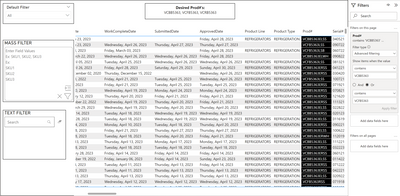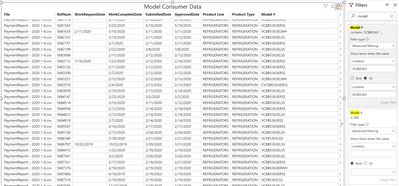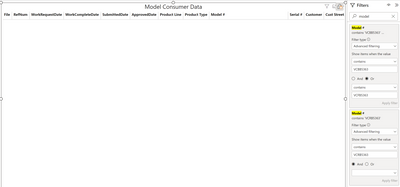FabCon is coming to Atlanta
Join us at FabCon Atlanta from March 16 - 20, 2026, for the ultimate Fabric, Power BI, AI and SQL community-led event. Save $200 with code FABCOMM.
Register now!- Power BI forums
- Get Help with Power BI
- Desktop
- Service
- Report Server
- Power Query
- Mobile Apps
- Developer
- DAX Commands and Tips
- Custom Visuals Development Discussion
- Health and Life Sciences
- Power BI Spanish forums
- Translated Spanish Desktop
- Training and Consulting
- Instructor Led Training
- Dashboard in a Day for Women, by Women
- Galleries
- Data Stories Gallery
- Themes Gallery
- Contests Gallery
- Quick Measures Gallery
- Notebook Gallery
- Translytical Task Flow Gallery
- TMDL Gallery
- R Script Showcase
- Webinars and Video Gallery
- Ideas
- Custom Visuals Ideas (read-only)
- Issues
- Issues
- Events
- Upcoming Events
To celebrate FabCon Vienna, we are offering 50% off select exams. Ends October 3rd. Request your discount now.
- Power BI forums
- Forums
- Get Help with Power BI
- Desktop
- Re: Search for multiple values with CONTAINS, not ...
- Subscribe to RSS Feed
- Mark Topic as New
- Mark Topic as Read
- Float this Topic for Current User
- Bookmark
- Subscribe
- Printer Friendly Page
- Mark as New
- Bookmark
- Subscribe
- Mute
- Subscribe to RSS Feed
- Permalink
- Report Inappropriate Content
Search for multiple values with CONTAINS, not exact values
I have a request from an end-user for one of my reports. He wants information on these 3 Product Numbers: VCBB5363, VCFB5363, VCRB5363.
Typically, I would put in a default Power BI slicer where they could search the 3 values, select them all, and then done. However, I need the filter to be a CONTAINS filter and not exact text values because there are prefixes/suffixes at the end of these Product Numbers. You can achieve this by using the Filter Pane on the right with "Advanced filtering". However, it only allows 2 different values. See screenshot below:
So, I tried looking into some other visual options and found from the AppSource: MassFilter by Insiders.coop and the Text Filter by Microsoft. The Mass Filter allows you to copy/paste or type out multiple values which is great, but these values have to be an EXACT MATCH which does not work. The Text Filter has CONTAINS functionality which is great, but I can only type in one value at a time.
In summary, I need a way to show items when the value in the Product Number column CONTAINS VCBB5363 or VCFB5363 or VCRB5363. Please let me know if anybody has any ideas on how to achieve this. This needs to be dynamic, as the desired Product Numbers will change often and may be 10 or more different values. Help is much appreciated!
- Mark as New
- Bookmark
- Subscribe
- Mute
- Subscribe to RSS Feed
- Permalink
- Report Inappropriate Content
- Mark as New
- Bookmark
- Subscribe
- Mute
- Subscribe to RSS Feed
- Permalink
- Report Inappropriate Content
- Mark as New
- Bookmark
- Subscribe
- Mute
- Subscribe to RSS Feed
- Permalink
- Report Inappropriate Content
This would not work because we also have Product Numbers that have fewer characters ie. "VGR" or "RV" and some Product Numbers do not have similar structure/formatting at all from different brands.
Is there not a visual/filter somewhere that allows for multiple CONTAINS statements?
- Mark as New
- Bookmark
- Subscribe
- Mute
- Subscribe to RSS Feed
- Permalink
- Report Inappropriate Content
You can add multiple times a filter on your product in page filter (even if you don't filter), the user will be able to do what you want.
Just add two times a page filter on Prod#.
I didn't find any community filter with contains on multiple values.
Have a nice day
- Mark as New
- Bookmark
- Subscribe
- Mute
- Subscribe to RSS Feed
- Permalink
- Report Inappropriate Content
That doesn't work either. I can add two contains statements on one filter and it works fine. But when I add the second duplicate filter, it doesn't work correctly. I have the screenshot of both below.
This works but only allows two values.
When using the second Model # filter, it does not work.
Thank you though. Please let me know if you find a solution.