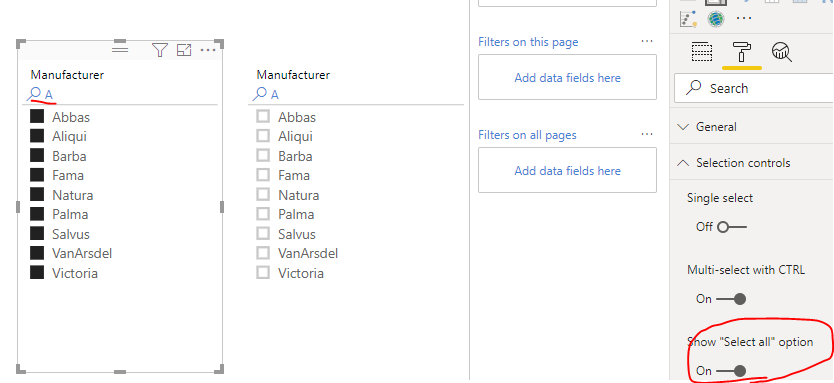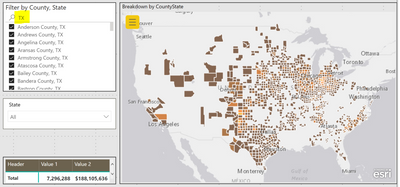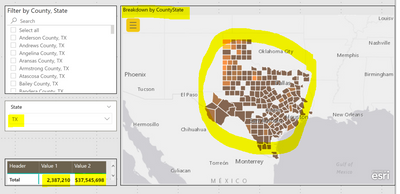Join the #PBI10 DataViz contest
Power BI is turning 10, and we’re marking the occasion with a special community challenge. Use your creativity to tell a story, uncover trends, or highlight something unexpected.
Get started- Power BI forums
- Get Help with Power BI
- Desktop
- Service
- Report Server
- Power Query
- Mobile Apps
- Developer
- DAX Commands and Tips
- Custom Visuals Development Discussion
- Health and Life Sciences
- Power BI Spanish forums
- Translated Spanish Desktop
- Training and Consulting
- Instructor Led Training
- Dashboard in a Day for Women, by Women
- Galleries
- Webinars and Video Gallery
- Data Stories Gallery
- Themes Gallery
- Contests Gallery
- Quick Measures Gallery
- Notebook Gallery
- Translytical Task Flow Gallery
- R Script Showcase
- Ideas
- Custom Visuals Ideas (read-only)
- Issues
- Issues
- Events
- Upcoming Events
Join us for an expert-led overview of the tools and concepts you'll need to become a Certified Power BI Data Analyst and pass exam PL-300. Register now.
- Power BI forums
- Forums
- Get Help with Power BI
- Desktop
- Re: Search filter by entering text and select all ...
- Subscribe to RSS Feed
- Mark Topic as New
- Mark Topic as Read
- Float this Topic for Current User
- Bookmark
- Subscribe
- Printer Friendly Page
- Mark as New
- Bookmark
- Subscribe
- Mute
- Subscribe to RSS Feed
- Permalink
- Report Inappropriate Content
Search filter by entering text and select all afterwards - Possible?
Is it possbile to somehow add the select all once you filter for a particular text in the search option of filters:
example

I want to select now all /ent but there doesn't seems to be a way, any advice?
Thanks in advance.
Solved! Go to Solution.
- Mark as New
- Bookmark
- Subscribe
- Mute
- Subscribe to RSS Feed
- Permalink
- Report Inappropriate Content
Hi @natabird3 ,
By my test, you could achieve your requirement by the steps below.
1. Create the list slicer and turn on the "Select all " option under formatting.
2. Click Select all under the list and enter your search text in the search bar then you could get your expected ouptut.
Best Regards,
Cherry
If this post helps, then please consider Accept it as the solution to help the other members find it more quickly.
- Mark as New
- Bookmark
- Subscribe
- Mute
- Subscribe to RSS Feed
- Permalink
- Report Inappropriate Content
Cherry, that did work but not really. Because if i select all and then search the select all is still applied on the remaining of the data (meaning is not filtering for what i am searching). So in the end i dont think the proposed solution worked sorry. Do you have any other advice?
- Mark as New
- Bookmark
- Subscribe
- Mute
- Subscribe to RSS Feed
- Permalink
- Report Inappropriate Content
Advanced Filtering might help.
Pls check : https://forum.enterprisedna.co/t/select-all-in-slicer-after-using-filter-panel-does-not-work/19872
- Mark as New
- Bookmark
- Subscribe
- Mute
- Subscribe to RSS Feed
- Permalink
- Report Inappropriate Content
This is the only solution currently. Thanks. This helps me a big time.
- Mark as New
- Bookmark
- Subscribe
- Mute
- Subscribe to RSS Feed
- Permalink
- Report Inappropriate Content
Any news on this thread? Still in 2022 i don´t see an option to Select All after searching on a slicer.
- Mark as New
- Bookmark
- Subscribe
- Mute
- Subscribe to RSS Feed
- Permalink
- Report Inappropriate Content
Unfortunately, I haven't heard anything.
As far as I know, the situation remains unchanged.
- Mark as New
- Bookmark
- Subscribe
- Mute
- Subscribe to RSS Feed
- Permalink
- Report Inappropriate Content
Hi, Is there any update on this? Has MS included any new feature that I am missing out on? Please confirm.
- Mark as New
- Bookmark
- Subscribe
- Mute
- Subscribe to RSS Feed
- Permalink
- Report Inappropriate Content
Hi @natabird3 ,
By my test, you could achieve your requirement by the steps below.
1. Create the list slicer and turn on the "Select all " option under formatting.
2. Click Select all under the list and enter your search text in the search bar then you could get your expected ouptut.
Best Regards,
Cherry
If this post helps, then please consider Accept it as the solution to help the other members find it more quickly.
- Mark as New
- Bookmark
- Subscribe
- Mute
- Subscribe to RSS Feed
- Permalink
- Report Inappropriate Content
For anyone like me, still searching a solution in 2024 : as far as a I know it is still impossible to search for a certain text in a slicer and then select all the results at one go. There is an idea, that you can vote on here (it is dating from 2016 (!), already has many voters, but maybe Microsoft will start to pay attention one day, if there are a bit more votes):
https://ideas.fabric.microsoft.com/ideas/idea/?ideaid=a586deac-c465-48da-978b-30ac2a4a3245
- Mark as New
- Bookmark
- Subscribe
- Mute
- Subscribe to RSS Feed
- Permalink
- Report Inappropriate Content
You will end up selecting all
- Mark as New
- Bookmark
- Subscribe
- Mute
- Subscribe to RSS Feed
- Permalink
- Report Inappropriate Content
That will end up selecting ALL
- Mark as New
- Bookmark
- Subscribe
- Mute
- Subscribe to RSS Feed
- Permalink
- Report Inappropriate Content
This does not work
- Mark as New
- Bookmark
- Subscribe
- Mute
- Subscribe to RSS Feed
- Permalink
- Report Inappropriate Content
Hello,
I still don't see a way to "Select All" the filtered values on a searched slicer.
1) If follow the "solution" in this thread, it doesn't work (without creating a second separate slicer).
- First,"Select All" in the slicer
- Second, use the "Search" function in the slicer to search for a substring.
RESULT: All KPI's & visuals remain unchanged. Screenshot 1 shows KPI Value 1, Value 2 & Map item unchanged by slicer.
2) Notice that if an entirely different slicer is created for "State" (or another Search slicer), and value "TX" is selected, the KPI's & visuals immediately change. (Screenshot 2). (However, it should not be necessary to create a second slicer in this situation. It should be possible to select only the filtered list of slicer values within the searched slicer.)
Does anyone know if & when Microsoft plans to include this very basic BI slicer funcationality?
Thank you,
Nathan
- Mark as New
- Bookmark
- Subscribe
- Mute
- Subscribe to RSS Feed
- Permalink
- Report Inappropriate Content
I'm having the same issue as @natabird3.
Doing this shows me the results, but then doesn't filter the rest of the page, so I still need to go through and hold down CTRL selecting each one....
- Mark as New
- Bookmark
- Subscribe
- Mute
- Subscribe to RSS Feed
- Permalink
- Report Inappropriate Content
Cherry, that did work but not really. Because if i select all and then search the select all is still applied on the remaining of the data (meaning is not filtering for what i am searching). So in the end i dont think the proposed solution worked sorry. Do you have any other advice?
- Mark as New
- Bookmark
- Subscribe
- Mute
- Subscribe to RSS Feed
- Permalink
- Report Inappropriate Content
Thank you Cherry. I didnt realize that selecting all will work, as initilaly i was searching and then trying to select all however then the option was becoming not available. Thanks for the help now i can select all first and then search which works perfectly.
- Mark as New
- Bookmark
- Subscribe
- Mute
- Subscribe to RSS Feed
- Permalink
- Report Inappropriate Content
Hi Natabird,
Did u get the solution. If Yes, Please let me know the solution.
- Mark as New
- Bookmark
- Subscribe
- Mute
- Subscribe to RSS Feed
- Permalink
- Report Inappropriate Content
Unfortunately the only way is to select them one by one for the time being, select all doesnt work as suggested in the post.
- Mark as New
- Bookmark
- Subscribe
- Mute
- Subscribe to RSS Feed
- Permalink
- Report Inappropriate Content
- Mark as New
- Bookmark
- Subscribe
- Mute
- Subscribe to RSS Feed
- Permalink
- Report Inappropriate Content
This works lie a charm..Thihs actually help filter text and select based on their presence in the values
- Mark as New
- Bookmark
- Subscribe
- Mute
- Subscribe to RSS Feed
- Permalink
- Report Inappropriate Content
Thank you very much, it worked
- Mark as New
- Bookmark
- Subscribe
- Mute
- Subscribe to RSS Feed
- Permalink
- Report Inappropriate Content
what worked? I don't see anything in that link except for advertising for powerbi clasess!
Helpful resources

Join our Fabric User Panel
This is your chance to engage directly with the engineering team behind Fabric and Power BI. Share your experiences and shape the future.

Power BI Monthly Update - June 2025
Check out the June 2025 Power BI update to learn about new features.

| User | Count |
|---|---|
| 74 | |
| 73 | |
| 56 | |
| 38 | |
| 31 |
| User | Count |
|---|---|
| 83 | |
| 64 | |
| 63 | |
| 49 | |
| 45 |