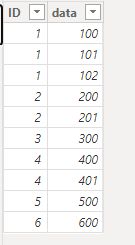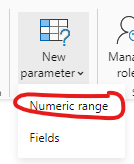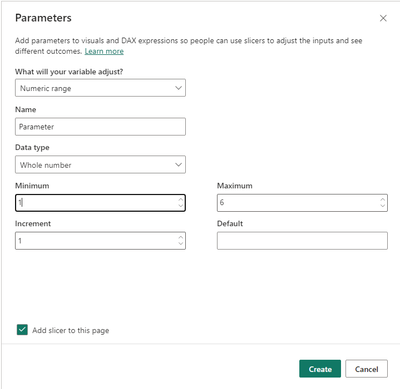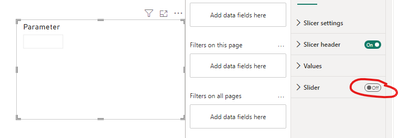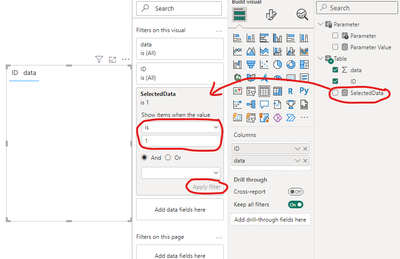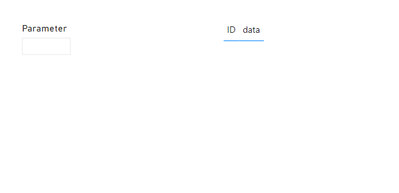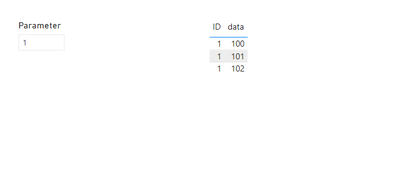FabCon is coming to Atlanta
Join us at FabCon Atlanta from March 16 - 20, 2026, for the ultimate Fabric, Power BI, AI and SQL community-led event. Save $200 with code FABCOMM.
Register now!- Power BI forums
- Get Help with Power BI
- Desktop
- Service
- Report Server
- Power Query
- Mobile Apps
- Developer
- DAX Commands and Tips
- Custom Visuals Development Discussion
- Health and Life Sciences
- Power BI Spanish forums
- Translated Spanish Desktop
- Training and Consulting
- Instructor Led Training
- Dashboard in a Day for Women, by Women
- Galleries
- Data Stories Gallery
- Themes Gallery
- Contests Gallery
- QuickViz Gallery
- Quick Measures Gallery
- Visual Calculations Gallery
- Notebook Gallery
- Translytical Task Flow Gallery
- TMDL Gallery
- R Script Showcase
- Webinars and Video Gallery
- Ideas
- Custom Visuals Ideas (read-only)
- Issues
- Issues
- Events
- Upcoming Events
The Power BI Data Visualization World Championships is back! Get ahead of the game and start preparing now! Learn more
- Power BI forums
- Forums
- Get Help with Power BI
- Desktop
- Search Box
- Subscribe to RSS Feed
- Mark Topic as New
- Mark Topic as Read
- Float this Topic for Current User
- Bookmark
- Subscribe
- Printer Friendly Page
- Mark as New
- Bookmark
- Subscribe
- Mute
- Subscribe to RSS Feed
- Permalink
- Report Inappropriate Content
Search Box
I need to create a search bar on power bi.
The user inputs ID, which filters a table viz I have created.
The search bar must not have a drop down feature.
The result should only display table values for the ID typed in.
If no ID is typed in, the table must remain EMPTY.
I have tried using slicer and text filter add in.
However, when cleared, the entire table contents are visible.
Solved! Go to Solution.
- Mark as New
- Bookmark
- Subscribe
- Mute
- Subscribe to RSS Feed
- Permalink
- Report Inappropriate Content
You could use Bookmarks to save a version of report with blank table. WHen the Clear button is pressed, it goes to the bookmark.
Create report bookmarks in Power BI to share insights and build stories - Power BI | Microsoft Learn
Mastering Power BI Bookmarks - YouTube
- Mark as New
- Bookmark
- Subscribe
- Mute
- Subscribe to RSS Feed
- Permalink
- Report Inappropriate Content
Hi @Anonymous ,
You might try the what-if parameter.
Here is my sample data:
I create a What-if parameter here:
Close here and the slicer will only have a search bar:
Then use the DAX below to create a new measure in the data table:
SelectedData =
IF(
SELECTEDVALUE('Table'[ID], 0) = 'Parameter'[Parameter Value],
1,
0
)Apply 'Filters on this visual' as shown below:
The final result is shown below:
Without input:
Input 1:
Best Regards,
Dino Tao
If this post helps, then please consider Accept it as the solution to help the other members find it more quickly.
- Mark as New
- Bookmark
- Subscribe
- Mute
- Subscribe to RSS Feed
- Permalink
- Report Inappropriate Content
Hi @Anonymous ,
You might try the what-if parameter.
Here is my sample data:
I create a What-if parameter here:
Close here and the slicer will only have a search bar:
Then use the DAX below to create a new measure in the data table:
SelectedData =
IF(
SELECTEDVALUE('Table'[ID], 0) = 'Parameter'[Parameter Value],
1,
0
)Apply 'Filters on this visual' as shown below:
The final result is shown below:
Without input:
Input 1:
Best Regards,
Dino Tao
If this post helps, then please consider Accept it as the solution to help the other members find it more quickly.
- Mark as New
- Bookmark
- Subscribe
- Mute
- Subscribe to RSS Feed
- Permalink
- Report Inappropriate Content
You could use Bookmarks to save a version of report with blank table. WHen the Clear button is pressed, it goes to the bookmark.
Create report bookmarks in Power BI to share insights and build stories - Power BI | Microsoft Learn
Mastering Power BI Bookmarks - YouTube
Helpful resources

Power BI Dataviz World Championships
The Power BI Data Visualization World Championships is back! Get ahead of the game and start preparing now!

| User | Count |
|---|---|
| 40 | |
| 36 | |
| 34 | |
| 31 | |
| 27 |
| User | Count |
|---|---|
| 136 | |
| 103 | |
| 67 | |
| 65 | |
| 56 |