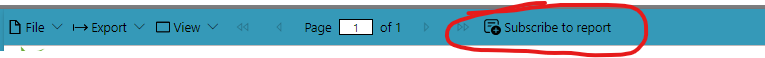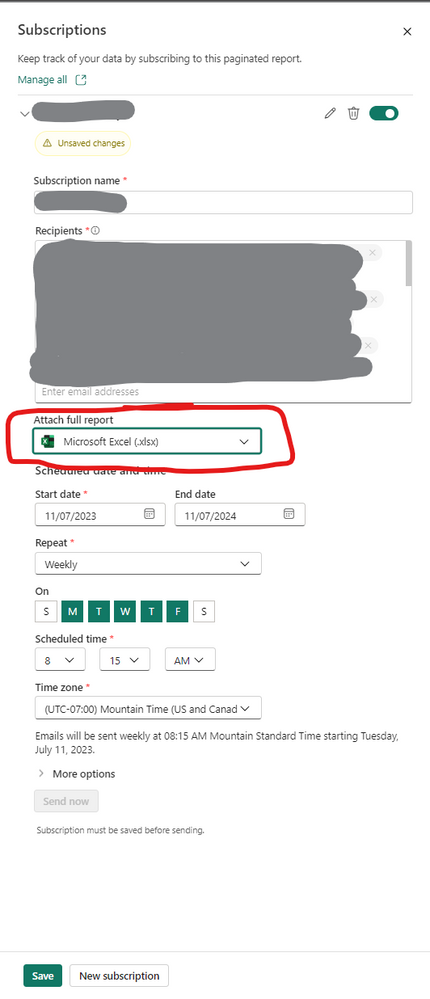FabCon is coming to Atlanta
Join us at FabCon Atlanta from March 16 - 20, 2026, for the ultimate Fabric, Power BI, AI and SQL community-led event. Save $200 with code FABCOMM.
Register now!- Power BI forums
- Get Help with Power BI
- Desktop
- Service
- Report Server
- Power Query
- Mobile Apps
- Developer
- DAX Commands and Tips
- Custom Visuals Development Discussion
- Health and Life Sciences
- Power BI Spanish forums
- Translated Spanish Desktop
- Training and Consulting
- Instructor Led Training
- Dashboard in a Day for Women, by Women
- Galleries
- Data Stories Gallery
- Themes Gallery
- Contests Gallery
- QuickViz Gallery
- Quick Measures Gallery
- Visual Calculations Gallery
- Notebook Gallery
- Translytical Task Flow Gallery
- TMDL Gallery
- R Script Showcase
- Webinars and Video Gallery
- Ideas
- Custom Visuals Ideas (read-only)
- Issues
- Issues
- Events
- Upcoming Events
View all the Fabric Data Days sessions on demand. View schedule
- Power BI forums
- Forums
- Get Help with Power BI
- Desktop
- Scheduling in Power BI.
- Subscribe to RSS Feed
- Mark Topic as New
- Mark Topic as Read
- Float this Topic for Current User
- Bookmark
- Subscribe
- Printer Friendly Page
- Mark as New
- Bookmark
- Subscribe
- Mute
- Subscribe to RSS Feed
- Permalink
- Report Inappropriate Content
Scheduling in Power BI.
Hello,
Is there any way that in a power bi report i can schedule it export data in excel and email it.
I don't want to use power automate. It should be done in power bi itself.
Thank you in advance.
Solved! Go to Solution.
- Mark as New
- Bookmark
- Subscribe
- Mute
- Subscribe to RSS Feed
- Permalink
- Report Inappropriate Content
Hello @Sanskruti ,
unfortunately, Power BI currently doesn't have this capability to do what you mentioned.
You can submit it as an idea for future features in the following link https://ideas.fabric.microsoft.com/
If I answered your question, please mark my post as solution, Appreciate your Kudos 👍
Follow me on Linkedin
Vote For my Idea💡
Proud to be a Super User! |  |
- Mark as New
- Bookmark
- Subscribe
- Mute
- Subscribe to RSS Feed
- Permalink
- Report Inappropriate Content
Create the report as a Paginated Report published to the workspace and then add it to a Power BI App for the end users.
From within the Power BI App, select the Paginated Report then use the 'Subscribe to report' to schedule a daily email to a set of users. (You must select the paginated report here first).
When you set up the subscription, just select 'Attach full report' as Excel. There are other choices as well like PDF, or CSV ... etc.
Then, under 'More options' you can add an email subject and a short message. You can also include a link to the report and / or preview picture.
Depending on if you are using Pro or Premium you may have to add each email address separately. With Pro each person must have a valid Power BI License to receive the email.
Hope this helps
Bob
- Mark as New
- Bookmark
- Subscribe
- Mute
- Subscribe to RSS Feed
- Permalink
- Report Inappropriate Content
Create the report as a Paginated Report published to the workspace and then add it to a Power BI App for the end users.
From within the Power BI App, select the Paginated Report then use the 'Subscribe to report' to schedule a daily email to a set of users. (You must select the paginated report here first).
When you set up the subscription, just select 'Attach full report' as Excel. There are other choices as well like PDF, or CSV ... etc.
Then, under 'More options' you can add an email subject and a short message. You can also include a link to the report and / or preview picture.
Depending on if you are using Pro or Premium you may have to add each email address separately. With Pro each person must have a valid Power BI License to receive the email.
Hope this helps
Bob
- Mark as New
- Bookmark
- Subscribe
- Mute
- Subscribe to RSS Feed
- Permalink
- Report Inappropriate Content
Hello @Sanskruti ,
unfortunately, Power BI currently doesn't have this capability to do what you mentioned.
You can submit it as an idea for future features in the following link https://ideas.fabric.microsoft.com/
If I answered your question, please mark my post as solution, Appreciate your Kudos 👍
Follow me on Linkedin
Vote For my Idea💡
Proud to be a Super User! |  |
- Mark as New
- Bookmark
- Subscribe
- Mute
- Subscribe to RSS Feed
- Permalink
- Report Inappropriate Content
Is there any option for exporting the file in excel? In the way of data or the visuals.
- Mark as New
- Bookmark
- Subscribe
- Mute
- Subscribe to RSS Feed
- Permalink
- Report Inappropriate Content
Hello @Sanskruti ,
also no, you can export it as PDF if you want.
check this link https://learn.microsoft.com/en-us/power-bi/collaborate-share/end-user-pdf?tabs=powerbi-service
If I answered your question, please mark my post as solution, Appreciate your Kudos 👍
Follow me on Linkedin
Vote For my Idea💡
Proud to be a Super User! |  |
- Mark as New
- Bookmark
- Subscribe
- Mute
- Subscribe to RSS Feed
- Permalink
- Report Inappropriate Content
Can i then schedule that by using power automate?
- Mark as New
- Bookmark
- Subscribe
- Mute
- Subscribe to RSS Feed
- Permalink
- Report Inappropriate Content
Hello @Sanskruti ,
You can do that if you want https://learn.microsoft.com/en-us/power-bi/collaborate-share/service-automate-power-bi-report-export
If I answered your question, please mark my post as solution, Appreciate your Kudos 👍
Follow me on Linkedin
Vote For my Idea💡
Proud to be a Super User! |  |
Helpful resources

Power BI Monthly Update - November 2025
Check out the November 2025 Power BI update to learn about new features.

Fabric Data Days
Advance your Data & AI career with 50 days of live learning, contests, hands-on challenges, study groups & certifications and more!