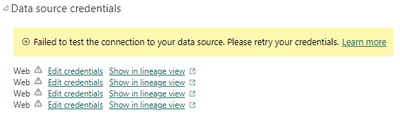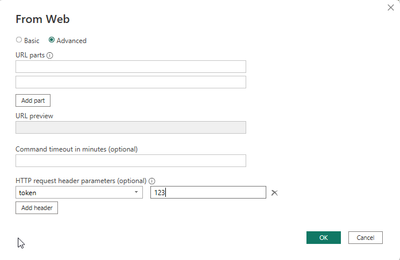FabCon is coming to Atlanta
Join us at FabCon Atlanta from March 16 - 20, 2026, for the ultimate Fabric, Power BI, AI and SQL community-led event. Save $200 with code FABCOMM.
Register now!- Power BI forums
- Get Help with Power BI
- Desktop
- Service
- Report Server
- Power Query
- Mobile Apps
- Developer
- DAX Commands and Tips
- Custom Visuals Development Discussion
- Health and Life Sciences
- Power BI Spanish forums
- Translated Spanish Desktop
- Training and Consulting
- Instructor Led Training
- Dashboard in a Day for Women, by Women
- Galleries
- Data Stories Gallery
- Themes Gallery
- Contests Gallery
- QuickViz Gallery
- Quick Measures Gallery
- Visual Calculations Gallery
- Notebook Gallery
- Translytical Task Flow Gallery
- TMDL Gallery
- R Script Showcase
- Webinars and Video Gallery
- Ideas
- Custom Visuals Ideas (read-only)
- Issues
- Issues
- Events
- Upcoming Events
The Power BI Data Visualization World Championships is back! Get ahead of the game and start preparing now! Learn more
- Power BI forums
- Forums
- Get Help with Power BI
- Desktop
- Scheduled refresh for dataset with REST API connec...
- Subscribe to RSS Feed
- Mark Topic as New
- Mark Topic as Read
- Float this Topic for Current User
- Bookmark
- Subscribe
- Printer Friendly Page
- Mark as New
- Bookmark
- Subscribe
- Mute
- Subscribe to RSS Feed
- Permalink
- Report Inappropriate Content
Scheduled refresh for dataset with REST API connection
I have a pretty simple Power BI dataset with 4 queries.
The first query retrieves an access_token from an API:
= () => let
url = "https://api./.../application",
headers = [#"Content-Type" = "application/json"],
postData = Json.FromValue([applicationId = 123, applicationSecret = "123"]),
response = Web.Contents(
url,
[
Headers = headers,
Content = postData
]
),
access_token = Json.Document(response)[accessToken]
in
access_token
The other queries use the dynamically generated access token and retrieve data from the API:
let
Source = Json.Document(Web.Contents("https://api./...", [Headers=[token=GetToken()]])),
# ...
# ...
in
# ...
It all works fine and I can refresh the data if I click "Refresh" in the dataset in the Power BI desktop application.
What I want to do though is to publish the dataset to Power BI service and schedule a refresh.
In order to do so I need to edit the credentials somehow:
What do I need to do here in order to regularily configure a Scheduled Refresh?
Thank you
- Mark as New
- Bookmark
- Subscribe
- Mute
- Subscribe to RSS Feed
- Permalink
- Report Inappropriate Content
Update:
If I try and establish the data connection to the Web API without a dynamic token that uses a POST request to get the token for the API, meaning by getting a token value in Python by using the POST request and putting it into the data connection pane:
This works fine after publishing it to Power BI Service and clicking on "Refresh Now" -> No Error.
Helpful resources

Power BI Dataviz World Championships
The Power BI Data Visualization World Championships is back! Get ahead of the game and start preparing now!

| User | Count |
|---|---|
| 158 | |
| 132 | |
| 116 | |
| 79 | |
| 54 |