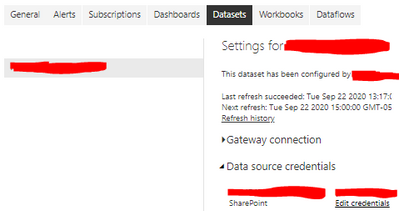Fabric Data Days starts November 4th!
Advance your Data & AI career with 50 days of live learning, dataviz contests, hands-on challenges, study groups & certifications and more!
Get registered- Power BI forums
- Get Help with Power BI
- Desktop
- Service
- Report Server
- Power Query
- Mobile Apps
- Developer
- DAX Commands and Tips
- Custom Visuals Development Discussion
- Health and Life Sciences
- Power BI Spanish forums
- Translated Spanish Desktop
- Training and Consulting
- Instructor Led Training
- Dashboard in a Day for Women, by Women
- Galleries
- Data Stories Gallery
- Themes Gallery
- Contests Gallery
- QuickViz Gallery
- Quick Measures Gallery
- Visual Calculations Gallery
- Notebook Gallery
- Translytical Task Flow Gallery
- TMDL Gallery
- R Script Showcase
- Webinars and Video Gallery
- Ideas
- Custom Visuals Ideas (read-only)
- Issues
- Issues
- Events
- Upcoming Events
Get Fabric Certified for FREE during Fabric Data Days. Don't miss your chance! Request now
- Power BI forums
- Forums
- Get Help with Power BI
- Desktop
- Schedule refresh can't work properly due to the ap...
- Subscribe to RSS Feed
- Mark Topic as New
- Mark Topic as Read
- Float this Topic for Current User
- Bookmark
- Subscribe
- Printer Friendly Page
- Mark as New
- Bookmark
- Subscribe
- Mute
- Subscribe to RSS Feed
- Permalink
- Report Inappropriate Content
Schedule refresh can't work properly due to the append query - new subfolder SharePoint gateway
Hi all,
Im trying a workaround of the issue surrounding failed scheduled refresh due to append in the query. It seems like one solution is to create a gateway for each SharePoint subfolder source rather than have one parent gateway with the root SharePoint URL. A) Has anyone had success with this approach? B) Can someone please share how to create a subfolder datasource to a SharePoint list?
Thanks.
- Mark as New
- Bookmark
- Subscribe
- Mute
- Subscribe to RSS Feed
- Permalink
- Report Inappropriate Content
@Anonymous
You don't have to create a data gateway for Sharepoint data sources. When you publish your report with the Sharepoint data source, you just have to enter the credentials used for the Sharepoint data source.
This youtube link will guide you through how to connect to all types of SharePoint data sources
https://www.youtube.com/watch?v=XuLnSYjmsJo
- Mark as New
- Bookmark
- Subscribe
- Mute
- Subscribe to RSS Feed
- Permalink
- Report Inappropriate Content
Thanks for the reply.
My issue is not with the credentials. I have all of my datasources connected. There is a known microsoft issue that will not allow a refresh because of datamashup from SharePoint folders. One solution, that was shared by a user on here and acknowledged by a microsoft employee, is to create a subfolder SharePoint data source for each SharePoint folder. In the process of refreshing the data multiple gateways will be used when appending/merging queries vs. forcing the SharePoint data to run through a single root URL.
Helpful resources

Power BI Monthly Update - November 2025
Check out the November 2025 Power BI update to learn about new features.

Fabric Data Days
Advance your Data & AI career with 50 days of live learning, contests, hands-on challenges, study groups & certifications and more!

| User | Count |
|---|---|
| 97 | |
| 74 | |
| 50 | |
| 49 | |
| 44 |