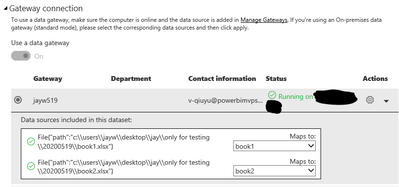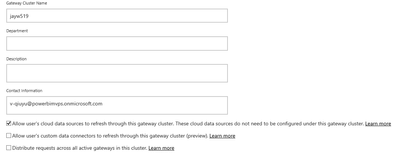FabCon is coming to Atlanta
Join us at FabCon Atlanta from March 16 - 20, 2026, for the ultimate Fabric, Power BI, AI and SQL community-led event. Save $200 with code FABCOMM.
Register now!- Power BI forums
- Get Help with Power BI
- Desktop
- Service
- Report Server
- Power Query
- Mobile Apps
- Developer
- DAX Commands and Tips
- Custom Visuals Development Discussion
- Health and Life Sciences
- Power BI Spanish forums
- Translated Spanish Desktop
- Training and Consulting
- Instructor Led Training
- Dashboard in a Day for Women, by Women
- Galleries
- Data Stories Gallery
- Themes Gallery
- Contests Gallery
- Quick Measures Gallery
- Notebook Gallery
- Translytical Task Flow Gallery
- TMDL Gallery
- R Script Showcase
- Webinars and Video Gallery
- Ideas
- Custom Visuals Ideas (read-only)
- Issues
- Issues
- Events
- Upcoming Events
Calling all Data Engineers! Fabric Data Engineer (Exam DP-700) live sessions are back! Starting October 16th. Sign up.
- Power BI forums
- Forums
- Get Help with Power BI
- Desktop
- Schedule Refresh w/ Multiple Datasources
- Subscribe to RSS Feed
- Mark Topic as New
- Mark Topic as Read
- Float this Topic for Current User
- Bookmark
- Subscribe
- Printer Friendly Page
- Mark as New
- Bookmark
- Subscribe
- Mute
- Subscribe to RSS Feed
- Permalink
- Report Inappropriate Content
Schedule Refresh w/ Multiple Datasources
Hi all,
On the backend of my dashboard, I have three tables (all same but from different datasources) that are aggregated into one table. I set up an automatic refresh schedule on my teams dataset online page which when processed, refreshes each of the datasources. However, it appears that the aggregate table that consolidates the three sources is not being refreshed through the automatic refresh.
I had set up the aggregate table so that I could easily pull in report filters once rather than three times. For example if I were to chart $ spend, I would have had to pull in $ spend from three different tables. The aggregate table lets me work around this. The one caveat is if I were to refresh the datasource on the desktop app, I can't just refresh the aggregate table and instead must refresh the three datasources it pulls data from as well as the final aggregate table. I'm not sure if a similar issue is coming about when I try to set up the refresh schedule. Any ideas?
Thanks
- Mark as New
- Bookmark
- Subscribe
- Mute
- Subscribe to RSS Feed
- Permalink
- Report Inappropriate Content
Hi @brstorey ,
Here's what I'v done about setting schedule refresh for table with multiple datasource.
1# I loaded tables from different datasources into Power BI Desktop and use UNION() function to create aggregate table and publish the report to Power BI Service.
2# I created on-premised data gateway and add each datasource to it then manage the gateway connection for each datasource.
3# After that i configured the schedule refresh for the dataset.
So far everything works fine and the aggregate table was refreshed successfully.
If you have cloud datasource within the multiple datasources, you need to Check the first option.
Sometimes you need to click the refresh button manually on the report or dashboard page.
Best Regards,
Jay
Community Support Team _ Jay Wang
If this post helps, then please consider Accept it as the solution to help the other members find it more quickly.
- Mark as New
- Bookmark
- Subscribe
- Mute
- Subscribe to RSS Feed
- Permalink
- Report Inappropriate Content
Hard to say what is going on without seeing things. However, in your aggregate table, you should reference your base tables and turn load off for the base tables and only have load for your aggregate table. Then you should only be pulling the data once and your data model will be have the size.
Follow on LinkedIn
@ me in replies or I'll lose your thread!!!
Instead of a Kudo, please vote for this idea
Become an expert!: Enterprise DNA
External Tools: MSHGQM
YouTube Channel!: Microsoft Hates Greg
Latest book!: DAX For Humans
DAX is easy, CALCULATE makes DAX hard...
Helpful resources

FabCon Global Hackathon
Join the Fabric FabCon Global Hackathon—running virtually through Nov 3. Open to all skill levels. $10,000 in prizes!

Power BI Monthly Update - October 2025
Check out the October 2025 Power BI update to learn about new features.