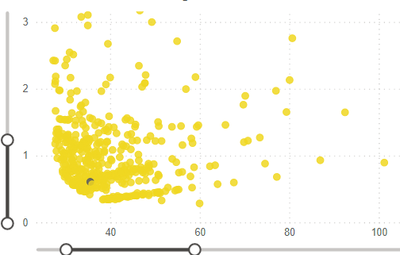Join us at FabCon Vienna from September 15-18, 2025
The ultimate Fabric, Power BI, SQL, and AI community-led learning event. Save €200 with code FABCOMM.
Get registered- Power BI forums
- Get Help with Power BI
- Desktop
- Service
- Report Server
- Power Query
- Mobile Apps
- Developer
- DAX Commands and Tips
- Custom Visuals Development Discussion
- Health and Life Sciences
- Power BI Spanish forums
- Translated Spanish Desktop
- Training and Consulting
- Instructor Led Training
- Dashboard in a Day for Women, by Women
- Galleries
- Data Stories Gallery
- Themes Gallery
- Contests Gallery
- Quick Measures Gallery
- Notebook Gallery
- Translytical Task Flow Gallery
- TMDL Gallery
- R Script Showcase
- Webinars and Video Gallery
- Ideas
- Custom Visuals Ideas (read-only)
- Issues
- Issues
- Events
- Upcoming Events
Enhance your career with this limited time 50% discount on Fabric and Power BI exams. Ends August 31st. Request your voucher.
- Power BI forums
- Forums
- Get Help with Power BI
- Desktop
- Sccater chart: Bring a selected point to the front
- Subscribe to RSS Feed
- Mark Topic as New
- Mark Topic as Read
- Float this Topic for Current User
- Bookmark
- Subscribe
- Printer Friendly Page
- Mark as New
- Bookmark
- Subscribe
- Mute
- Subscribe to RSS Feed
- Permalink
- Report Inappropriate Content
Sccater chart: Bring a selected point to the front
Hello,
I am building a report with a scatter graph in which I want to highlight a selected point. I already found out how to change the color of a selected point but as there are so many observations it is still not always visible (here is how I did it: Scatter Charts In Power BI - Highlighting Key Points - Enterprise DNA). Is there a way to bring a selected point to the front so that it is always visible?
Here is my graph so far with a black selected point:
Thanks a lot in advanced!
Solved! Go to Solution.
- Mark as New
- Bookmark
- Subscribe
- Mute
- Subscribe to RSS Feed
- Permalink
- Report Inappropriate Content
Hi @daniel_escobar_ ,
Unfortunately, there is no method yet to meet this requirement.
You can adjust the zoom slider to distinguish the selected points from other points, but obviously this will reduce the scope of the entire scatter plot and does not solve the problem for completely overlapping points.
Some other users have come up with ideas for scatter charts that would help solve the problem, and you can vote for these ideas.
Best Regards,
Gao
Community Support Team
If there is any post helps, then please consider Accept it as the solution to help the other members find it more quickly. If I misunderstand your needs or you still have problems with it, please feel free to let us know. Thanks a lot!
How to get your questions answered quickly -- How to provide sample data
- Mark as New
- Bookmark
- Subscribe
- Mute
- Subscribe to RSS Feed
- Permalink
- Report Inappropriate Content
Hi @daniel_escobar_ ,
Unfortunately, there is no method yet to meet this requirement.
You can adjust the zoom slider to distinguish the selected points from other points, but obviously this will reduce the scope of the entire scatter plot and does not solve the problem for completely overlapping points.
Some other users have come up with ideas for scatter charts that would help solve the problem, and you can vote for these ideas.
Best Regards,
Gao
Community Support Team
If there is any post helps, then please consider Accept it as the solution to help the other members find it more quickly. If I misunderstand your needs or you still have problems with it, please feel free to let us know. Thanks a lot!
How to get your questions answered quickly -- How to provide sample data
Helpful resources
| User | Count |
|---|---|
| 75 | |
| 70 | |
| 39 | |
| 30 | |
| 28 |
| User | Count |
|---|---|
| 104 | |
| 95 | |
| 51 | |
| 48 | |
| 46 |