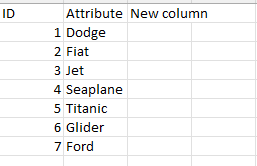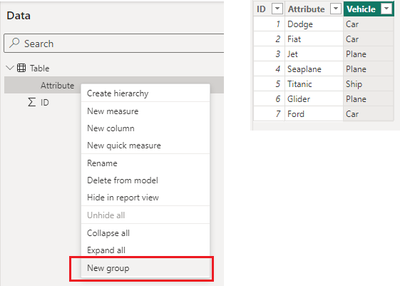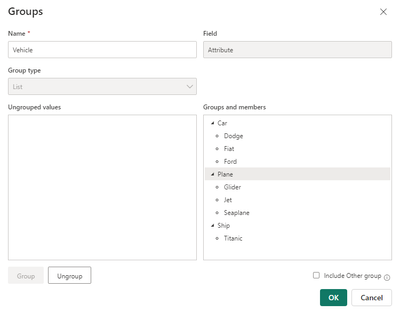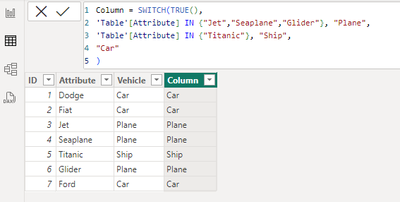FabCon is coming to Atlanta
Join us at FabCon Atlanta from March 16 - 20, 2026, for the ultimate Fabric, Power BI, AI and SQL community-led event. Save $200 with code FABCOMM.
Register now!- Power BI forums
- Get Help with Power BI
- Desktop
- Service
- Report Server
- Power Query
- Mobile Apps
- Developer
- DAX Commands and Tips
- Custom Visuals Development Discussion
- Health and Life Sciences
- Power BI Spanish forums
- Translated Spanish Desktop
- Training and Consulting
- Instructor Led Training
- Dashboard in a Day for Women, by Women
- Galleries
- Data Stories Gallery
- Themes Gallery
- Contests Gallery
- QuickViz Gallery
- Quick Measures Gallery
- Visual Calculations Gallery
- Notebook Gallery
- Translytical Task Flow Gallery
- TMDL Gallery
- R Script Showcase
- Webinars and Video Gallery
- Ideas
- Custom Visuals Ideas (read-only)
- Issues
- Issues
- Events
- Upcoming Events
The Power BI Data Visualization World Championships is back! Get ahead of the game and start preparing now! Learn more
- Power BI forums
- Forums
- Get Help with Power BI
- Desktop
- Scalar error in addcolumns
- Subscribe to RSS Feed
- Mark Topic as New
- Mark Topic as Read
- Float this Topic for Current User
- Bookmark
- Subscribe
- Printer Friendly Page
- Mark as New
- Bookmark
- Subscribe
- Mute
- Subscribe to RSS Feed
- Permalink
- Report Inappropriate Content
Scalar error in addcolumns
Good morning
I have unpivoted a table which gives me an ID column and an Attribute column. I have a lot of attributes to display, so I thought I would try to group them to make it easier for the user.
My thought was to create a calculated column that would apply my "grouped" titles to the attributes, however, I'm struggling to get the code I need.
In my example, I want the calculated column to apply, "Car, Plane, Ship" to the relevant attribute
I was thinking
Vehicle =
union(
addcolumns(
//goes wrong here
'mytable',"Type",'mytable'[attribute] = "Dodge","Car"),
//other selections
Dax is telling me that I have messed up with no scalar expression certified.
I think I'm trying to return the complete table, however I'm unsure how to this without "if then" statements
as a second question, in the example, if I specified which are ships and planes, could I make a default selection which makes the rest "cars"?
I look forward to hearing back.
Lola
Solved! Go to Solution.
- Mark as New
- Bookmark
- Subscribe
- Mute
- Subscribe to RSS Feed
- Permalink
- Report Inappropriate Content
Hi @MyWeeLola
The first method is to right click on the Attribute column and select New group. This feature can help you group values in this column through GUI easily and give you the group column you want. Use grouping and binning in Power BI Desktop - Power BI | Microsoft Learn
The second method is to use DAX to create a calculated column
Column = SWITCH(TRUE(),
'Table'[Attribute] IN {"Jet","Seaplane","Glider"}, "Plane",
'Table'[Attribute] IN {"Titanic"}, "Ship",
"Car"
)
Best Regards,
Jing
If this post helps, please Accept it as Solution to help other members find it. Appreciate your Kudos!
- Mark as New
- Bookmark
- Subscribe
- Mute
- Subscribe to RSS Feed
- Permalink
- Report Inappropriate Content
Hi @MyWeeLola
The first method is to right click on the Attribute column and select New group. This feature can help you group values in this column through GUI easily and give you the group column you want. Use grouping and binning in Power BI Desktop - Power BI | Microsoft Learn
The second method is to use DAX to create a calculated column
Column = SWITCH(TRUE(),
'Table'[Attribute] IN {"Jet","Seaplane","Glider"}, "Plane",
'Table'[Attribute] IN {"Titanic"}, "Ship",
"Car"
)
Best Regards,
Jing
If this post helps, please Accept it as Solution to help other members find it. Appreciate your Kudos!
- Mark as New
- Bookmark
- Subscribe
- Mute
- Subscribe to RSS Feed
- Permalink
- Report Inappropriate Content
@Anonymous
Perfect, thank you for this.
Lola
Helpful resources

Power BI Dataviz World Championships
The Power BI Data Visualization World Championships is back! Get ahead of the game and start preparing now!

| User | Count |
|---|---|
| 38 | |
| 38 | |
| 37 | |
| 28 | |
| 28 |
| User | Count |
|---|---|
| 124 | |
| 89 | |
| 73 | |
| 66 | |
| 65 |