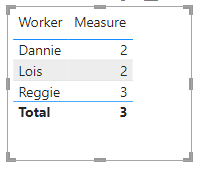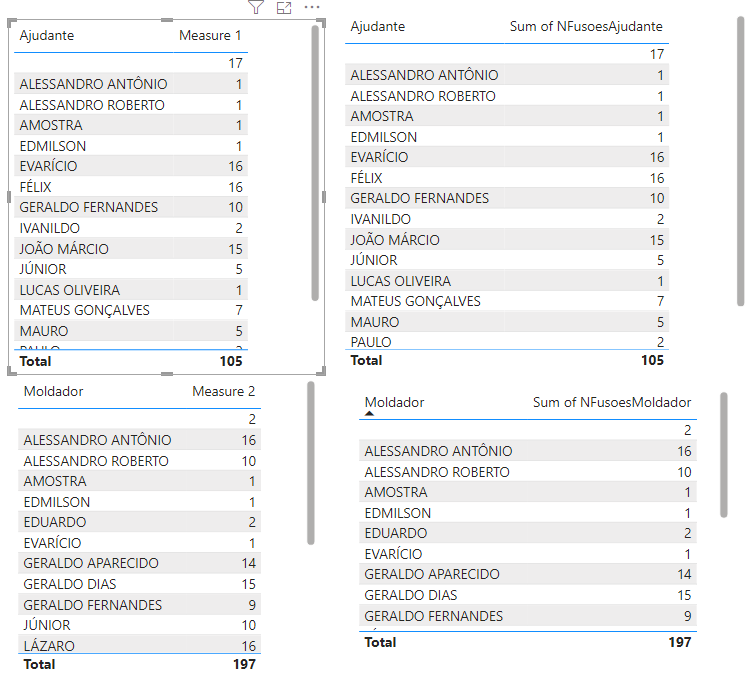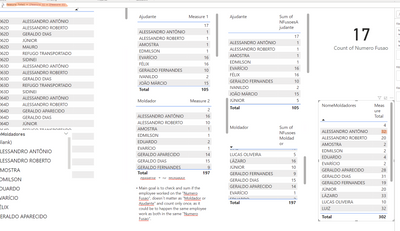Fabric Data Days starts November 4th!
Advance your Data & AI career with 50 days of live learning, dataviz contests, hands-on challenges, study groups & certifications and more!
Get registered- Power BI forums
- Get Help with Power BI
- Desktop
- Service
- Report Server
- Power Query
- Mobile Apps
- Developer
- DAX Commands and Tips
- Custom Visuals Development Discussion
- Health and Life Sciences
- Power BI Spanish forums
- Translated Spanish Desktop
- Training and Consulting
- Instructor Led Training
- Dashboard in a Day for Women, by Women
- Galleries
- Data Stories Gallery
- Themes Gallery
- Contests Gallery
- QuickViz Gallery
- Quick Measures Gallery
- Visual Calculations Gallery
- Notebook Gallery
- Translytical Task Flow Gallery
- TMDL Gallery
- R Script Showcase
- Webinars and Video Gallery
- Ideas
- Custom Visuals Ideas (read-only)
- Issues
- Issues
- Events
- Upcoming Events
Get Fabric Certified for FREE during Fabric Data Days. Don't miss your chance! Request now
- Power BI forums
- Forums
- Get Help with Power BI
- Desktop
- Re: Scalar Value, dealing with text convert DAX Ta...
- Subscribe to RSS Feed
- Mark Topic as New
- Mark Topic as Read
- Float this Topic for Current User
- Bookmark
- Subscribe
- Printer Friendly Page
- Mark as New
- Bookmark
- Subscribe
- Mute
- Subscribe to RSS Feed
- Permalink
- Report Inappropriate Content
Scalar Value, dealing with text convert DAX Table to Measure
Hi Community,
I could create a table with this:
NewTable = SUMMARIZE(tableA, TableA[Shift1], "NewColunm", DISTINCTCOUNT(TableA[ProductionBtach]))
Everithing good, but when I tried to use as Measure, I got "multiple columns cannot be converted to a scalar value". So my question is how to transform DAX above to be used as measure? both colunms are text.
Solved! Go to Solution.
- Mark as New
- Bookmark
- Subscribe
- Mute
- Subscribe to RSS Feed
- Permalink
- Report Inappropriate Content
Hi @v-zhangti I forgot to close this topic I figured out using another method, in my calculation I did the "removefilters" and it worked as expected. Thanks for your time, this the expected result.
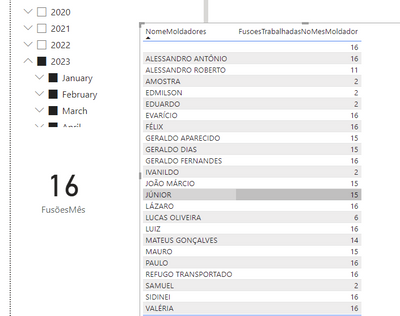
- Mark as New
- Bookmark
- Subscribe
- Mute
- Subscribe to RSS Feed
- Permalink
- Report Inappropriate Content
Hi
You cannot use it as a measure, you are returning 2 columns and with a measure you have to return only 1 value.
If you want to claculate, just do a measure with the countrows part and just publist the shift colum on the display and your new measure.
- Mark as New
- Bookmark
- Subscribe
- Mute
- Subscribe to RSS Feed
- Permalink
- Report Inappropriate Content
Hi @vicky_ sorry, didn´t put any date, basically as below:
| Shift1 | Shift2 | Desire Result | ||
| ProductionBatch | Worker | Worker2 | Employee | ProductionBatch-Worked |
| A1 | Lois | Reggie | Lois | 2 |
| A1 | Lois | Reggie | Reggie | 3 |
| A1 | Reggie | Lois | Dannie | 2 |
| A1 | Dannie | Lois | ||
| B1 | Lois | Reggie | ||
| B1 | Reggie | Lois | ||
| B1 | Reggie | Lois | ||
| C1 | Reggie | Dannie | A1 | |
| C1 | Dannie | Reggie | ||
| C1 | Reggie | Dannie | ||
| C1 | Dannie | Reggie | ||
| A1 | Lois | Reggie | ||
| A1 | Lois | Reggie | ||
| A1 | Reggie | Lois | ||
| A1 | Dannie | Lois | ||
| B1 | Lois | Reggie | ||
| B1 | Reggie | Lois | ||
| B1 | Reggie | Lois | ||
| C1 | Reggie | Dannie | ||
| C1 | Dannie | Reggie | ||
| C1 | Reggie | Dannie | ||
| C1 | Dannie | Reggie |
- Mark as New
- Bookmark
- Subscribe
- Mute
- Subscribe to RSS Feed
- Permalink
- Report Inappropriate Content
Hi, @Aucesar
You can try the following methods.
Measure = Var _table=SUMMARIZE(TableA, TableA[Worker], "NewColunm", DISTINCTCOUNT(TableA[ProductionBatch]))
Return
MAXX(_table,[NewColunm])Is this the result you expect?
Best Regards,
Community Support Team _Charlotte
If this post helps, then please consider Accept it as the solution to help the other members find it more quickly.
- Mark as New
- Bookmark
- Subscribe
- Mute
- Subscribe to RSS Feed
- Permalink
- Report Inappropriate Content
Hi @v-zhangti put sample data, with comments, if you could take a look, your data sample and example, worked for colum Worker1 but when I use on worker2 in the real data, doesn´t worked as expected;
Give a try when possible;
https://1drv.ms/u/s!AktM4_8VYySOiJMb5iee9iC3tU0cpA?e=3Okqh1
- Mark as New
- Bookmark
- Subscribe
- Mute
- Subscribe to RSS Feed
- Permalink
- Report Inappropriate Content
Hi, @Aucesar
You can try the following methods.
Measure 1 = Var _table=SUMMARIZE(Refugo, Refugo[Ajudante],Refugo[Numero Fusao], "NFusoesAjudante", DISTINCTCOUNT(Refugo[Numero Fusao]))
Return
SUMX(_table,[NFusoesAjudante])Measure 2 = Var _table= SUMMARIZE(Refugo, Refugo[Moldador],Refugo[Numero Fusao], "NFusoesMoldador", DISTINCTCOUNT(Refugo[Numero Fusao]))
Return
SUMX(_table,[NFusoesMoldador])Is this the result you expect?
Best Regards,
Community Support Team _Charlotte
If this post helps, then please consider Accept it as the solution to help the other members find it more quickly.
- Mark as New
- Bookmark
- Subscribe
- Mute
- Subscribe to RSS Feed
- Permalink
- Report Inappropriate Content
Hi, @v-zhangti not yet, if I do the sum from both measure values are not correct;
Also as the real data is available now, we could try using Refugo Table which is the main table, fell free , any help is welcome!
- Mark as New
- Bookmark
- Subscribe
- Mute
- Subscribe to RSS Feed
- Permalink
- Report Inappropriate Content
- Mark as New
- Bookmark
- Subscribe
- Mute
- Subscribe to RSS Feed
- Permalink
- Report Inappropriate Content
Hi @v-zhangti I forgot to close this topic I figured out using another method, in my calculation I did the "removefilters" and it worked as expected. Thanks for your time, this the expected result.
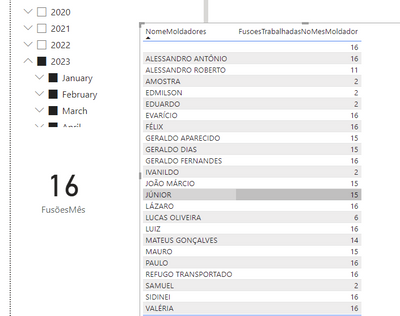
- Mark as New
- Bookmark
- Subscribe
- Mute
- Subscribe to RSS Feed
- Permalink
- Report Inappropriate Content
Like you said, you're creating a table with that DAX function you've written.
If you need it to display as a measure in a table, you need to tell powerBI how to summarize the table to return only 1 value. Without more specifics, it's hard to tell you how to summarize it, but you can use functions such as MAX, COUNT, etc.
Helpful resources

Power BI Monthly Update - November 2025
Check out the November 2025 Power BI update to learn about new features.

Fabric Data Days
Advance your Data & AI career with 50 days of live learning, contests, hands-on challenges, study groups & certifications and more!