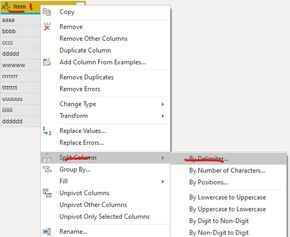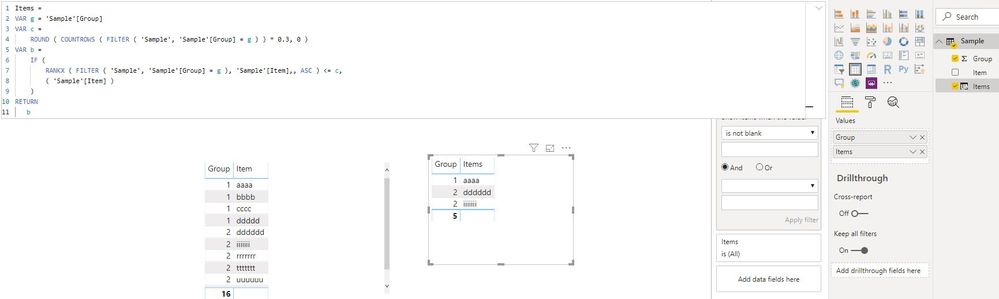FabCon is coming to Atlanta
Join us at FabCon Atlanta from March 16 - 20, 2026, for the ultimate Fabric, Power BI, AI and SQL community-led event. Save $200 with code FABCOMM.
Register now!- Power BI forums
- Get Help with Power BI
- Desktop
- Service
- Report Server
- Power Query
- Mobile Apps
- Developer
- DAX Commands and Tips
- Custom Visuals Development Discussion
- Health and Life Sciences
- Power BI Spanish forums
- Translated Spanish Desktop
- Training and Consulting
- Instructor Led Training
- Dashboard in a Day for Women, by Women
- Galleries
- Data Stories Gallery
- Themes Gallery
- Contests Gallery
- QuickViz Gallery
- Quick Measures Gallery
- Visual Calculations Gallery
- Notebook Gallery
- Translytical Task Flow Gallery
- TMDL Gallery
- R Script Showcase
- Webinars and Video Gallery
- Ideas
- Custom Visuals Ideas (read-only)
- Issues
- Issues
- Events
- Upcoming Events
The Power BI Data Visualization World Championships is back! It's time to submit your entry. Live now!
- Power BI forums
- Forums
- Get Help with Power BI
- Desktop
- Sample generation chalenge
- Subscribe to RSS Feed
- Mark Topic as New
- Mark Topic as Read
- Float this Topic for Current User
- Bookmark
- Subscribe
- Printer Friendly Page
- Mark as New
- Bookmark
- Subscribe
- Mute
- Subscribe to RSS Feed
- Permalink
- Report Inappropriate Content
Sample generation chalenge
Hello Power friends,
My question is how can I create a sample table with this sourcet:
Group, Item
1,aaaa
1,bbbb
1,cccc
1,ddddd
2,wwwww
2,rrrrrrr
2,ttttttt
2,uuuuuu
2,iiiiiii
2,dddddd
I need to create a sample table with all Group and the top 30% of the count(item) of each group, like the example bellow:
Group, Item
1,aaaa // (one item (30% ~1,2) because the group 1 has 4 records
2,wwwww // (two items (30% ~1.8) because group 2 has 6 records
2,rrrrrrr
Thanks for your time.
Solved! Go to Solution.
- Mark as New
- Bookmark
- Subscribe
- Mute
- Subscribe to RSS Feed
- Permalink
- Report Inappropriate Content
Hi @Anonymous,
Try this
let
Source = Table.FromRows(Json.Document(Binary.Decompress(Binary.FromText("i45Wci/KLy3QUfAsSc1VitWJVjLUSQQCKDMJCKDMZCCAMlNAAMw20ikHASi7CAKgvBIIgPJKwQDKyYQAKC8Fal4sAA==", BinaryEncoding.Base64), Compression.Deflate)), let _t = ((type text) meta [Serialized.Text = true]) in type table [Column1 = _t]),
#"Changed Type" = Table.TransformColumnTypes(Source,{{"Column1", type text}}),
#"Split Column by Delimiter" = Table.SplitColumn(#"Changed Type", "Column1", Splitter.SplitTextByDelimiter(",", QuoteStyle.Csv), {"Column1.1", "Column1.2"}),
#"Changed Type1" = Table.TransformColumnTypes(#"Split Column by Delimiter",{{"Column1.1", type text}, {"Column1.2", type text}}),
#"Promoted Headers" = Table.PromoteHeaders(#"Changed Type1", [PromoteAllScalars=true]),
#"Changed Type2" = Table.TransformColumnTypes(#"Promoted Headers",{{"Group", Int64.Type}, {" Item", type text}}),
//first count the number of rows then combine those with the same group into one table
#"Grouped Rows" = Table.Group(#"Changed Type2", {"Group"}, {{"Count", each Table.RowCount(_), type number}, {"Items", each _, type table [Group=number, #" Item"=text]}}),
#"Added Custom" = Table.AddColumn(#"Grouped Rows", "Top 30%", each
let
//get the top 30% rounded to the nearest whole number
x = Number.Round( [Count] * .30, 0)
in
//keep the first x rows only
Table.FirstN([Items],x), type table),
#"Removed Columns" = Table.RemoveColumns(#"Added Custom",{"Items"}),
#"Expanded Top 30%" = Table.ExpandTableColumn(#"Removed Columns", "Top 30%", {" Item"}, {" Item"}),
#"Changed Type3" = Table.TransformColumnTypes(#"Expanded Top 30%",{{" Item", type text}})
in
#"Changed Type3"Dane Belarmino | Microsoft MVP | Proud to be a Super User!
Did I answer your question? Mark my post as a solution!
"Tell me and I’ll forget; show me and I may remember; involve me and I’ll understand."
Need Power BI consultation, get in touch with me on LinkedIn or hire me on UpWork.
Learn with me on YouTube @DAXJutsu or follow my page on Facebook @DAXJutsuPBI.
- Mark as New
- Bookmark
- Subscribe
- Mute
- Subscribe to RSS Feed
- Permalink
- Report Inappropriate Content
Hi @Anonymous,
You can get the results by the following steps:
- Split the column by delimiter “,” into 2 columns: Group and Item in Power Query Editor
2. Create one calculated column Items as below screenhot
3. Create table visual, drag column [items] onto visual and filter the non-blank value of column [Items] at visual level filter
You can find all details in this sample PBIX file.
Best Regards
Rena
- Mark as New
- Bookmark
- Subscribe
- Mute
- Subscribe to RSS Feed
- Permalink
- Report Inappropriate Content
Hi @Anonymous,
You can get the results by the following steps:
- Split the column by delimiter “,” into 2 columns: Group and Item in Power Query Editor
2. Create one calculated column Items as below screenhot
3. Create table visual, drag column [items] onto visual and filter the non-blank value of column [Items] at visual level filter
You can find all details in this sample PBIX file.
Best Regards
Rena
- Mark as New
- Bookmark
- Subscribe
- Mute
- Subscribe to RSS Feed
- Permalink
- Report Inappropriate Content
Thanks a lot for you time @Anonymous . Very elegant solution.
- Mark as New
- Bookmark
- Subscribe
- Mute
- Subscribe to RSS Feed
- Permalink
- Report Inappropriate Content
Hi @Anonymous,
Try this
let
Source = Table.FromRows(Json.Document(Binary.Decompress(Binary.FromText("i45Wci/KLy3QUfAsSc1VitWJVjLUSQQCKDMJCKDMZCCAMlNAAMw20ikHASi7CAKgvBIIgPJKwQDKyYQAKC8Fal4sAA==", BinaryEncoding.Base64), Compression.Deflate)), let _t = ((type text) meta [Serialized.Text = true]) in type table [Column1 = _t]),
#"Changed Type" = Table.TransformColumnTypes(Source,{{"Column1", type text}}),
#"Split Column by Delimiter" = Table.SplitColumn(#"Changed Type", "Column1", Splitter.SplitTextByDelimiter(",", QuoteStyle.Csv), {"Column1.1", "Column1.2"}),
#"Changed Type1" = Table.TransformColumnTypes(#"Split Column by Delimiter",{{"Column1.1", type text}, {"Column1.2", type text}}),
#"Promoted Headers" = Table.PromoteHeaders(#"Changed Type1", [PromoteAllScalars=true]),
#"Changed Type2" = Table.TransformColumnTypes(#"Promoted Headers",{{"Group", Int64.Type}, {" Item", type text}}),
//first count the number of rows then combine those with the same group into one table
#"Grouped Rows" = Table.Group(#"Changed Type2", {"Group"}, {{"Count", each Table.RowCount(_), type number}, {"Items", each _, type table [Group=number, #" Item"=text]}}),
#"Added Custom" = Table.AddColumn(#"Grouped Rows", "Top 30%", each
let
//get the top 30% rounded to the nearest whole number
x = Number.Round( [Count] * .30, 0)
in
//keep the first x rows only
Table.FirstN([Items],x), type table),
#"Removed Columns" = Table.RemoveColumns(#"Added Custom",{"Items"}),
#"Expanded Top 30%" = Table.ExpandTableColumn(#"Removed Columns", "Top 30%", {" Item"}, {" Item"}),
#"Changed Type3" = Table.TransformColumnTypes(#"Expanded Top 30%",{{" Item", type text}})
in
#"Changed Type3"Dane Belarmino | Microsoft MVP | Proud to be a Super User!
Did I answer your question? Mark my post as a solution!
"Tell me and I’ll forget; show me and I may remember; involve me and I’ll understand."
Need Power BI consultation, get in touch with me on LinkedIn or hire me on UpWork.
Learn with me on YouTube @DAXJutsu or follow my page on Facebook @DAXJutsuPBI.
- Mark as New
- Bookmark
- Subscribe
- Mute
- Subscribe to RSS Feed
- Permalink
- Report Inappropriate Content
- Mark as New
- Bookmark
- Subscribe
- Mute
- Subscribe to RSS Feed
- Permalink
- Report Inappropriate Content
Here's my shot (please test on a bigger dataset)
let
Source = Table.FromRows(Json.Document(Binary.Decompress(Binary.FromText("i45WMtRJBAKlWB0QMwkIoMxkIIAyU0AAzDbSKQcBKLsIAqC8EgiA8krBAMrJhAAoLwVqXiwA", BinaryEncoding.Base64), Compression.Deflate)), let _t = ((type text) meta [Serialized.Text = true]) in type table [#"Group, Item" = _t]),
#"Changed Type" = Table.TransformColumnTypes(Source,{{"Group, Item", type text}}),
#"Split Column by Delimiter" = Table.SplitColumn(#"Changed Type", "Group, Item", Splitter.SplitTextByEachDelimiter({","}, QuoteStyle.Csv, false), {"Group, Item.1", "Group, Item.2"}),
#"Changed Type1" = Table.TransformColumnTypes(#"Split Column by Delimiter",{{"Group, Item.1", Int64.Type}, {"Group, Item.2", type text}}),
#"Renamed Columns" = Table.RenameColumns(#"Changed Type1",{{"Group, Item.1", "Group"}, {"Group, Item.2", "Item"}}),
#"Grouped Rows" = Table.Group(#"Renamed Columns", {"Group"}, {{"CountofGroup", each Table.RowCount(_), type number}, {"Details", each _, type table [Group=number, Item=text]}}),
#"Added Custom" = Table.AddColumn(#"Grouped Rows", "Custom", each Table.AddIndexColumn([Details],"Ind",1,1)),
#"Expanded Custom" = Table.ExpandTableColumn(#"Added Custom", "Custom", {"Item", "Ind"}, {"Custom.Item", "Custom.Ind"}),
#"Removed Columns" = Table.RemoveColumns(#"Expanded Custom",{"Details"}),
#"Changed Type2" = Table.TransformColumnTypes(#"Removed Columns",{{"Custom.Ind", Int64.Type}}),
#"Added Custom1" = Table.AddColumn(#"Changed Type2", "AThird", each Number.Round([CountofGroup] * 3/10)),
#"Choose rows" = Table.SelectRows(#"Added Custom1", each ( [Custom.Ind] <= [AThird])),
#"Removed Columns1" = Table.RemoveColumns(#"Choose rows",{"CountofGroup", "Custom.Ind", "AThird"}),
#"Changed Type3" = Table.TransformColumnTypes(#"Removed Columns1",{{"Custom.Item", type text}})
in
#"Changed Type3"There are some extra steps to tidy up the data which you won't need.
- Mark as New
- Bookmark
- Subscribe
- Mute
- Subscribe to RSS Feed
- Permalink
- Report Inappropriate Content
Helpful resources

Power BI Dataviz World Championships
The Power BI Data Visualization World Championships is back! It's time to submit your entry.

Power BI Monthly Update - January 2026
Check out the January 2026 Power BI update to learn about new features.

| User | Count |
|---|---|
| 69 | |
| 45 | |
| 36 | |
| 28 | |
| 23 |
| User | Count |
|---|---|
| 142 | |
| 124 | |
| 59 | |
| 40 | |
| 32 |