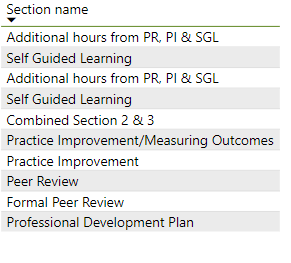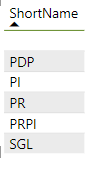FabCon is coming to Atlanta
Join us at FabCon Atlanta from March 16 - 20, 2026, for the ultimate Fabric, Power BI, AI and SQL community-led event. Save $200 with code FABCOMM.
Register now!- Power BI forums
- Get Help with Power BI
- Desktop
- Service
- Report Server
- Power Query
- Mobile Apps
- Developer
- DAX Commands and Tips
- Custom Visuals Development Discussion
- Health and Life Sciences
- Power BI Spanish forums
- Translated Spanish Desktop
- Training and Consulting
- Instructor Led Training
- Dashboard in a Day for Women, by Women
- Galleries
- Data Stories Gallery
- Themes Gallery
- Contests Gallery
- Quick Measures Gallery
- Visual Calculations Gallery
- Notebook Gallery
- Translytical Task Flow Gallery
- TMDL Gallery
- R Script Showcase
- Webinars and Video Gallery
- Ideas
- Custom Visuals Ideas (read-only)
- Issues
- Issues
- Events
- Upcoming Events
Calling all Data Engineers! Fabric Data Engineer (Exam DP-700) live sessions are back! Starting October 16th. Sign up.
- Power BI forums
- Forums
- Get Help with Power BI
- Desktop
- Re: Same field values repeating when displayed in ...
- Subscribe to RSS Feed
- Mark Topic as New
- Mark Topic as Read
- Float this Topic for Current User
- Bookmark
- Subscribe
- Printer Friendly Page
- Mark as New
- Bookmark
- Subscribe
- Mute
- Subscribe to RSS Feed
- Permalink
- Report Inappropriate Content
Same field values repeating when displayed in table
Hi
This is similar to Solved: Text value is repeating - Microsoft Power BI Community, but the solution there does not work for me.
I have a section name field that serves as a header for a table, but a couple of the fields are repeating and I cannot understand why.
I assumed the text was slightly different for the section name records, but I have run an update statement at the source to ensure that this is not the case. I am new to PowerBI and did not create the report - I am just trying to remove these duplicate columns.
This is the source table (not all fields, but I dont think the others are relevant), and the table displays in PowerBI are below, as can be seen ShortName displays unique values as expected, whilst for SectionName, "Self Guided Learning" and "Additional hours.." are repeated. Another interesting thing is that when clicking the header to sort display order, the order is incorrect for the SectionName field as well.
Source Data:
| SectionId | SectionName | ShortName |
| 1 | Professional Development Plan | PDP |
| 2 | Peer Review | PR |
| 3 | Practice Improvement | PI |
| 4 | Self Guided Learning | SGL |
| 5 | Additional hours from PR, PI & SGL | NULL |
| 6 | Professional Development Plan | PDP |
| 7 | Peer Review | PR |
| 8 | Practice Improvement | PI |
| 9 | Self Guided Learning | SGL |
| 10 | Additional hours from PR, PI & SGL | NULL |
| 11 | Professional Development Plan | PDP |
| 12 | Peer Review | PR |
| 13 | Practice Improvement | PI |
| 14 | Self Guided Learning | SGL |
| 15 | Additional hours from PR, PI & SGL | NULL |
| 16 | Professional Development Plan | PDP |
| 17 | Peer Review | PR |
| 18 | Practice Improvement | PI |
| 19 | Self Guided Learning | SGL |
| 20 | Additional hours from PR, PI & SGL | NULL |
| 21 | Professional Development Plan | PDP |
| 22 | Peer Review | PR |
| 23 | Practice Improvement | PI |
| 24 | Self Guided Learning | SGL |
| 25 | Additional hours from PR, PI & SGL | NULL |
| 26 | Professional Development Plan | PDP |
| 27 | Peer Review | PR |
| 28 | Practice Improvement | PI |
| 29 | Self Guided Learning | SGL |
| 30 | Additional hours from PR, PI & SGL | NULL |
| 31 | Professional Development Plan | PDP |
| 32 | Formal Peer Review | PR |
| 33 | Practice Improvement/Measuring Outcomes | PI |
| 34 | Combined Section 2 & 3 | PRPI |
| 35 | Self Guided Learning | SGL |
| 36 | Additional hours from PR, PI & SGL | NULL |
This is how Section Name displays:
This is how ShortName displays
Any ideas/suggestions would be greatly appreciated, the column is not used for sorting or as a key.
Regards
David
Solved! Go to Solution.
- Mark as New
- Bookmark
- Subscribe
- Mute
- Subscribe to RSS Feed
- Permalink
- Report Inappropriate Content
@David111 , You have to create sort column
You might need two column
Section Name 1 = [Section Name]
Section Name order = < Order by logic using [Section Name]>
Now sort Section Name 1 on Section Name order and use that in visual
How to Create Sort Column and Solve Related Errors:
https://www.youtube.com/watch?v=KK1zu4MBb-c
- Mark as New
- Bookmark
- Subscribe
- Mute
- Subscribe to RSS Feed
- Permalink
- Report Inappropriate Content
@David111 , You have to create sort column
You might need two column
Section Name 1 = [Section Name]
Section Name order = < Order by logic using [Section Name]>
Now sort Section Name 1 on Section Name order and use that in visual
How to Create Sort Column and Solve Related Errors:
https://www.youtube.com/watch?v=KK1zu4MBb-c
- Mark as New
- Bookmark
- Subscribe
- Mute
- Subscribe to RSS Feed
- Permalink
- Report Inappropriate Content
Hi Amit
Thanks for the response. I think you have given me the solution although I still don't understand it. There was already a field in the source table named DisplayOrder which was being used as the sortorder. I have included it below and when looking at it I noticed the DisplayOrder values were different for a couple of the "Self Guided Learning" and "Additional hours.." records, so I updated the "Self Guided Learning" DisplayOrder value of 5 to a 4 and the duplicate "Self Guided Learning" display has disappeared.
Thanks very much for the solution, but why did this affect SectionName and not ShortName?
| SectionId | SectionName | ShortName | DisplayOrder |
| 1 | Professional Development Plan | PDP | 1 |
| 2 | Peer Review | PR | 2 |
| 3 | Practice Improvement | PI | 3 |
| 4 | Self Guided Learning | SGL | 4 |
| 5 | Additional hours from PR, PI & SGL | NULL | 5 |
| 6 | Professional Development Plan | PDP | 1 |
| 7 | Peer Review | PR | 2 |
| 8 | Practice Improvement | PI | 3 |
| 9 | Self Guided Learning | SGL | 4 |
| 10 | Additional hours from PR, PI & SGL | NULL | 5 |
| 11 | Professional Development Plan | PDP | 1 |
| 12 | Peer Review | PR | 2 |
| 13 | Practice Improvement | PI | 3 |
| 14 | Self Guided Learning | SGL | 4 |
| 15 | Additional hours from PR, PI & SGL | NULL | 5 |
| 16 | Professional Development Plan | PDP | 1 |
| 17 | Peer Review | PR | 2 |
| 18 | Practice Improvement | PI | 3 |
| 19 | Self Guided Learning | SGL | 4 |
| 20 | Additional hours from PR, PI & SGL | NULL | 5 |
| 21 | Professional Development Plan | PDP | 1 |
| 22 | Peer Review | PR | 2 |
| 23 | Practice Improvement | PI | 3 |
| 24 | Self Guided Learning | SGL | 4 |
| 25 | Additional hours from PR, PI & SGL | NULL | 5 |
| 26 | Professional Development Plan | PDP | 1 |
| 27 | Peer Review | PR | 2 |
| 28 | Practice Improvement | PI | 3 |
| 29 | Self Guided Learning | SGL | 4 |
| 30 | Additional hours from PR, PI & SGL | NULL | 5 |
| 31 | Professional Development Plan | PDP | 1 |
| 32 | Formal Peer Review | PR | 2 |
| 33 | Practice Improvement/Measuring Outcomes | PI | 3 |
| 34 | Combined Section 2 & 3 | PRPI | 4 |
| 35 | Self Guided Learning | SGL | 5 |
| 36 | Additional hours from PR, PI & SGL | NULL | 6 |
Regards
David
Helpful resources

FabCon Global Hackathon
Join the Fabric FabCon Global Hackathon—running virtually through Nov 3. Open to all skill levels. $10,000 in prizes!

Power BI Monthly Update - October 2025
Check out the October 2025 Power BI update to learn about new features.