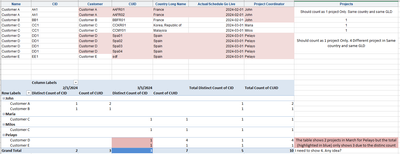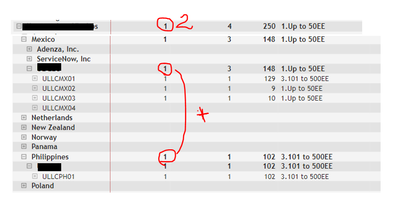Join us at FabCon Vienna from September 15-18, 2025
The ultimate Fabric, Power BI, SQL, and AI community-led learning event. Save €200 with code FABCOMM.
Get registered- Power BI forums
- Get Help with Power BI
- Desktop
- Service
- Report Server
- Power Query
- Mobile Apps
- Developer
- DAX Commands and Tips
- Custom Visuals Development Discussion
- Health and Life Sciences
- Power BI Spanish forums
- Translated Spanish Desktop
- Training and Consulting
- Instructor Led Training
- Dashboard in a Day for Women, by Women
- Galleries
- Data Stories Gallery
- Themes Gallery
- Contests Gallery
- Quick Measures Gallery
- Notebook Gallery
- Translytical Task Flow Gallery
- TMDL Gallery
- R Script Showcase
- Webinars and Video Gallery
- Ideas
- Custom Visuals Ideas (read-only)
- Issues
- Issues
- Events
- Upcoming Events
Enhance your career with this limited time 50% discount on Fabric and Power BI exams. Ends August 31st. Request your voucher.
- Power BI forums
- Forums
- Get Help with Power BI
- Desktop
- Same country and Same Go Live date count as 1
- Subscribe to RSS Feed
- Mark Topic as New
- Mark Topic as Read
- Float this Topic for Current User
- Bookmark
- Subscribe
- Printer Friendly Page
- Mark as New
- Bookmark
- Subscribe
- Mute
- Subscribe to RSS Feed
- Permalink
- Report Inappropriate Content
Same country and Same Go Live date count as 1
HI
I have an issue regarding counting projects as described below:
if Different projects from the same customer have SAME Country and Go Live Date, should count as 1
In the table above, I have Pelayo with 4 projects in March fro Spain (customer D) and one project for Spain in March (Customer E)
Total 2 projects. I get the correct information in the rows but total calculation shows 3 instead of 4 due to the distinccount formula removing the duplicated. Any idea how to show the total 4 in power BI ?
In powerBI i Have the same issue. Because is the same customer (even with diff customers) it removes the duplicate in the total showing only 1 project instead of 2.
Any help would be welcome
thanks
the idea would to create a formula applying Same country and same GLD
- Mark as New
- Bookmark
- Subscribe
- Mute
- Subscribe to RSS Feed
- Permalink
- Report Inappropriate Content
hi Kishore_KVN,
What do you mean about creating a Key Column combing all columns?
- Mark as New
- Bookmark
- Subscribe
- Mute
- Subscribe to RSS Feed
- Permalink
- Report Inappropriate Content
Hello @romovaro , By combining all the required columns first you create a key column and use that column in the calculation. Dont just drag and drop values into the MATRIX visual. Write a measure as belows:
Final Value = CALCULATE(SUM('TABLE'[VALUES]),ALLEXCEPT('TABLE','TABLE'[KEY COLUMN])
If this post helps, then please consider accepting it as the solution to help other members find it more quickly. Thank You!!
Helpful resources
| User | Count |
|---|---|
| 74 | |
| 70 | |
| 39 | |
| 30 | |
| 28 |
| User | Count |
|---|---|
| 104 | |
| 95 | |
| 51 | |
| 48 | |
| 46 |