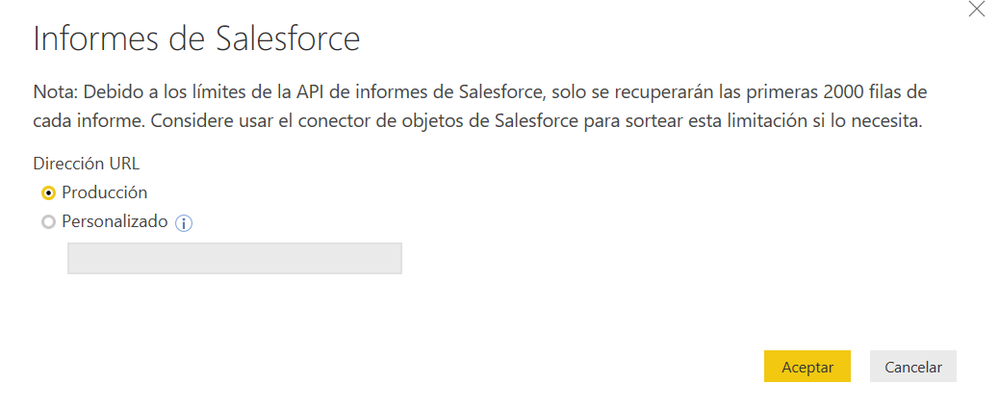FabCon is coming to Atlanta
Join us at FabCon Atlanta from March 16 - 20, 2026, for the ultimate Fabric, Power BI, AI and SQL community-led event. Save $200 with code FABCOMM.
Register now!- Power BI forums
- Get Help with Power BI
- Desktop
- Service
- Report Server
- Power Query
- Mobile Apps
- Developer
- DAX Commands and Tips
- Custom Visuals Development Discussion
- Health and Life Sciences
- Power BI Spanish forums
- Translated Spanish Desktop
- Training and Consulting
- Instructor Led Training
- Dashboard in a Day for Women, by Women
- Galleries
- Data Stories Gallery
- Themes Gallery
- Contests Gallery
- QuickViz Gallery
- Quick Measures Gallery
- Visual Calculations Gallery
- Notebook Gallery
- Translytical Task Flow Gallery
- TMDL Gallery
- R Script Showcase
- Webinars and Video Gallery
- Ideas
- Custom Visuals Ideas (read-only)
- Issues
- Issues
- Events
- Upcoming Events
The Power BI Data Visualization World Championships is back! Get ahead of the game and start preparing now! Learn more
- Power BI forums
- Forums
- Get Help with Power BI
- Desktop
- Salesforce source change
- Subscribe to RSS Feed
- Mark Topic as New
- Mark Topic as Read
- Float this Topic for Current User
- Bookmark
- Subscribe
- Printer Friendly Page
- Mark as New
- Bookmark
- Subscribe
- Mute
- Subscribe to RSS Feed
- Permalink
- Report Inappropriate Content
Salesforce source change
Hello,
I have a query which source is linked to a salesforce report (I don't have the credentials), and I would like to change its source to a local excel file on my local drive. However, when I try to change the source, the pop-up that I get only show the folowing options (is translated from spanish, so it may vary a little bit):
Is there a possibility to change this source directly to an excel file in my drive? The query has several steps and I have plenty of graphs in my reports, so would like to avoid creating a new query, replicating all the steps and then changing all the variables in my report graphs.
Thank you very much,
- Mark as New
- Bookmark
- Subscribe
- Mute
- Subscribe to RSS Feed
- Permalink
- Report Inappropriate Content
I was able to change the source by changing the advance editor, however, I have a problem in the following step.
This is the original text code I had:
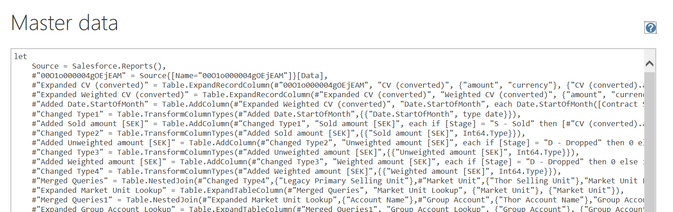
Initial code:
Let
Source = Salesforce.Reports(),
#"00O1o000004gOEjEAM" = Source{[Name="00O1o000004gOEjEAM"]}[Data],
#"Expanded CV (converted)" = Table.ExpandRecordColumn(#"00O1o000004gOEjEAM", "CV (converted)", {"amount", "currency"}, {"CV (converted).amount", "CV (converted).currency"}),
#"Expanded Weighted CV (converted)" = Table.ExpandRecordColumn(#"Expanded CV (converted)", "Weighted CV (converted)", {"amount", "currency"}, {"Weighted CV (converted).amount", "Weighted CV (converted).currency"}),
#"Added Date.StartOfMonth" = Table.AddColumn(#"Expanded Weighted CV (converted)", "Date.StartOfMonth", each Date.StartOfMonth([Contract Sign Date])),
Helpful resources

Power BI Dataviz World Championships
The Power BI Data Visualization World Championships is back! Get ahead of the game and start preparing now!

| User | Count |
|---|---|
| 39 | |
| 37 | |
| 33 | |
| 32 | |
| 29 |
| User | Count |
|---|---|
| 132 | |
| 86 | |
| 85 | |
| 68 | |
| 64 |