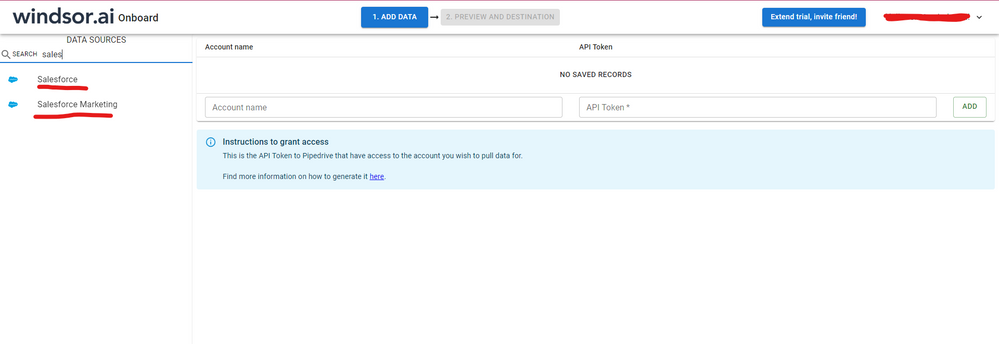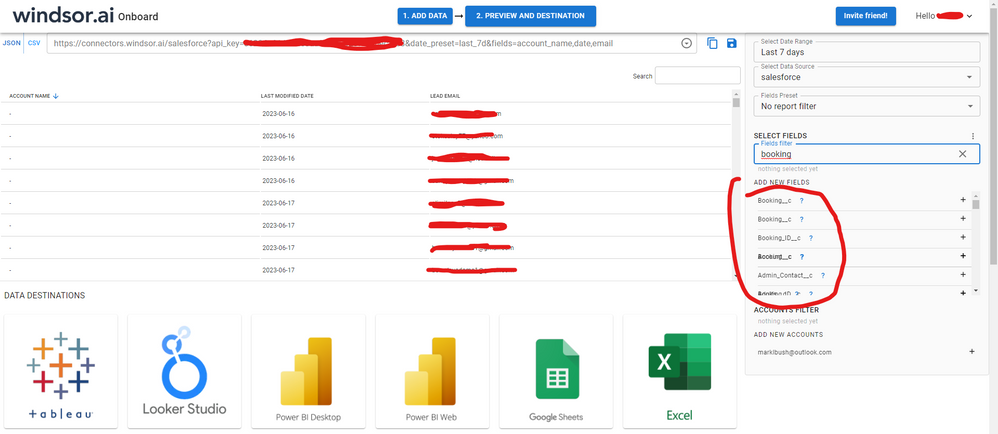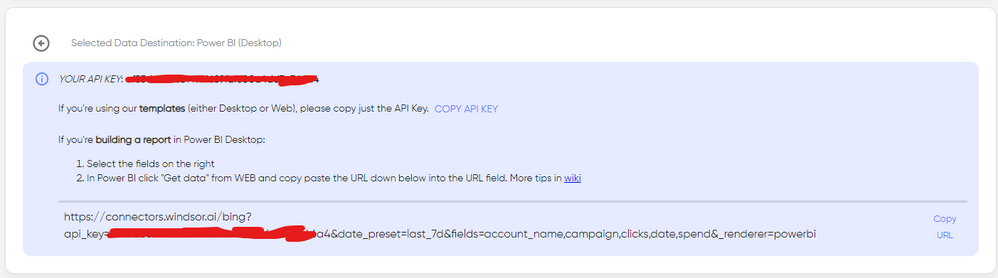FabCon is coming to Atlanta
Join us at FabCon Atlanta from March 16 - 20, 2026, for the ultimate Fabric, Power BI, AI and SQL community-led event. Save $200 with code FABCOMM.
Register now!- Power BI forums
- Get Help with Power BI
- Desktop
- Service
- Report Server
- Power Query
- Mobile Apps
- Developer
- DAX Commands and Tips
- Custom Visuals Development Discussion
- Health and Life Sciences
- Power BI Spanish forums
- Translated Spanish Desktop
- Training and Consulting
- Instructor Led Training
- Dashboard in a Day for Women, by Women
- Galleries
- Data Stories Gallery
- Themes Gallery
- Contests Gallery
- QuickViz Gallery
- Quick Measures Gallery
- Visual Calculations Gallery
- Notebook Gallery
- Translytical Task Flow Gallery
- TMDL Gallery
- R Script Showcase
- Webinars and Video Gallery
- Ideas
- Custom Visuals Ideas (read-only)
- Issues
- Issues
- Events
- Upcoming Events
The Power BI Data Visualization World Championships is back! Get ahead of the game and start preparing now! Learn more
- Power BI forums
- Forums
- Get Help with Power BI
- Desktop
- Re: Salesforce objects live connections
- Subscribe to RSS Feed
- Mark Topic as New
- Mark Topic as Read
- Float this Topic for Current User
- Bookmark
- Subscribe
- Printer Friendly Page
- Mark as New
- Bookmark
- Subscribe
- Mute
- Subscribe to RSS Feed
- Permalink
- Report Inappropriate Content
Salesforce objects live connections
Hello Team,
I'm trying to connect the salesforce live connection to the Power BI desktop. Below are the steps followed.
- Get data and select salesforce objects production.
- Logged in through my Salesforce login credentials.
I was able to get the data, But the data doesn't look live because 2024 data is not available through this connection.
Do we have any other way to get this live Salesforce data to power the BI desktop or is this the only method?
Thanks,
Samar
Solved! Go to Solution.
- Mark as New
- Bookmark
- Subscribe
- Mute
- Subscribe to RSS Feed
- Permalink
- Report Inappropriate Content
The SalesForce Objects connector only supports Import Mode. Neither Live connection nor Direct Query mode are supported.
If this is important to you please consider voting for an existing idea or raising a new one at https://ideas.fabric.microsoft.com/?forum=2d80fd4a-16cb-4189-896b-e0dac5e08b41
- Mark as New
- Bookmark
- Subscribe
- Mute
- Subscribe to RSS Feed
- Permalink
- Report Inappropriate Content
Hi @Shaiksamar2244 As a workaround, maybe you can try to test your connection with a 3rd party connector, which pulls data directly from the SF objects API. I've tried windsor.ai, supermetrics and funnel.io. I stayed with windsor because it is much cheaper so just to let you know other options. In case you wonder, to make the connection first search for the Salesforce connector in the data sources list:
After that, just grant access to your Salesforce account using your credentials, then on preview and destination page you will see a preview of your Salesforce fields:
There just select the fields you need. It is also compatible with custom fields and custom objects, so you'll be able to export them through windsor. Finally, just select PBI as your data destination and finally just copy and paste the url on PBI --> Get Data --> Web --> Paste the url.
- Mark as New
- Bookmark
- Subscribe
- Mute
- Subscribe to RSS Feed
- Permalink
- Report Inappropriate Content
I would recommend to use Salesforce Reports connector instead of Salesforce object. It is a lot faster to load . It is really the most convenient way of extracting data into Power BI since all your needed columns are in one table there.
Salesforce Object connector also sometimes takes ages to load the data. I used to wait for hours for a preview of my tables to load in Power Query.
It only allows you to extract 2000 rows though. However, you can work around this limitation using third-party tools. Here is the approach that I would recommend: https://vidi-corp.com/connect-salesforce-reports-to-power-bi/
- Mark as New
- Bookmark
- Subscribe
- Mute
- Subscribe to RSS Feed
- Permalink
- Report Inappropriate Content
That sounds like a lot of effort, and would require you to actually have a field that could be used for the chunking. Our reports usually run in the millions of rows, so chunking these into 2K pieces will get old quickly.
We use UTF-8 CSV exports of the reports, placed on a SharePoint. No row limits, fast ingestion from Power BI.
If you need better real time, use Salesforce Reports as they were intended.
- Mark as New
- Bookmark
- Subscribe
- Mute
- Subscribe to RSS Feed
- Permalink
- Report Inappropriate Content
The field that can be used for chunking is "date_updated" or "date_created". It isn't really a problem.
With the approach that I described data would be extracted using Python and blended in Azure before being loaded into the database. As a result, Azure would do the heavy lifting and not Power BI. Even if you have 500 chunks, Azure can handle it. Of course Power BI on it's own can not.
- Mark as New
- Bookmark
- Subscribe
- Mute
- Subscribe to RSS Feed
- Permalink
- Report Inappropriate Content
Of course Power BI on it's own can not.One could think that. But it turns out that Power Query filters on the Salesforce Object connector in some scenarios do fold into SOQL queries (even with the "view native query" greyed out). You are right when it comes to Salesforce reports.
- Mark as New
- Bookmark
- Subscribe
- Mute
- Subscribe to RSS Feed
- Permalink
- Report Inappropriate Content
Hello,
I got the solution for this. Thank you so much for your information.
Thanks,
Samar
- Mark as New
- Bookmark
- Subscribe
- Mute
- Subscribe to RSS Feed
- Permalink
- Report Inappropriate Content
The SalesForce Objects connector only supports Import Mode. Neither Live connection nor Direct Query mode are supported.
If this is important to you please consider voting for an existing idea or raising a new one at https://ideas.fabric.microsoft.com/?forum=2d80fd4a-16cb-4189-896b-e0dac5e08b41
Helpful resources

Power BI Dataviz World Championships
The Power BI Data Visualization World Championships is back! Get ahead of the game and start preparing now!

| User | Count |
|---|---|
| 38 | |
| 37 | |
| 33 | |
| 32 | |
| 29 |
| User | Count |
|---|---|
| 129 | |
| 88 | |
| 79 | |
| 68 | |
| 63 |