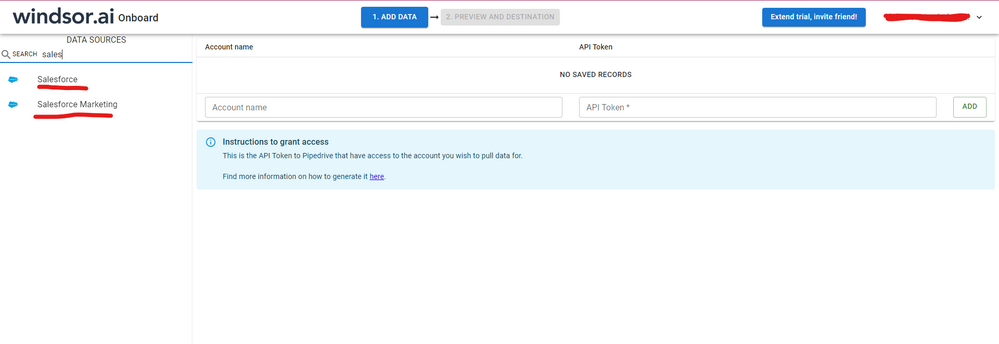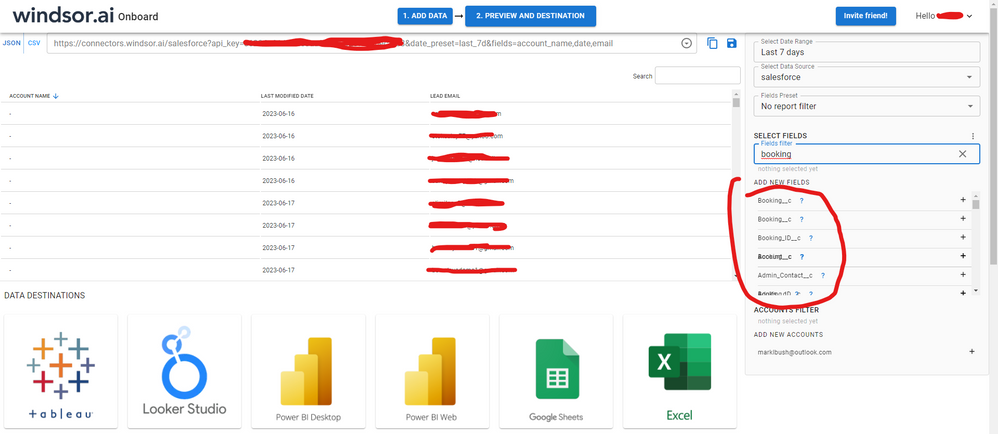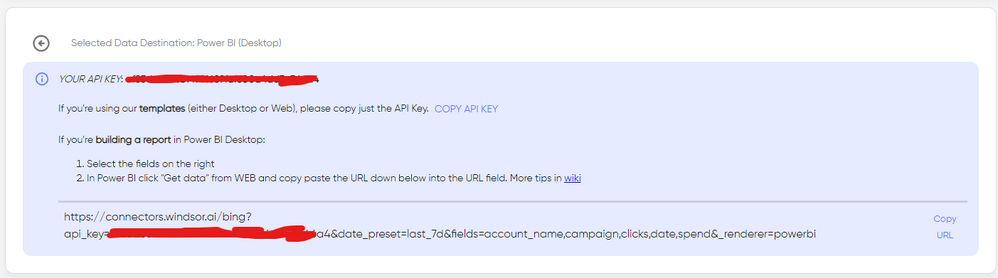Join us at FabCon Vienna from September 15-18, 2025
The ultimate Fabric, Power BI, SQL, and AI community-led learning event. Save €200 with code FABCOMM.
Get registered- Power BI forums
- Get Help with Power BI
- Desktop
- Service
- Report Server
- Power Query
- Mobile Apps
- Developer
- DAX Commands and Tips
- Custom Visuals Development Discussion
- Health and Life Sciences
- Power BI Spanish forums
- Translated Spanish Desktop
- Training and Consulting
- Instructor Led Training
- Dashboard in a Day for Women, by Women
- Galleries
- Data Stories Gallery
- Themes Gallery
- Contests Gallery
- Quick Measures Gallery
- Notebook Gallery
- Translytical Task Flow Gallery
- TMDL Gallery
- R Script Showcase
- Webinars and Video Gallery
- Ideas
- Custom Visuals Ideas (read-only)
- Issues
- Issues
- Events
- Upcoming Events
Enhance your career with this limited time 50% discount on Fabric and Power BI exams. Ends August 31st. Request your voucher.
- Power BI forums
- Forums
- Get Help with Power BI
- Desktop
- Re: Salesforce Objects in PowerBI Desktop
- Subscribe to RSS Feed
- Mark Topic as New
- Mark Topic as Read
- Float this Topic for Current User
- Bookmark
- Subscribe
- Printer Friendly Page
- Mark as New
- Bookmark
- Subscribe
- Mute
- Subscribe to RSS Feed
- Permalink
- Report Inappropriate Content
Salesforce Objects in PowerBI Desktop
Hi all,
I'm trying to build something fairly basic in Power BI (or so I thought!)
I've pulled in four Salesforce tables, joined on standard fields:
- Campaign (joined to Campaign Member on CM.Campaign ID to C.ID)
- Campaign Member (joined to Lead on CM.LeadID to L.ID)
- Lead (joined to user on L.CreatedByID to U.ID)
- User
My table visual contains:
- CreatedDate from Lead
- Name from Lead (renamed Lead Name)
- Link to Lead from Lead (custom column, made by concatenating text with Lead ID to make a URL)
- Name from User (renamed Created By)
- Name from Campaign (renamed Campaign)
I've selected "Show items with no data" in the columns part of build visual, with the intent to see leads created by user without a campaign.
This has given the desired visual, showing all leads, but with blank in the Campaign column where there's no entry in the campaign table.
However, I'm unable to filter on blanks in the Campaign filter. There's no option in the basic filtering, and choosing "is blank" in the advanced filtering brings back nothing at all, just clears my table.
Also odd, is that turning the Link to Lead column into hyperlinks using conditional formatting only converts them where there's a result in the Campaign column.
I'm wondering if someone could possibly explain to me why that might be happening? Hopefully the explanation makes sense, it's hard to explain properly without showing but that would breach company policy!
Level of experience on PowerBI = pretty much absolute beginner, but have some SQL knowledge so not all concepts are foreign.
Thanks in advance,
Ryan
- Mark as New
- Bookmark
- Subscribe
- Mute
- Subscribe to RSS Feed
- Permalink
- Report Inappropriate Content
Hi @RyanCurtis As a workaround, maybe you can try to test your connection with a 3rd party connector. I've tried windsor.ai, supermetrics and funnel.io. I stayed with windsor because it is much cheaper so just to let you know other options. In case you wonder, to make the connection first search for the Salesforce connector in the data sources list:
After that, just grant access to your Salesforce account using your credentials, then on preview and destination page you will see a preview of your Salesforce fields:
There just select the fields you need. It is also compatible with custom fields and custom objects, so you'll be able to export them through windsor. Finally, just select PBI as your data destination and finally just copy and paste the url on PBI --> Get Data --> Web --> Paste the url.
- Mark as New
- Bookmark
- Subscribe
- Mute
- Subscribe to RSS Feed
- Permalink
- Report Inappropriate Content
Hey Scott, thanks for your reply! I've spend about 3 hours trying various measures, custom columns, merged queries, creating new tables etc, but nothing is solving the issue 😞
- Mark as New
- Bookmark
- Subscribe
- Mute
- Subscribe to RSS Feed
- Permalink
- Report Inappropriate Content
Hi @RyanCurtis ,
Don't know much about the whole filtering process, but you could try using measure = IF(ISBLANK([Name]), “Yes”, “No”). Set measure to is “Yes” in the filter.
Hope it helps!
Best regards,
Community Support Team_ Scott Chang
If this post helps then please consider Accept it as the solution to help the other members find it more quickly.