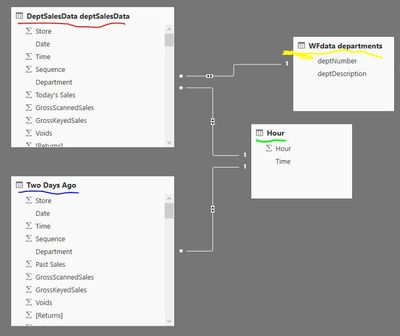Fabric Data Days starts November 4th!
Advance your Data & AI career with 50 days of live learning, dataviz contests, hands-on challenges, study groups & certifications and more!
Get registered- Power BI forums
- Get Help with Power BI
- Desktop
- Service
- Report Server
- Power Query
- Mobile Apps
- Developer
- DAX Commands and Tips
- Custom Visuals Development Discussion
- Health and Life Sciences
- Power BI Spanish forums
- Translated Spanish Desktop
- Training and Consulting
- Instructor Led Training
- Dashboard in a Day for Women, by Women
- Galleries
- Data Stories Gallery
- Themes Gallery
- Contests Gallery
- QuickViz Gallery
- Quick Measures Gallery
- Visual Calculations Gallery
- Notebook Gallery
- Translytical Task Flow Gallery
- TMDL Gallery
- R Script Showcase
- Webinars and Video Gallery
- Ideas
- Custom Visuals Ideas (read-only)
- Issues
- Issues
- Events
- Upcoming Events
Get Fabric Certified for FREE during Fabric Data Days. Don't miss your chance! Request now
- Power BI forums
- Forums
- Get Help with Power BI
- Desktop
- Re: Sales comparison between dates not updating
- Subscribe to RSS Feed
- Mark Topic as New
- Mark Topic as Read
- Float this Topic for Current User
- Bookmark
- Subscribe
- Printer Friendly Page
- Mark as New
- Bookmark
- Subscribe
- Mute
- Subscribe to RSS Feed
- Permalink
- Report Inappropriate Content
Sales comparison between dates not updating
I have two tables generated by a MySQL query. They are identical queries except for the date selected (yesterday's date and one year ago yesterday). I transform the time column to group by hour so that I get hourly totals. Then I linked that to a table that converts the 0-23 hour format to 12 hour format. I also have one of the table linked to another table that converts the numerical department number to a readable format.
My problem is that when I view the data and select various departments, only the data from the table that is linked to the department descriptions changes the other data stays the same. I tried linking both tables to the Department table but it linked as a dotted line and did not seem to make any difference. What am I missing? How can I link the totals (black line) to adjust when the departments are selected?
Solved! Go to Solution.
- Mark as New
- Bookmark
- Subscribe
- Mute
- Subscribe to RSS Feed
- Permalink
- Report Inappropriate Content
I suggest you change the Cross Filter Direction for all your relationships to Single (currently they are all set to Both with the <> visible on each relationship).
Then you should be able to create Active relationships between each of your fact tables to WFdata departments and Hour, and use those two tables for filtering.
I can't see any need to have bi-directional relationships.
By having all your relationships filtering both directions, you were ending up with a loop around the tables which isn't allowed, so Power BI was forcing one relationship to be inactive (dotted line).
- Mark as New
- Bookmark
- Subscribe
- Mute
- Subscribe to RSS Feed
- Permalink
- Report Inappropriate Content
I suggest you change the Cross Filter Direction for all your relationships to Single (currently they are all set to Both with the <> visible on each relationship).
Then you should be able to create Active relationships between each of your fact tables to WFdata departments and Hour, and use those two tables for filtering.
I can't see any need to have bi-directional relationships.
By having all your relationships filtering both directions, you were ending up with a loop around the tables which isn't allowed, so Power BI was forcing one relationship to be inactive (dotted line).
- Mark as New
- Bookmark
- Subscribe
- Mute
- Subscribe to RSS Feed
- Permalink
- Report Inappropriate Content
Thank you that did the trick!
Helpful resources

Power BI Monthly Update - November 2025
Check out the November 2025 Power BI update to learn about new features.

Fabric Data Days
Advance your Data & AI career with 50 days of live learning, contests, hands-on challenges, study groups & certifications and more!

| User | Count |
|---|---|
| 97 | |
| 73 | |
| 50 | |
| 47 | |
| 44 |