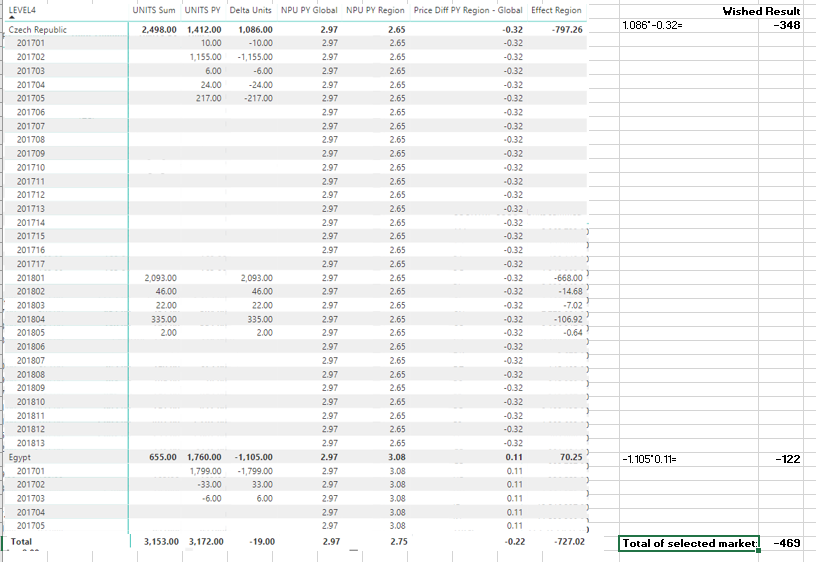Join the #PBI10 DataViz contest
Power BI is turning 10, and we’re marking the occasion with a special community challenge. Use your creativity to tell a story, uncover trends, or highlight something unexpected.
Get started- Power BI forums
- Get Help with Power BI
- Desktop
- Service
- Report Server
- Power Query
- Mobile Apps
- Developer
- DAX Commands and Tips
- Custom Visuals Development Discussion
- Health and Life Sciences
- Power BI Spanish forums
- Translated Spanish Desktop
- Training and Consulting
- Instructor Led Training
- Dashboard in a Day for Women, by Women
- Galleries
- Webinars and Video Gallery
- Data Stories Gallery
- Themes Gallery
- Contests Gallery
- Quick Measures Gallery
- Notebook Gallery
- Translytical Task Flow Gallery
- R Script Showcase
- Ideas
- Custom Visuals Ideas (read-only)
- Issues
- Issues
- Events
- Upcoming Events
Join us for an expert-led overview of the tools and concepts you'll need to become a Certified Power BI Data Analyst and pass exam PL-300. Register now.
- Power BI forums
- Forums
- Get Help with Power BI
- Desktop
- SUMX on summarized table
- Subscribe to RSS Feed
- Mark Topic as New
- Mark Topic as Read
- Float this Topic for Current User
- Bookmark
- Subscribe
- Printer Friendly Page
- Mark as New
- Bookmark
- Subscribe
- Mute
- Subscribe to RSS Feed
- Permalink
- Report Inappropriate Content
SUMX on summarized table
Hi,
I'm quite new in the usage of DAX. So sorry for this maybe basic question. Let's assume I have a fact table fallen 'Sales' which contains following columns:
Month, Country,Campaign,Product Code ,Units, Sales.
Based upon this I am creating different measures.
Now I would need to calculate an effect on a monthly basis by country and product (so practically without respecting the campaign column). This must be calculated row by row. So from my understanding it must be a SUMX function (but on a summarized / aggregated table).
Example:
The row below the countries are Campaigns on which the desired calculation 'Effect Region' is not possible (no correct Delta Units as PY figures are not on the same campaign) instead calculation should be done on the total of the market (so e.g. '1086*-0,32' for Czech Republic). The total overall selected markets should be the sum of every market ('-469' with this sample data)
My thinking was to apply SUMX on a summarized table so my measure for 'Effect Region' is this: = sumx(CALCULATETABLE(SUMMARIZE(Sales,Sales[COUNTRY_CODE],'Calendar'[Date],Sales[PROD_CODE],"Units summed",[UNITS Sum],"UNITS PY",[UNITS PY])),([Units summed]-[UNITS PY])*[Price Diff PY Region - Global]). But unfortunately there is no different result compared to = (SUMX(Sales,[Delta Units]*[Price Diff PY Region - Global])).
Is there any way in DAX to achieve the desired result?
Thanks a lot in advance
Nico
- Mark as New
- Bookmark
- Subscribe
- Mute
- Subscribe to RSS Feed
- Permalink
- Report Inappropriate Content
Hi @Anonymous,
Please share some base data and you expected outcome/result sample
Regards
Affan
- Mark as New
- Bookmark
- Subscribe
- Mute
- Subscribe to RSS Feed
- Permalink
- Report Inappropriate Content
Hi @affan,
thanks a lot for your suggestion. I created a sample. Values are different as in the screenshot as I created a smaller sample out of it (because of these ignore the errors in other measures - not affected by this problem - as well). My target: calculte as an 'Effect Region' on the country row [Delta units] * [Price Diff PY Region - Global], in the Total it should be the SUM of all selected Countries of the column 'Effect Region' (in the sample Czech Republic and Egypt together)
Nico
- Mark as New
- Bookmark
- Subscribe
- Mute
- Subscribe to RSS Feed
- Permalink
- Report Inappropriate Content
I am a little further now with the solution. But there is still one problem left which I don't understand. In the following example sample
I cannot add the measure 'Effect Product' to the existing table. It's running forever til the point I'm getting out of memory (if I'm not filtering it to very granular level before). Logically it's comparable with 'Effect Brand' which works technically without any issue.
Could someone explain me please why I have this problem with this measure and how I could improve it?
Thanks a lot in advance
NicoD82
Helpful resources

Join our Fabric User Panel
This is your chance to engage directly with the engineering team behind Fabric and Power BI. Share your experiences and shape the future.

Power BI Monthly Update - June 2025
Check out the June 2025 Power BI update to learn about new features.

| User | Count |
|---|---|
| 79 | |
| 78 | |
| 58 | |
| 36 | |
| 33 |
| User | Count |
|---|---|
| 93 | |
| 59 | |
| 58 | |
| 49 | |
| 42 |