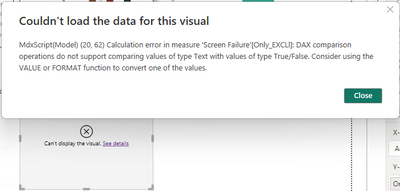FabCon is coming to Atlanta
Join us at FabCon Atlanta from March 16 - 20, 2026, for the ultimate Fabric, Power BI, AI and SQL community-led event. Save $200 with code FABCOMM.
Register now!- Power BI forums
- Get Help with Power BI
- Desktop
- Service
- Report Server
- Power Query
- Mobile Apps
- Developer
- DAX Commands and Tips
- Custom Visuals Development Discussion
- Health and Life Sciences
- Power BI Spanish forums
- Translated Spanish Desktop
- Training and Consulting
- Instructor Led Training
- Dashboard in a Day for Women, by Women
- Galleries
- Data Stories Gallery
- Themes Gallery
- Contests Gallery
- Quick Measures Gallery
- Notebook Gallery
- Translytical Task Flow Gallery
- TMDL Gallery
- R Script Showcase
- Webinars and Video Gallery
- Ideas
- Custom Visuals Ideas (read-only)
- Issues
- Issues
- Events
- Upcoming Events
To celebrate FabCon Vienna, we are offering 50% off select exams. Ends October 3rd. Request your discount now.
- Power BI forums
- Forums
- Get Help with Power BI
- Desktop
- Re: SUMX measure with blank values
- Subscribe to RSS Feed
- Mark Topic as New
- Mark Topic as Read
- Float this Topic for Current User
- Bookmark
- Subscribe
- Printer Friendly Page
- Mark as New
- Bookmark
- Subscribe
- Mute
- Subscribe to RSS Feed
- Permalink
- Report Inappropriate Content
SUMX measure with blank values
Hello, I'm just trying to sum up some totals for some true/false fields. If true it is marked 'True' in spreadsheet other wise the field is blank. I want to return this measure value on a clusterd column chart. If field1 is true and the rest are blank then I want to include that record into the total count.
If there are true values the measure field works fine, it sums up the true values. If there are no true values then I get the display error on my visual .
Any help would be appreciated
- Mark as New
- Bookmark
- Subscribe
- Mute
- Subscribe to RSS Feed
- Permalink
- Report Inappropriate Content
- Mark as New
- Bookmark
- Subscribe
- Mute
- Subscribe to RSS Feed
- Permalink
- Report Inappropriate Content
Hi - I have added a SUMX Measure to my Pivot which utilises a Data Model.
In my data model, I have Production Volume reported as "Tonnes", Weighted Production Volume reported as "Weigted T" and Production Grade reported as "Grade". I want to add another column that muliplies the "Weighted T" with the "Grade %" to arrive at a "Weighted Grade %". When I added the measure to the Pivot, it shows nill values.
My Data Model already incorporates the "Weighted t" as a calculation in the data table.
In the Pivot Table measure I am using the formula =SUMX(Physicals_Input,[Sum of Weighted t]*[Grade %]). The "Weigthed T" valuue needs to represent the weighted value of the column after filtering for relavant items.
Thanks
- Mark as New
- Bookmark
- Subscribe
- Mute
- Subscribe to RSS Feed
- Permalink
- Report Inappropriate Content
Hi,
In the first place, why are there so many columns that you want to run an aggregation over? Shouldn't you be using the "Unpivot Other Columns" feature of the Query Editor?
Regards,
Ashish Mathur
http://www.ashishmathur.com
https://www.linkedin.com/in/excelenthusiasts/
- Mark as New
- Bookmark
- Subscribe
- Mute
- Subscribe to RSS Feed
- Permalink
- Report Inappropriate Content
Hi @jmitch3062
I believe the error says you're comparing a text against a binary. To quickly fix, the following should work:
Only_EXCLl = SUMX('Screen Failure',IF('Screen Failure'[Excl 1] = "TRUE" && ISBLANK('Screen Failure'[Excl 2]) && ISBLANK('Screen Failure'[Excl 3]) && ISBLANK('Screen Failure'[Excl 4]) && ISBLANK('Screen Failure'[Excl 5]) && ISBLANK('Screen Failure'[Excl 6]) && ISBLANK('Screen Failure'[Excl 7]) && ISBLANK('Screen Failure'[Excl 8]) && ISBLANK('Screen Failure'[Excl 9]) && ISBLANK('Screen Failure'[Excl 10]) && ISBLANK('Screen Failure'[Excl 11]) && ISBLANK('Screen Failure'[Excl 12]) && ISBLANK('Screen Failure'[Excl 13]) && ISBLANK('Screen Failure'[Excl 14]) && ISBLANK('Screen Failure'[Excl 15]) && ISBLANK('Screen Failure'[Excl 16]) && ISBLANK('Screen Failure'[Excl 17]) && ISBLANK('Screen Failure'[Excl 18]) && ISBLANK('Screen Failure'[Excl 19]) && ISBLANK('Screen Failure'[Excl 20]) && ISBLANK('Screen Failure'[Excl 21]) && ISBLANK('Screen Failure'[Excl 22]) && ISBLANK('Screen Failure'[Excl 23]) && ISBLANK('Screen Failure'[Excl 23]) && ISBLANK('Screen Failure'[Excl 24]) && ISBLANK('Screen Failure'[Excl 25]) && ISBLANK('Screen Failure'[Excl 26]) && ISBLANK('Screen Failure'[Excl 27]) && ISBLANK('Screen Failure'[Excl 28]) && ISBLANK('Screen Failure'[Excl 29]) && ISBLANK('Screen Failure'[Excl 30]) && ISBLANK('Screen Failure'[Incl 1]) && ISBLANK('Screen Failure'[Incl 2]) && ISBLANK('Screen Failure'[Incl 3]) && ISBLANK('Screen Failure'[Incl 4]) && ISBLANK('Screen Failure'[Incl 5]) && ISBLANK('Screen Failure'[Incl 6]) && ISBLANK('Screen Failure'[Incl 7]) && ISBLANK('Screen Failure'[Incl 8]) && ISBLANK('Screen Failure'[Incl 9]) && ISBLANK('Screen Failure'[Incl 10]) && ISBLANK('Screen Failure'[Incl 11]) && ISBLANK('Screen Failure'[Incl 12]) && ISBLANK('Screen Failure'[Incl 13]) ,1,0))
However, I do see that there's room for improvements on your model. Possibly you may need some ETL and pivot your data to make it easier for yourself and the model.
Did I answer your question?
Please help by clicking the thumbs up button and mark my post as a solution!