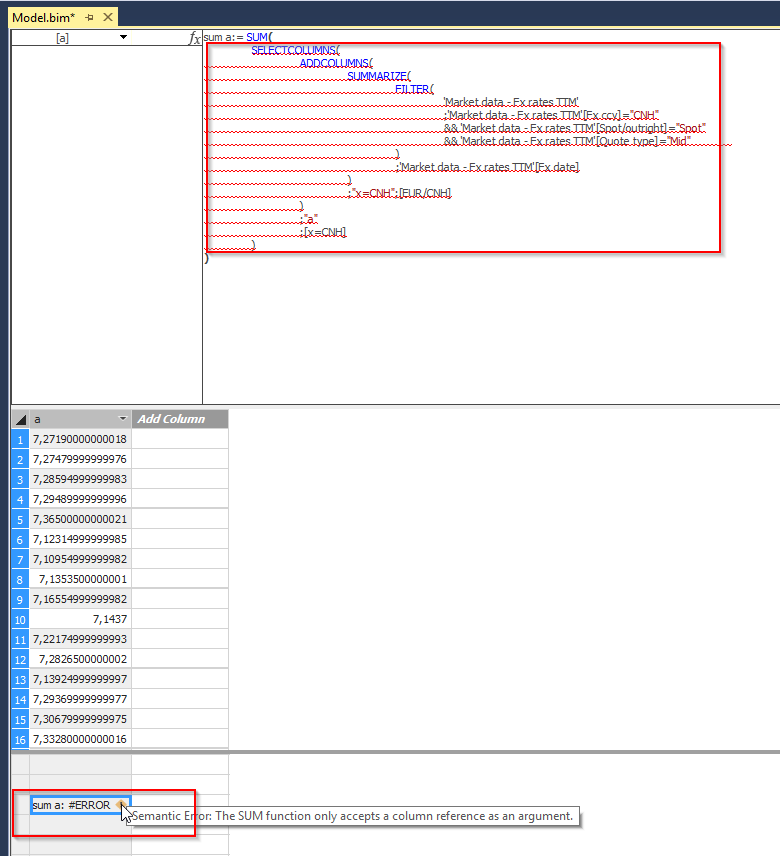Huge last-minute discounts for FabCon Vienna from September 15-18, 2025
Supplies are limited. Contact info@espc.tech right away to save your spot before the conference sells out.
Get your discountGo To
- Power BI forums
- Get Help with Power BI
- Desktop
- Service
- Report Server
- Power Query
- Mobile Apps
- Developer
- DAX Commands and Tips
- Custom Visuals Development Discussion
- Health and Life Sciences
- Power BI Spanish forums
- Translated Spanish Desktop
- Training and Consulting
- Instructor Led Training
- Dashboard in a Day for Women, by Women
- Galleries
- Data Stories Gallery
- Themes Gallery
- Contests Gallery
- Quick Measures Gallery
- Notebook Gallery
- Translytical Task Flow Gallery
- TMDL Gallery
- R Script Showcase
- Webinars and Video Gallery
- Ideas
- Custom Visuals Ideas (read-only)
- Issues
- Issues
- Events
- Upcoming Events
Turn on suggestions
Auto-suggest helps you quickly narrow down your search results by suggesting possible matches as you type.
Showing results for
Score big with last-minute savings on the final tickets to FabCon Vienna. Secure your discount
- Power BI forums
- Forums
- Get Help with Power BI
- Desktop
- Re: SUM only accepts column ref
Reply
Topic Options
- Subscribe to RSS Feed
- Mark Topic as New
- Mark Topic as Read
- Float this Topic for Current User
- Bookmark
- Subscribe
- Printer Friendly Page
- Mark as New
- Bookmark
- Subscribe
- Mute
- Subscribe to RSS Feed
- Permalink
- Report Inappropriate Content
SUM only accepts column ref
02-02-2017
07:47 AM
Hi there
I have DAX code for a one-column ("a") calculated table. See code and screenshot below.
SELECTCOLUMNS( ADDCOLUMNS( SUMMARIZE( FILTER( 'Market data - Fx rates TTM' ;'Market data - Fx rates TTM'[Fx ccy]="CNH" && 'Market data - Fx rates TTM'[Spot/outright]="Spot" && 'Market data - Fx rates TTM'[Quote type]="Mid" ) ;'Market data - Fx rates TTM'[Fx date] ) ;"x=CNH";[EUR/CNH] ) ;"a" ;[x=CNH] )
What I want to do is SUM the values of this column, i.e. Measure = sum(calculated_table[a]).
BUT, I want to do this all _in memory_, without the need of an intermediate calculated table... therefore I went ahead and put this code into a SUM function directly
sum a:= SUM( SELECTCOLUMNS( ADDCOLUMNS( SUMMARIZE( FILTER( 'Market data - Fx rates TTM' ;'Market data - Fx rates TTM'[Fx ccy]="CNH" && 'Market data - Fx rates TTM'[Spot/outright]="Spot" && 'Market data - Fx rates TTM'[Quote type]="Mid" ) ;'Market data - Fx rates TTM'[Fx date] ) ;"x=CNH";[EUR/CNH] ) ;"a" ;[x=CNH] ) )
However, this throws an error, stating that sum only takes a column reference...
How would I go about this?
Kind regards
Solved! Go to Solution.
1 ACCEPTED SOLUTION
- Mark as New
- Bookmark
- Subscribe
- Mute
- Subscribe to RSS Feed
- Permalink
- Report Inappropriate Content
2 REPLIES 2
- Mark as New
- Bookmark
- Subscribe
- Mute
- Subscribe to RSS Feed
- Permalink
- Report Inappropriate Content
- Mark as New
- Bookmark
- Subscribe
- Mute
- Subscribe to RSS Feed
- Permalink
- Report Inappropriate Content