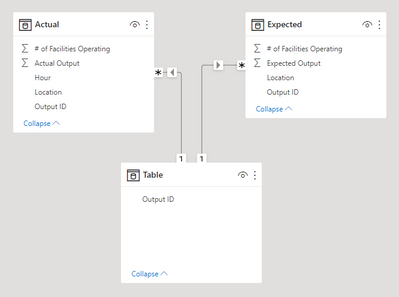FabCon is coming to Atlanta
Join us at FabCon Atlanta from March 16 - 20, 2026, for the ultimate Fabric, Power BI, AI and SQL community-led event. Save $200 with code FABCOMM.
Register now!- Power BI forums
- Get Help with Power BI
- Desktop
- Service
- Report Server
- Power Query
- Mobile Apps
- Developer
- DAX Commands and Tips
- Custom Visuals Development Discussion
- Health and Life Sciences
- Power BI Spanish forums
- Translated Spanish Desktop
- Training and Consulting
- Instructor Led Training
- Dashboard in a Day for Women, by Women
- Galleries
- Data Stories Gallery
- Themes Gallery
- Contests Gallery
- QuickViz Gallery
- Quick Measures Gallery
- Visual Calculations Gallery
- Notebook Gallery
- Translytical Task Flow Gallery
- TMDL Gallery
- R Script Showcase
- Webinars and Video Gallery
- Ideas
- Custom Visuals Ideas (read-only)
- Issues
- Issues
- Events
- Upcoming Events
Get Fabric Certified for FREE during Fabric Data Days. Don't miss your chance! Request now
- Power BI forums
- Forums
- Get Help with Power BI
- Desktop
- Re: SUM is only summing unique values, not the ent...
- Subscribe to RSS Feed
- Mark Topic as New
- Mark Topic as Read
- Float this Topic for Current User
- Bookmark
- Subscribe
- Printer Friendly Page
- Mark as New
- Bookmark
- Subscribe
- Mute
- Subscribe to RSS Feed
- Permalink
- Report Inappropriate Content
SUM is only summing unique values, not the entire column
Incorrect sum of output!
To begin: I have a table with hourly output totals from manufacturing facilities. I would like to compare totals of Actual Output versus Expected Output.
Table 1: Actual Output totals (output-table)
| Hour | Location | # of Facilities Operating | Actual Output | Output ID |
| 10am | Ohio (102) | 5 | 92 | 102-5 |
| 11am | Ohio (102) | 5 | 98 | 102-5 |
| 12pm | Ohio (102) | 5 | 91 | 102-5 |
| 1pm | Ohio (102) | 5 | 75 | 102-5 |
| 2pm | Ohio (102) | 4 | 38 | 102-4 |
| 3pm | Ohio (102) | 4 | 33 | 102-4 |
This is related (Output ID -----> Output ID) to a table that shows how much Output we should be expecting:
Table 2: Output Expectations (expectation-table)
| Location | # of Facilities Operating | Expected Output | Output ID |
| Ohio (102) | 5 | 100 | 102-5 |
| Ohio (102) | 4 | 83 | 102-4 |
| Ohio (102) | 3 | 62 | 102-3 |
When I add these two fields into the same visual, I am hoping to see totals the Facilities Operating, as well as the Expected Output. But my Expected Output total appears to ONLY total the unique values.
Visual: Table with Incorrect Totals
| Hour | Location | Facilities Operating | Capacity ID | Expected Output |
10am | Ohio (102) | 5 | 102-5 | 100 |
| 11am | Ohio (102) | 5 | 102-5 | 100 |
| 12pm | Ohio (102) | 5 | 102-5 | 100 |
| 1pm | Ohio (102) | 5 | 102-5 | 100 |
| 2pm | Ohio (102) | 4 | 102-4 | 83 |
| 3pm | Ohio (102) | 4 | 102-4 | 83 |
| Total | 28 | 183 |
Issue: Expected Output SHOULD display 566 (100+100+100+100+83+83), not 183 (100+83). Why is my total only summing the unique values and not the entire column? I feel like I'm missing something completely obvious.
I'm attempting to SUM with the following code:
Output Expectations = SUM(output-table[Expected Output])
-
- Mark as New
- Bookmark
- Subscribe
- Mute
- Subscribe to RSS Feed
- Permalink
- Report Inappropriate Content
Hi @bigchippah ,
According to your description, circular dependencies is a common problem, which usually arises in the modeling process, you can refer to the following blog.
Understanding circular dependencies in DAX - SQLBI
If the problem is still not resolved, please provide detailed error information and test data. Looking forward to your reply.
Best Regards,
Henry
If this post helps, then please consider Accept it as the solution to help the other members find it more quickly.
- Mark as New
- Bookmark
- Subscribe
- Mute
- Subscribe to RSS Feed
- Permalink
- Report Inappropriate Content
The total is giving you the sum for all the IDs in the total. There are two (102-5 and 102-4) so it finds the expected output for those and then adds them up, giving you 100 + 83.
You should be able to use SUMX instead of SUM, to through each row in the table and get the corresponding expected output, including all the duplicates. Something like
Output Expectations = SUMX('output-table', RELATED('expectation-table'[Expected Output]))
- Mark as New
- Bookmark
- Subscribe
- Mute
- Subscribe to RSS Feed
- Permalink
- Report Inappropriate Content
No dice. Still only showing as "183."
I keep receiving an error about the "expectation table "either doesn't exist or doesn't have a relationship." But "expectation-table" and "output-table" are related via the OutputID field.
The Expected Output field is in a different table (expectation-table) from the actual hourly output data (output-table). Should I be trying something like this instead?
SUMX('expectation-table', 'output-table'[Hour])
That clearly doesn't work, but I'm trying to SUM the Expected Output (depending on the Output ID) by Hour. Am I off base?
- Mark as New
- Bookmark
- Subscribe
- Mute
- Subscribe to RSS Feed
- Permalink
- Report Inappropriate Content
Which way is the relationship between them?
One other option (which could be best going forward) is to create a separate table of IDs, then link that to both the actual and expected tables. Then you'd use the id from that table in your visual and then get the sums from the other tables.
You could do that with
Table =
DISTINCT ( UNION ( VALUES ( Actual[OrderID] ), VALUES ( Expected[OrderID] ) ) )
- Mark as New
- Bookmark
- Subscribe
- Mute
- Subscribe to RSS Feed
- Permalink
- Report Inappropriate Content
Hi Antonio,
You explained that very succintly and I understand the intent, but I have absolutely no idea how to make it work.
I tried your code and it gave me a singular table containing JUST the CapacityID's. I can't create relationships from (actual[OrderID])-->(table[OrderID])-->(expected[OrderID]) because I'm getting a "circular dependency was detected" error message.
What am I doing wrong?!
- Mark as New
- Bookmark
- Subscribe
- Mute
- Subscribe to RSS Feed
- Permalink
- Report Inappropriate Content
I've had a fiddle with things and I managed to get to this point with the data in your post.
Expected and the new table have 1 row for each Output ID, so it creates a 1-1 relationship, which it doesn't seem to like. To get round this I added a row to your expected data with OutputID "102 -3", so that it created a 1-many relationship. I've then removed that row after setting this up and it seems to be fine.
This worked for me just now, not sure if there might be a better way to overcome this.
- Mark as New
- Bookmark
- Subscribe
- Mute
- Subscribe to RSS Feed
- Permalink
- Report Inappropriate Content
Can't make it work. When I try many-to-one or one-to-many relationships between ExpectedOutput and the Table, I get a "cardinality isn't valid" message. And when I try to make ANY relationship between the Table and ActualOutput, I get "a circular dependency was detected" message.
This shouldn't be this hard!
- Mark as New
- Bookmark
- Subscribe
- Mute
- Subscribe to RSS Feed
- Permalink
- Report Inappropriate Content
No, you'd think not.
One other thing I would suggest, you could instead make the table of IDs in Power Query. You'd need to duplicate the queries, remove all the other columns, append them together and then remove duplicates.
Once the data is refreshed from Power Query, how the table is made doesn't have any effect, so there shouldn't be any dependancy problems anymore.
- Mark as New
- Bookmark
- Subscribe
- Mute
- Subscribe to RSS Feed
- Permalink
- Report Inappropriate Content
Hi @bigchippah
The results are also controlled by the slicers and filters. Please check what you have available in the report.
Helpful resources

Power BI Monthly Update - November 2025
Check out the November 2025 Power BI update to learn about new features.

Fabric Data Days
Advance your Data & AI career with 50 days of live learning, contests, hands-on challenges, study groups & certifications and more!