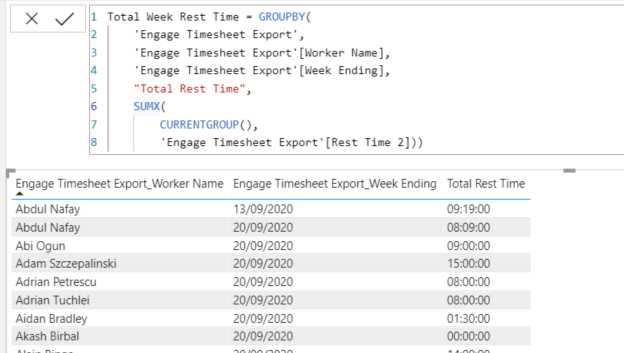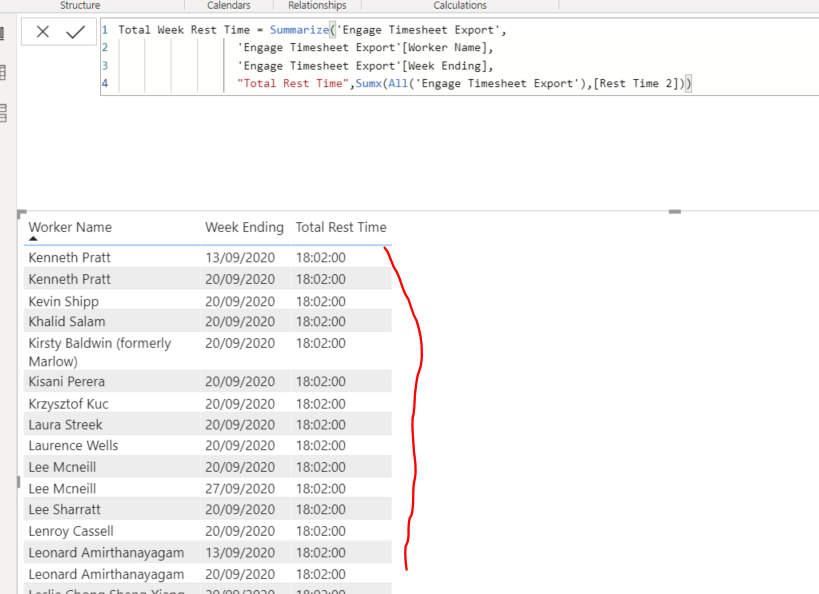New Offer! Become a Certified Fabric Data Engineer
Check your eligibility for this 50% exam voucher offer and join us for free live learning sessions to get prepared for Exam DP-700.
Get Started- Power BI forums
- Get Help with Power BI
- Desktop
- Service
- Report Server
- Power Query
- Mobile Apps
- Developer
- DAX Commands and Tips
- Custom Visuals Development Discussion
- Health and Life Sciences
- Power BI Spanish forums
- Translated Spanish Desktop
- Training and Consulting
- Instructor Led Training
- Dashboard in a Day for Women, by Women
- Galleries
- Community Connections & How-To Videos
- COVID-19 Data Stories Gallery
- Themes Gallery
- Data Stories Gallery
- R Script Showcase
- Webinars and Video Gallery
- Quick Measures Gallery
- 2021 MSBizAppsSummit Gallery
- 2020 MSBizAppsSummit Gallery
- 2019 MSBizAppsSummit Gallery
- Events
- Ideas
- Custom Visuals Ideas
- Issues
- Issues
- Events
- Upcoming Events
Don't miss out! 2025 Microsoft Fabric Community Conference, March 31 - April 2, Las Vegas, Nevada. Use code MSCUST for a $150 discount. Prices go up February 11th. Register now.
- Power BI forums
- Forums
- Get Help with Power BI
- Desktop
- Re: SUM Time Field
- Subscribe to RSS Feed
- Mark Topic as New
- Mark Topic as Read
- Float this Topic for Current User
- Bookmark
- Subscribe
- Printer Friendly Page
- Mark as New
- Bookmark
- Subscribe
- Mute
- Subscribe to RSS Feed
- Permalink
- Report Inappropriate Content
SUM Time Field
Hi all,
Is it possible to SUM a Time field?
Below I have summed [Rest Time 2] but instead of correctly adding up the times it gives an incorrect time
- Mark as New
- Bookmark
- Subscribe
- Mute
- Subscribe to RSS Feed
- Permalink
- Report Inappropriate Content
You cannot get the sum of the time value with Groupby() table because currentgroup() is referring to the current row instead of all(table).
Try use summarize():
Table = Summarize('Engage Timesheet Export',
'Engage Timesheet Export'[Worker Name],
'Engage Timesheet Export'[Week Ending],
"Total Rest Time",Sumx(All('Engage Timesheet Export'),[Rest Time2]))
Paul Zheng _ Community Support Team
If this post helps, then please consider Accept it as the solution to help the other members find it more quickly.
- Mark as New
- Bookmark
- Subscribe
- Mute
- Subscribe to RSS Feed
- Permalink
- Report Inappropriate Content
@V-pazhen-msft this summarised the rest times and gave the same value for everyone - please see below
- Mark as New
- Bookmark
- Subscribe
- Mute
- Subscribe to RSS Feed
- Permalink
- Report Inappropriate Content
@HenryJS
I guess I misunderstood you requirement. I only see the incorrect sum time. You may add filters to set context.
Table = Summarize('Engage Timesheet Export',
'Engage Timesheet Export'[Worker Name],
'Engage Timesheet Export'[Week Ending],
"Total Rest Time",Sumx(All('Engage Timesheet Export'),[Rest Time2]))
Paul Zheng _ Community Support Team
If this post helps, then please consider Accept it as the solution to help the other members find it more quickly.
- Mark as New
- Bookmark
- Subscribe
- Mute
- Subscribe to RSS Feed
- Permalink
- Report Inappropriate Content
Hey there. I find that when dealing with time, it's always best to use a decimal number for times, instead of actual times; especially when adding and subtracting. My advice would be to change your time column to type number, write the measure, and then change the measure display type to h:mm:ss or if the sum is over 24 hrs, [H]:mm:ss. Should work!
- Mark as New
- Bookmark
- Subscribe
- Mute
- Subscribe to RSS Feed
- Permalink
- Report Inappropriate Content
Helpful resources

Join us at the Microsoft Fabric Community Conference
March 31 - April 2, 2025, in Las Vegas, Nevada. Use code MSCUST for a $150 discount! Prices go up Feb. 11th.

Power BI Monthly Update - January 2025
Check out the January 2025 Power BI update to learn about new features in Reporting, Modeling, and Data Connectivity.

| User | Count |
|---|---|
| 143 | |
| 75 | |
| 62 | |
| 51 | |
| 47 |
| User | Count |
|---|---|
| 213 | |
| 81 | |
| 64 | |
| 60 | |
| 56 |