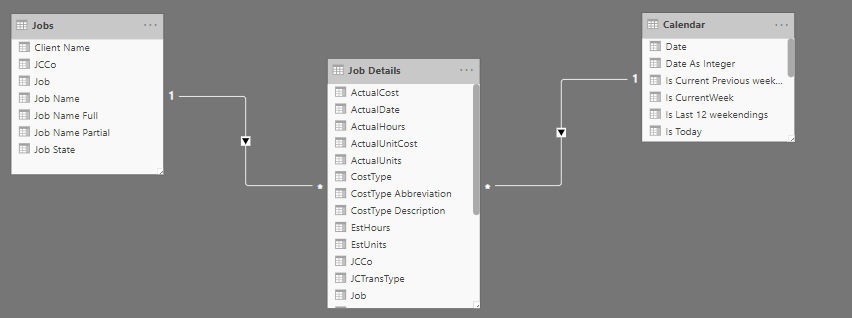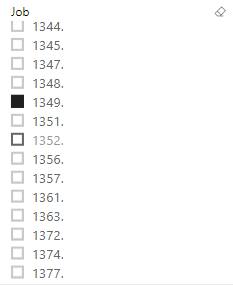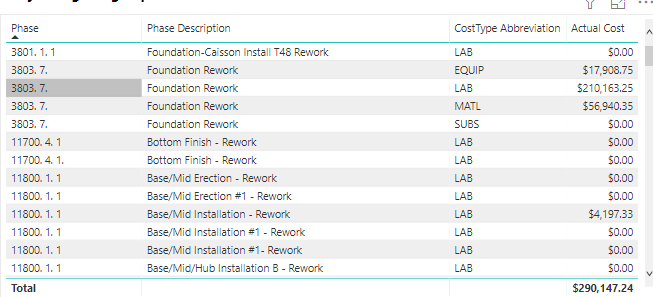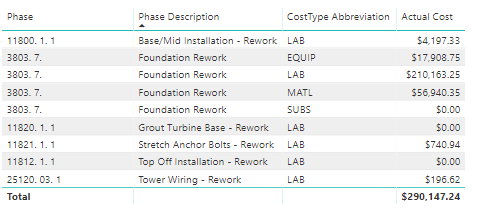Become a Certified Power BI Data Analyst!
Join us for an expert-led overview of the tools and concepts you'll need to pass exam PL-300. The first session starts on June 11th. See you there!
Get registered- Power BI forums
- Get Help with Power BI
- Desktop
- Service
- Report Server
- Power Query
- Mobile Apps
- Developer
- DAX Commands and Tips
- Custom Visuals Development Discussion
- Health and Life Sciences
- Power BI Spanish forums
- Translated Spanish Desktop
- Training and Consulting
- Instructor Led Training
- Dashboard in a Day for Women, by Women
- Galleries
- Webinars and Video Gallery
- Data Stories Gallery
- Themes Gallery
- Contests Gallery
- Quick Measures Gallery
- Notebook Gallery
- Translytical Task Flow Gallery
- R Script Showcase
- Ideas
- Custom Visuals Ideas (read-only)
- Issues
- Issues
- Events
- Upcoming Events
Power BI is turning 10! Let’s celebrate together with dataviz contests, interactive sessions, and giveaways. Register now.
- Power BI forums
- Forums
- Get Help with Power BI
- Desktop
- Re: SUM Measure Returns Incorrect Results With IF ...
- Subscribe to RSS Feed
- Mark Topic as New
- Mark Topic as Read
- Float this Topic for Current User
- Bookmark
- Subscribe
- Printer Friendly Page
- Mark as New
- Bookmark
- Subscribe
- Mute
- Subscribe to RSS Feed
- Permalink
- Report Inappropriate Content
SUM Measure Returns Incorrect Results With IF Statement
Hello,
I'm stumped understanding what Power BI is doing. I have a simple model:
I placed a filter on the dimension table Jobs to filter to a specific job:
I created a simple table with 4 columns from the Job Details table (Fact Table):
This is as expected. Then things go sideways when I create a simple measure:
Actual Cost = VAR ac = SUM('Job Details'[ActualCost]) RETURN IF(ac = 0, 0, ac)Suddenly a bunch of non-related data is pulled in, what's going on?
If I drop the IF statement in the measure, it works as expected:
Actual Cost = VAR ac = SUM('Job Details'[ActualCost]) RETURN acIt's clearly the IF in the measure driving this behavior, but why? Why is it pulling in non-related rows? Any insight is appreciated.
- Mark as New
- Bookmark
- Subscribe
- Mute
- Subscribe to RSS Feed
- Permalink
- Report Inappropriate Content
Hi,
What problem do you face in using the formula without the IF statement?
Regards,
Ashish Mathur
http://www.ashishmathur.com
https://www.linkedin.com/in/excelenthusiasts/
- Mark as New
- Bookmark
- Subscribe
- Mute
- Subscribe to RSS Feed
- Permalink
- Report Inappropriate Content
Hi @Anonymous
This is because you are forcing the calculation to return a value for all permutations of the dimentions, even if they have no data. Why are you trying to return a zero in this case?
- Mark as New
- Bookmark
- Subscribe
- Mute
- Subscribe to RSS Feed
- Permalink
- Report Inappropriate Content
Helpful resources
| User | Count |
|---|---|
| 82 | |
| 72 | |
| 67 | |
| 47 | |
| 36 |
| User | Count |
|---|---|
| 111 | |
| 56 | |
| 50 | |
| 42 | |
| 40 |