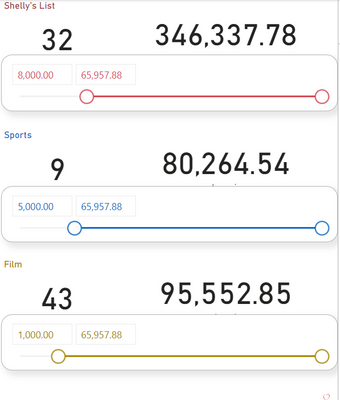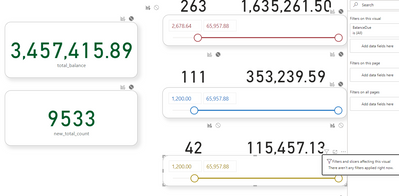FabCon is coming to Atlanta
Join us at FabCon Atlanta from March 16 - 20, 2026, for the ultimate Fabric, Power BI, AI and SQL community-led event. Save $200 with code FABCOMM.
Register now!- Power BI forums
- Get Help with Power BI
- Desktop
- Service
- Report Server
- Power Query
- Mobile Apps
- Developer
- DAX Commands and Tips
- Custom Visuals Development Discussion
- Health and Life Sciences
- Power BI Spanish forums
- Translated Spanish Desktop
- Training and Consulting
- Instructor Led Training
- Dashboard in a Day for Women, by Women
- Galleries
- Data Stories Gallery
- Themes Gallery
- Contests Gallery
- QuickViz Gallery
- Quick Measures Gallery
- Visual Calculations Gallery
- Notebook Gallery
- Translytical Task Flow Gallery
- TMDL Gallery
- R Script Showcase
- Webinars and Video Gallery
- Ideas
- Custom Visuals Ideas (read-only)
- Issues
- Issues
- Events
- Upcoming Events
View all the Fabric Data Days sessions on demand. View schedule
- Power BI forums
- Forums
- Get Help with Power BI
- Desktop
- SUM 3 values from 3 separate Number Cards
- Subscribe to RSS Feed
- Mark Topic as New
- Mark Topic as Read
- Float this Topic for Current User
- Bookmark
- Subscribe
- Printer Friendly Page
- Mark as New
- Bookmark
- Subscribe
- Mute
- Subscribe to RSS Feed
- Permalink
- Report Inappropriate Content
SUM 3 values from 3 separate Number Cards
Hi everyone, hope you all stay well.
In the dashboard shown below, there are 3 number cards and 3 slicers. Each slicer only affects the number cards above it (e.g. 8000 only interacts with Shelly's List, 5000 only affects Sports, and 1000 only affects Film).
Could I create a new number card to show the sum of three numbers? Also, the number will change when any of the three slicers are adjusted.
I sincerely appreciate your help. Take care, thank you.
- Mark as New
- Bookmark
- Subscribe
- Mute
- Subscribe to RSS Feed
- Permalink
- Report Inappropriate Content
Hello @Kcirtapv,
You can create a new DAX measure that sums the three measures used in the previous number cards and then utilize it in a new card visualization.
Example DAX formula to create the measure:
Total = [Shelly's List] + [Sports] + [Film]
Steps to create the new number card:
1. Click on an empty space on the report canvas to select it.
2. In the Visualizations pane, click on the "Card" visualization to add a new card to the report.
3. In the Fields pane, drag and drop the "Total" measure that was created into the "Values" field well of the new card.
4. In the Visualizations pane, click on the "Data colors" button and choose the color you want to use for the card.
Position and resize the card as desired.
5. To make the card update when any of the three slicers are adjusted, select the card and open the "Visualizations" pane.
6. Expand the "Visualizations" pane and click on "Edit interactions".
7. Select the "Filter" icon to the right of each slicer and choose "This visual" in the drop-down menu.
8. This should make the new number card update automatically when any of the three slicers are adjusted.
Should you require further assistance, please do not hesitate to let me know.
Did I answer your question? Mark my post as a solution, this will help others!
If my response(s) assisted you in any way, don't forget to drop me a "Kudos" 🙂
Kind Regards,
Sahir Maharaj
Data Scientist | Data Engineer | Data Analyst | AI Engineer
P.S. Want me to build your Power BI solution? (Yes, its FREE!)
➤ Lets connect on LinkedIn: Join my network of 15K+ professionals
➤ Join my free newsletter: Data Driven: From 0 to 100
➤ Website: https://sahirmaharaj.com
➤ About: https://sahirmaharaj.com/about.html
➤ Email: sahir@sahirmaharaj.com
➤ Want me to build your Power BI solution? Lets chat about how I can assist!
➤ Join my Medium community of 30K readers! Sharing my knowledge about data science and artificial intelligence
➤ Explore my latest project (350K+ views): Wordlit.net
➤ 100+ FREE Power BI Themes: Download Now
LinkedIn Top Voice in Artificial Intelligence, Data Science and Machine Learning
- Mark as New
- Bookmark
- Subscribe
- Mute
- Subscribe to RSS Feed
- Permalink
- Report Inappropriate Content
Hi Sahir_Maharaj,
Thank you very much for replying to my question. Please see the attached screenshot.
I used your DAX measure, thanks again😋, and set each slicer to only affect its number card. However, any one of the three slicers could affect both its number card and total_balance number card. Then the total_balance number card cannot show the sum of the three numbers, it shows the highest slicer value among the three slicers. Please let me know if you have solutions, I appreciate your help.
Helpful resources

Power BI Monthly Update - November 2025
Check out the November 2025 Power BI update to learn about new features.

Fabric Data Days
Advance your Data & AI career with 50 days of live learning, contests, hands-on challenges, study groups & certifications and more!