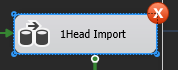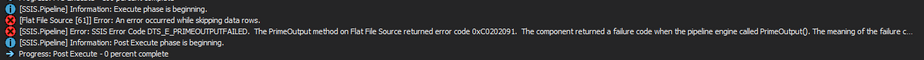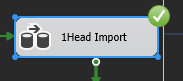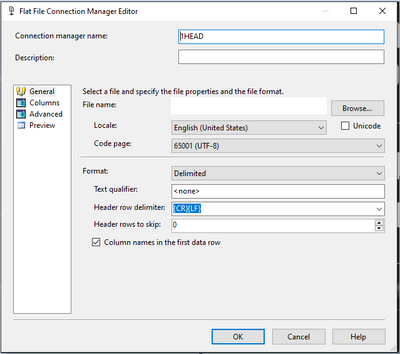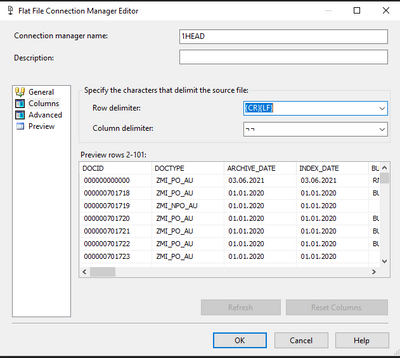FabCon is coming to Atlanta
Join us at FabCon Atlanta from March 16 - 20, 2026, for the ultimate Fabric, Power BI, AI and SQL community-led event. Save $200 with code FABCOMM.
Register now!- Power BI forums
- Get Help with Power BI
- Desktop
- Service
- Report Server
- Power Query
- Mobile Apps
- Developer
- DAX Commands and Tips
- Custom Visuals Development Discussion
- Health and Life Sciences
- Power BI Spanish forums
- Translated Spanish Desktop
- Training and Consulting
- Instructor Led Training
- Dashboard in a Day for Women, by Women
- Galleries
- Data Stories Gallery
- Themes Gallery
- Contests Gallery
- QuickViz Gallery
- Quick Measures Gallery
- Visual Calculations Gallery
- Notebook Gallery
- Translytical Task Flow Gallery
- TMDL Gallery
- R Script Showcase
- Webinars and Video Gallery
- Ideas
- Custom Visuals Ideas (read-only)
- Issues
- Issues
- Events
- Upcoming Events
The Power BI Data Visualization World Championships is back! Get ahead of the game and start preparing now! Learn more
- Power BI forums
- Forums
- Get Help with Power BI
- Desktop
- SSIS Skipping Data Rows Error
- Subscribe to RSS Feed
- Mark Topic as New
- Mark Topic as Read
- Float this Topic for Current User
- Bookmark
- Subscribe
- Printer Friendly Page
- Mark as New
- Bookmark
- Subscribe
- Mute
- Subscribe to RSS Feed
- Permalink
- Report Inappropriate Content
SSIS Skipping Data Rows Error
Hi,
I have tried to goole, went into a couple of forums and asked this question, but did not received any concrete answer relates SSIS error while skipping data rows. Hopefully someone from this community have SSIS knowledge and will be able to help out.
My Visual Studio version is: 16.11.17
My SSIS package version is: 4.0
I am having an issue while trying to load a data from the .csv file since it has something to do with my delimiter "¬¬".
While using this delimiter (and I need to use this one, since all the data comes in this format) I am getting error such as:
But if I change this files delimiter using excel, lets say to ";", the result:
My Flat File Connection Manager Editor properties looks like:
Regards,
Matas
- Mark as New
- Bookmark
- Subscribe
- Mute
- Subscribe to RSS Feed
- Permalink
- Report Inappropriate Content
I found the short answer for this,
Is the TextQualifier of the Flat File Connection Manaer is set to ‘’ (double simple quote), and there are open ‘’ without closure in the source file?
If so, this combination leads flat file connection manage to consider everything that appears after ‘’ as just text, without processing the double bars, or even the new line character. So, if there is a large amount of data after the ‘’ sign, the buffer overflows.
In this situation, we can use following methods to avoid this issue:
If the file can be modified, removing the ‘’ combination.
If the file cannot be modified, or it is preferred not to do so, we can change TextQualifier to any other character or even to <none>.
Regards,
J Wick
- Mark as New
- Bookmark
- Subscribe
- Mute
- Subscribe to RSS Feed
- Permalink
- Report Inappropriate Content
Hi @Anonymous ,
Have you looked at my post or just the title of this topic?
Since you are writing about "if TextQualifier" is set to something. I have uploaded the pictures of it, it is clearly visible that in my case the TextQualifier is set to <none> and I do not have any "" in my dataset but thank you for the response.
Regards,
Matas
- Mark as New
- Bookmark
- Subscribe
- Mute
- Subscribe to RSS Feed
- Permalink
- Report Inappropriate Content
Hi @Matas
Can you please provide a sample file with some dummy data that can reproduce this problem? We can then use it for testing. Thanks.
Best Regards,
Community Support Team _ Jing
- Mark as New
- Bookmark
- Subscribe
- Mute
- Subscribe to RSS Feed
- Permalink
- Report Inappropriate Content
Hi @v-jingzhang ,
Sure, thank you for clarification.
The link for dummy data: https://we.tl/t-GdxvYzOPom
Regards,
Matas
Helpful resources

Power BI Dataviz World Championships
The Power BI Data Visualization World Championships is back! Get ahead of the game and start preparing now!

| User | Count |
|---|---|
| 40 | |
| 36 | |
| 34 | |
| 31 | |
| 27 |
| User | Count |
|---|---|
| 136 | |
| 103 | |
| 67 | |
| 65 | |
| 56 |