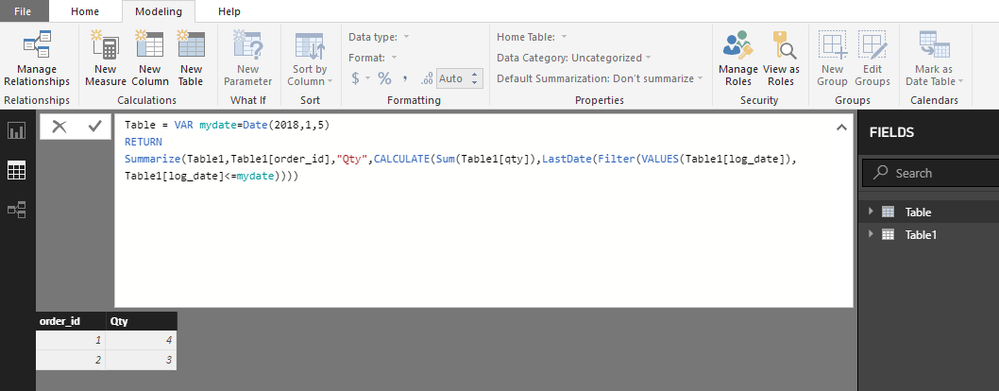Join the Fabric User Panel to shape the future of Fabric.
Share feedback directly with Fabric product managers, participate in targeted research studies and influence the Fabric roadmap.
Sign up now- Power BI forums
- Get Help with Power BI
- Desktop
- Service
- Report Server
- Power Query
- Mobile Apps
- Developer
- DAX Commands and Tips
- Custom Visuals Development Discussion
- Health and Life Sciences
- Power BI Spanish forums
- Translated Spanish Desktop
- Training and Consulting
- Instructor Led Training
- Dashboard in a Day for Women, by Women
- Galleries
- Data Stories Gallery
- Themes Gallery
- Contests Gallery
- QuickViz Gallery
- Quick Measures Gallery
- Visual Calculations Gallery
- Notebook Gallery
- Translytical Task Flow Gallery
- TMDL Gallery
- R Script Showcase
- Webinars and Video Gallery
- Ideas
- Custom Visuals Ideas (read-only)
- Issues
- Issues
- Events
- Upcoming Events
Get Fabric certified for FREE! Don't miss your chance! Learn more
- Power BI forums
- Forums
- Get Help with Power BI
- Desktop
- Re: SQL to DAX
- Subscribe to RSS Feed
- Mark Topic as New
- Mark Topic as Read
- Float this Topic for Current User
- Bookmark
- Subscribe
- Printer Friendly Page
- Mark as New
- Bookmark
- Subscribe
- Mute
- Subscribe to RSS Feed
- Permalink
- Report Inappropriate Content
SQL to DAX
I have a flat table and want to view orders at a specific moment in time
order_id qty log_date 1 3 2018-03-03 1 2 2018-01-06 1 4 2017-12-04 1 6 2017-10-10 2 1 2018-02-01 2 3 2018-01-04 2 2 2018-01-02 2 4 2017-12-01
Expected result would be id=1, qty=4 and id=2, qty=3
How can I convert following SQL to DAX?
declare @selectedDate date;
set @selectedDate = cast('2018-01-05' as datetime);
select
rc1.order_id
, qty
from [dbo].[Orders] rc1
where
rc1.Logdate <= @selectedDate
and rc1.Logdate = (select MAX(rc2.logdate) from Orders rc2 where rc2.order_id = rc1.order_id)
Regards
Solved! Go to Solution.
- Mark as New
- Bookmark
- Subscribe
- Mute
- Subscribe to RSS Feed
- Permalink
- Report Inappropriate Content
HI @Maghol
Please try this one
TEST =
VAR TheDate =
DATE ( 2018, 12, 5 )
RETURN
SUMMARIZE (
Blad1,
Blad1[order_id],
"The_Qty", CALCULATE (
SUM ( Blad1[qty] ),
TOPN (
1,
FILTER ( VALUES ( Blad1[log_date] ), Blad1[log_date] <= TheDate ),
[log_date], DESC
)
)
)
Regards
Zubair
Please try my custom visuals
- Mark as New
- Bookmark
- Subscribe
- Mute
- Subscribe to RSS Feed
- Permalink
- Report Inappropriate Content
Hi @Maghol
Try this calculated Table
From the Modelling Tab>>NEW TABLE
Table =
VAR mydate =
DATE ( 2018, 1, 5 )
RETURN
SUMMARIZE (
Table1,
Table1[order_id],
"Qty", CALCULATE (
SUM ( Table1[qty] ),
LASTDATE ( FILTER ( VALUES ( Table1[log_date] ), Table1[log_date] <= mydate ) )
)
)
Regards
Zubair
Please try my custom visuals
- Mark as New
- Bookmark
- Subscribe
- Mute
- Subscribe to RSS Feed
- Permalink
- Report Inappropriate Content
- Mark as New
- Bookmark
- Subscribe
- Mute
- Subscribe to RSS Feed
- Permalink
- Report Inappropriate Content
Thanks for the reply but I get an error: "A date column containing duplicate dates was specified in the call to function 'LASTDATE'. This is not supported".
Log_date is in dateformat,
- Mark as New
- Bookmark
- Subscribe
- Mute
- Subscribe to RSS Feed
- Permalink
- Report Inappropriate Content
HI @Maghol
Did you see the attached file??
Did you use the formula as a Calculated TABLE???
Regards
Zubair
Please try my custom visuals
- Mark as New
- Bookmark
- Subscribe
- Mute
- Subscribe to RSS Feed
- Permalink
- Report Inappropriate Content
No, I tried it as calculated table on my on data. Problem is that there are many entries with the same date for one order_id in log_date, only timestamp seperates them. Think I need to use MAX() instead of LASTDATE()?
- Mark as New
- Bookmark
- Subscribe
- Mute
- Subscribe to RSS Feed
- Permalink
- Report Inappropriate Content
It shouldn't make a difference...I think
It will sum up the values of the lastdate that meets the criteria
I duplicated the date and it worked
You can share you file if you like
Regards
Zubair
Please try my custom visuals
- Mark as New
- Bookmark
- Subscribe
- Mute
- Subscribe to RSS Feed
- Permalink
- Report Inappropriate Content
I have tried following DAX with the sample data in the attached Excel-file. Same error:
"A date column containing duplicate dates was specified in the call to function 'LASTDATE'. This is not supported."
TEST =
VAR TheDate = DATE ( 2018 , 1 , 5 )
RETURN
SUMMARIZE (
Blad1,
Blad1[order_id],
"The_Qty", CALCULATE (
SUM ( Blad1[qty] ),
LASTDATE (
FILTER (
VALUES ( Blad1[log_date] ),
Blad1[log_date] <= TheDate
)
)
)
)Example data here
- Mark as New
- Bookmark
- Subscribe
- Mute
- Subscribe to RSS Feed
- Permalink
- Report Inappropriate Content
HI @Maghol
Please try this one
TEST =
VAR TheDate =
DATE ( 2018, 12, 5 )
RETURN
SUMMARIZE (
Blad1,
Blad1[order_id],
"The_Qty", CALCULATE (
SUM ( Blad1[qty] ),
TOPN (
1,
FILTER ( VALUES ( Blad1[log_date] ), Blad1[log_date] <= TheDate ),
[log_date], DESC
)
)
)
Regards
Zubair
Please try my custom visuals
- Mark as New
- Bookmark
- Subscribe
- Mute
- Subscribe to RSS Feed
- Permalink
- Report Inappropriate Content
How can I change the static datevalue in the variable to a selected value from a slicer? Tried using the columnvalue directly, SELECTEDVALUE('slicer'), MAX(), ALLSELECTED(), IFHASONEVALUE() but the selected slicervalue isn't assigned to the variable.
Regards
- Mark as New
- Bookmark
- Subscribe
- Mute
- Subscribe to RSS Feed
- Permalink
- Report Inappropriate Content
Hi @Maghol
Unlike measures, calculated column and Calculated tables are computed during database processing(e.g. data refresh) and then stored in the model, so their calculation doesnot change when you select a slicer value
Regards
Zubair
Please try my custom visuals
- Mark as New
- Bookmark
- Subscribe
- Mute
- Subscribe to RSS Feed
- Permalink
- Report Inappropriate Content
Ok, thanks for the reply.
Is there a way to accomplish this?
- Mark as New
- Bookmark
- Subscribe
- Mute
- Subscribe to RSS Feed
- Permalink
- Report Inappropriate Content
I will get back to you
Regards
Zubair
Please try my custom visuals
Helpful resources

Join our Fabric User Panel
Share feedback directly with Fabric product managers, participate in targeted research studies and influence the Fabric roadmap.

| User | Count |
|---|---|
| 67 | |
| 58 | |
| 44 | |
| 19 | |
| 15 |
| User | Count |
|---|---|
| 105 | |
| 105 | |
| 36 | |
| 26 | |
| 26 |